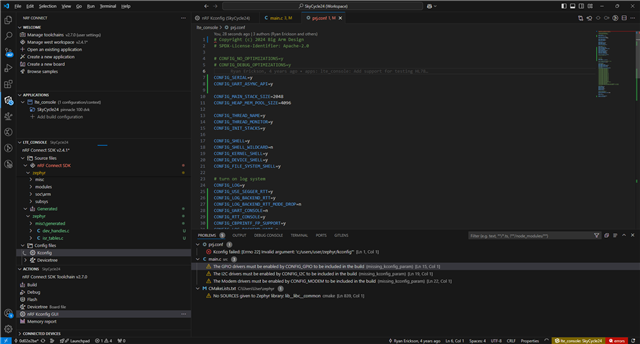Kconfig failed: [Errno 22] Invalid argument: 'c:/users/user/zephyr/kconfig"' is an error that appeared this morning. What is supposed to be in the Kconfig file. I have been trying to solve this most of the day. Prj.conf is the file the error originates from on the first line.