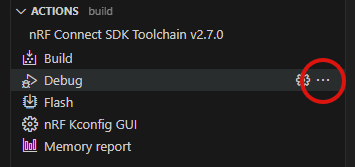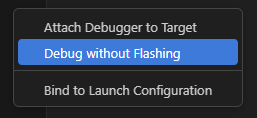After I updated to v2024.11.22 of the nRF Connect For VS Code I can no longer get the option: "nrf-connect.debugging.flash": false to work. It keeps flashing the device before every debug session even when this is set to false. I reverted back to v2024.9.87 and the setting works again.
Rob