Hello!
I have NRF54H20-DK and I'm trying to run the Blinky example.
I am able to build and program the DK, but nothing happens on LEDs.
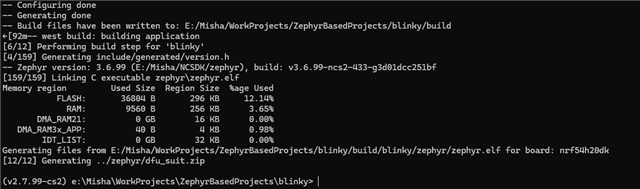
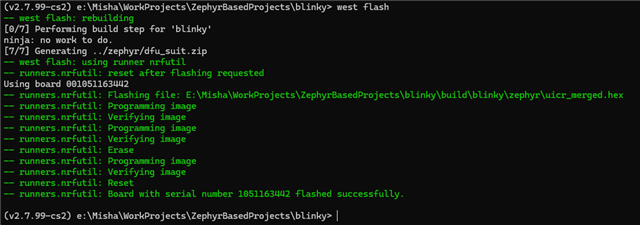
Could you please help what else I should check?
NRF54H20-DK: 0.8.2
nRF Connect SDK: v2.7.99-cs2
Thanks.
Hello!
I have NRF54H20-DK and I'm trying to run the Blinky example.
I am able to build and program the DK, but nothing happens on LEDs.
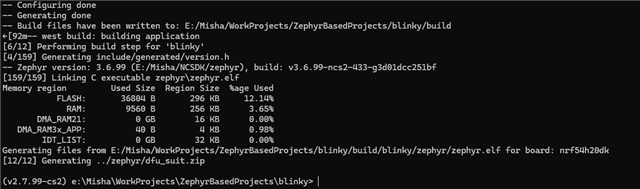
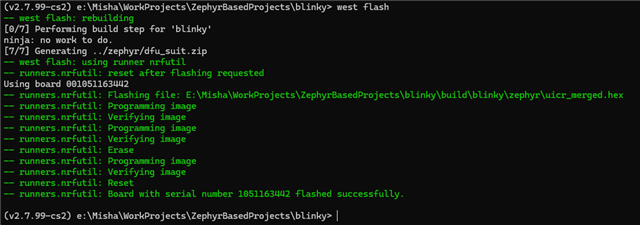
Could you please help what else I should check?
NRF54H20-DK: 0.8.2
nRF Connect SDK: v2.7.99-cs2
Thanks.
Hi
So, this boot status should be expected if nothing is programmed onto the board. If you now try to program the Blinky sample onto the board, it should work, and the boot status should be 0x000000
Best regards,
Simon
Example still seem not running so far. I have re run this sequence of commands, flashed the project and then read back boot status and it still seem to be pointing to problems:
v2.7.99-cs2) F:\nrf-connect-sdk\zephyr> nrfutil device x-boot-status-get --traits devkit boot_status: 0x0bafffff (v2.7.99-cs2) F:\nrf-connect-sdk\zephyr> nrfutil device x-adac-discovery --traits devkit 001051163442 adac_auth_version 1.0 vendor_id Nordic VLSI ASA soc_class 0x00005420 soc_id 0ebc5e28-1454-11ef-ce03-bd6d7690493f hw_permissions_fixed [00, 00, 00, 00, 00, 00, 00, 00, 00, 00, 00, 00, 00, 00, 00, 00] hw_permissions_mask [01, 00, 00, 00, 87, 00, 00, 00, 00, 00, 00, 00, 00, 00, 00, 00] psa_lifecycle LIFECYCLE_ROT (0x2000) sda_id 0x01 secrom_revision 0xdb8bd920 sysrom_revision 0x3df7dba0 token_formats [TokenAdac] cert_formats [CertAdac] cryptosystems [Ed25519Sha512] Additional TLVs: TargetIdentity: [ff, ff, ff, ff, 01, 26, 01, 00] (v2.7.99-cs2) F:\nrf-connect-sdk\zephyr> nrfutil device x-boot-mode-set --boot-mode safe --traits jlink v Set boot mode 1051163442 (v2.7.99-cs2) F:\nrf-connect-sdk\zephyr> nrfutil device erase --all --log-level trace --core Application --traits jlink v Erased 1051163442 (v2.7.99-cs2) F:\nrf-connect-sdk\zephyr> nrfutil device erase --all --log-level trace --core Network --traits jlink v Erased 1051163442 (v2.7.99-cs2) F:\nrf-connect-sdk\zephyr> nrfutil device x-boot-mode-set --boot-mode normal --traits jlink v Set boot mode 1051163442 (v2.7.99-cs2) F:\nrf-connect-sdk\zephyr> nrfutil device recover v Recovered 1051163442 (v2.7.99-cs2) F:\nrf-connect-sdk\zephyr> nrfutil device x-boot-status-get --traits devkit boot_status: 0x0bafffff (v2.7.99-cs2) F:\nrf-connect-sdk\zephyr> west flash -- west flash: rebuilding [0/7] Performing build step for 'blinky' ninja: no work to do. [7/7] Generating ../zephyr/dfu_suit.zip -- west flash: using runner nrfutil -- runners.nrfutil: reset after flashing requested Using board 001051163442 -- runners.nrfutil: Flashing file: F:\nrf-connect-sdk\zephyr\build\blinky\zephyr\uicr_merged.hex -- runners.nrfutil: Programming image -- runners.nrfutil: Verifying image -- runners.nrfutil: Programming image -- runners.nrfutil: Verifying image -- runners.nrfutil: Erase -- runners.nrfutil: Programming image -- runners.nrfutil: Verifying image -- runners.nrfutil: Reset -- runners.nrfutil: Board with serial number 1051163442 flashed successfully. (v2.7.99-cs2) F:\nrf-connect-sdk\zephyr> nrfutil device x-boot-status-get --traits devkit boot_status: 0x0bafff76
Invoking west debug also returns with error - JLink server starts up but cannot make target connection and shuts down
(v2.7.99-cs2) F:\nrf-connect-sdk\zephyr> west debug
-- west debug: rebuilding
[0/7] Performing build step for 'blinky'
ninja: no work to do.
[7/7] Generating ../zephyr/dfu_suit.zip
-- west debug: using runner jlink
-- runners.jlink: reset after flashing requested
-- runners.jlink: JLink version: 7.94i
-- runners.jlink: J-Link GDB server running on port 2331; no thread info available
GNU gdb (Zephyr SDK 0.16.8) 12.1
Copyright (C) 2022 Free Software Foundation, Inc.
License GPLv3+: GNU GPL version 3 or later <http://gnu.org/licenses/gpl.html>
This is free software: you are free to change and redistribute it.
There is NO WARRANTY, to the extent permitted by law.
Type "show copying" and "show warranty" for details.
This GDB was configured as "--host=x86_64-host_w64-mingw32 --target=arm-zephyr-eabi".
Type "show configuration" for configuration details.
For bug reporting instructions, please see:
<https://github.com/zephyrproject-rtos/sdk-ng/issues>.
Find the GDB manual and other documentation resources online at:
<http://www.gnu.org/software/gdb/documentation/>.
For help, type "help".
Type "apropos word" to search for commands related to "word"...
Reading symbols from F:\nrf-connect-sdk\zephyr\build\blinky\zephyr\zephyr.elf...
Remote debugging using :2331
Remote communication error. Target disconnected.: Invalid argument.
"monitor" command not supported by this target.
"monitor" command not supported by this target.
You can't do that when your target is `exec'
"monitor" command not supported by this target.
(gdb)
Is there anything else I can check to figure out the issue?
Is NCS 2.8.0 release compatible with nRF54H20 DK v0.8.2 and maybe should i try with it instead of 2.7.99-cs2 ?
west -v flash does not seem to return any flashing errors from nrfutil, is there any other way to flash the board and see how process goes on in detail?
Example still seem not running so far. I have re run this sequence of commands, flashed the project and then read back boot status and it still seem to be pointing to problems:
v2.7.99-cs2) F:\nrf-connect-sdk\zephyr> nrfutil device x-boot-status-get --traits devkit boot_status: 0x0bafffff (v2.7.99-cs2) F:\nrf-connect-sdk\zephyr> nrfutil device x-adac-discovery --traits devkit 001051163442 adac_auth_version 1.0 vendor_id Nordic VLSI ASA soc_class 0x00005420 soc_id 0ebc5e28-1454-11ef-ce03-bd6d7690493f hw_permissions_fixed [00, 00, 00, 00, 00, 00, 00, 00, 00, 00, 00, 00, 00, 00, 00, 00] hw_permissions_mask [01, 00, 00, 00, 87, 00, 00, 00, 00, 00, 00, 00, 00, 00, 00, 00] psa_lifecycle LIFECYCLE_ROT (0x2000) sda_id 0x01 secrom_revision 0xdb8bd920 sysrom_revision 0x3df7dba0 token_formats [TokenAdac] cert_formats [CertAdac] cryptosystems [Ed25519Sha512] Additional TLVs: TargetIdentity: [ff, ff, ff, ff, 01, 26, 01, 00] (v2.7.99-cs2) F:\nrf-connect-sdk\zephyr> nrfutil device x-boot-mode-set --boot-mode safe --traits jlink v Set boot mode 1051163442 (v2.7.99-cs2) F:\nrf-connect-sdk\zephyr> nrfutil device erase --all --log-level trace --core Application --traits jlink v Erased 1051163442 (v2.7.99-cs2) F:\nrf-connect-sdk\zephyr> nrfutil device erase --all --log-level trace --core Network --traits jlink v Erased 1051163442 (v2.7.99-cs2) F:\nrf-connect-sdk\zephyr> nrfutil device x-boot-mode-set --boot-mode normal --traits jlink v Set boot mode 1051163442 (v2.7.99-cs2) F:\nrf-connect-sdk\zephyr> nrfutil device recover v Recovered 1051163442 (v2.7.99-cs2) F:\nrf-connect-sdk\zephyr> nrfutil device x-boot-status-get --traits devkit boot_status: 0x0bafffff (v2.7.99-cs2) F:\nrf-connect-sdk\zephyr> west flash -- west flash: rebuilding [0/7] Performing build step for 'blinky' ninja: no work to do. [7/7] Generating ../zephyr/dfu_suit.zip -- west flash: using runner nrfutil -- runners.nrfutil: reset after flashing requested Using board 001051163442 -- runners.nrfutil: Flashing file: F:\nrf-connect-sdk\zephyr\build\blinky\zephyr\uicr_merged.hex -- runners.nrfutil: Programming image -- runners.nrfutil: Verifying image -- runners.nrfutil: Programming image -- runners.nrfutil: Verifying image -- runners.nrfutil: Erase -- runners.nrfutil: Programming image -- runners.nrfutil: Verifying image -- runners.nrfutil: Reset -- runners.nrfutil: Board with serial number 1051163442 flashed successfully. (v2.7.99-cs2) F:\nrf-connect-sdk\zephyr> nrfutil device x-boot-status-get --traits devkit boot_status: 0x0bafff76
Invoking west debug also returns with error - JLink server starts up but cannot make target connection and shuts down
(v2.7.99-cs2) F:\nrf-connect-sdk\zephyr> west debug
-- west debug: rebuilding
[0/7] Performing build step for 'blinky'
ninja: no work to do.
[7/7] Generating ../zephyr/dfu_suit.zip
-- west debug: using runner jlink
-- runners.jlink: reset after flashing requested
-- runners.jlink: JLink version: 7.94i
-- runners.jlink: J-Link GDB server running on port 2331; no thread info available
GNU gdb (Zephyr SDK 0.16.8) 12.1
Copyright (C) 2022 Free Software Foundation, Inc.
License GPLv3+: GNU GPL version 3 or later <http://gnu.org/licenses/gpl.html>
This is free software: you are free to change and redistribute it.
There is NO WARRANTY, to the extent permitted by law.
Type "show copying" and "show warranty" for details.
This GDB was configured as "--host=x86_64-host_w64-mingw32 --target=arm-zephyr-eabi".
Type "show configuration" for configuration details.
For bug reporting instructions, please see:
<https://github.com/zephyrproject-rtos/sdk-ng/issues>.
Find the GDB manual and other documentation resources online at:
<http://www.gnu.org/software/gdb/documentation/>.
For help, type "help".
Type "apropos word" to search for commands related to "word"...
Reading symbols from F:\nrf-connect-sdk\zephyr\build\blinky\zephyr\zephyr.elf...
Remote debugging using :2331
Remote communication error. Target disconnected.: Invalid argument.
"monitor" command not supported by this target.
"monitor" command not supported by this target.
You can't do that when your target is `exec'
"monitor" command not supported by this target.
(gdb)
Is there anything else I can check to figure out the issue?
Is NCS 2.8.0 release compatible with nRF54H20 DK v0.8.2 and maybe should i try with it instead of 2.7.99-cs2 ?
west -v flash does not seem to return any flashing errors from nrfutil, is there any other way to flash the board and see how process goes on in detail?
Okay it seems like I've resolved it for now
I have installed another SDK version (v2.8.0-rc2 at the moment)
nrfutil toolchain-manager install --ncs-version v2.8.0-rc2
Latest SDK code for that version
west init -m https://github.com/nrfconnect/sdk-nrf --mr main
And built example with board revision specified:
west build -p -b [email protected]/nrf54h20/cpuapp samples/basic/blinky
Without specifying revision i was getting this error during flashing:
Failed to get access to memory range 0x0e1ef000..0x0e1ef110: Error in ADAC operation: The ADAC command SDFW_ADAC_MEM_CFG failed with status ADAC_FAILURE (0x0001), code: Generic
And now it blinks and i can do debug
But I still have no idea why v2.7.99-cs2 worked fine on other board of the same revision.