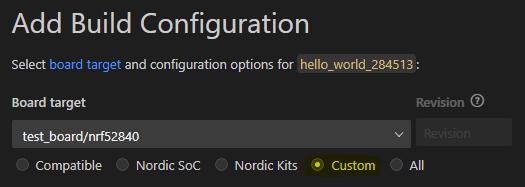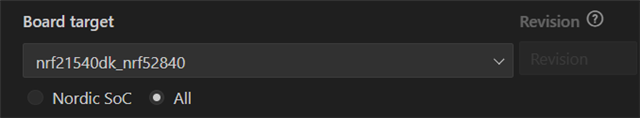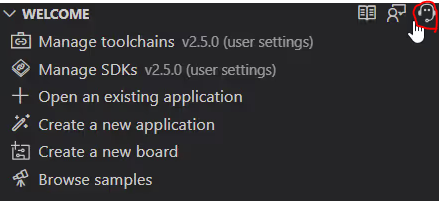Hi, I got a problem with the NRF Connect plugin for VSC.
I have a project which has that structure:
workspace
├── app
│ ├── src
│ │ └── main.c
│ ├── CMakeList.txt
│ └── prj.conf
├── boards
│ └── arm
│ └── my_custom_board
│ ├── board.cmake
│ ├── Kconfig.board
│ ├── Kconfig.defconfig
│ ├── pre_dt_board.cmake
│ ├── my_custom_board_defconfig
│ ├── my_custom_board-pinctrl.dtsi
│ ├── my_custom_board.dts
│ └── my_custom_board.yml
└── west.yml
I'm using Zephyr SDK 0.16.5 with west 2.6.2 and running the whole thing in the dev container on docker.
When I'm opening the app in /workspace/app I cannot pick my board from the list of available boards (if I list boards in the terminal using 'west boards' I can see my custom board there). I tried adding BOARD_ROOT to the CMake to point to the correct directory, I tried adding it as a setting in .vscode/settings.json, I tried also adding its path in the settings of the NRF-Connect (Ctrl+, nrf-connect board root) - everything without any significant success.
I thought that maybe that custom board is somehow broken (however manually running west build -b my_custom_board is working fine), so I decided to create a new dummy board using nrf-connect plugin. So in the application from above, I picked "Create a new board" option, type a "test" as a name, picked one of the Nordic SoCs etc.... then I refreshed the applications -> no custom board available. Reload window - the same outcome - no custom board available (no list available - only Nordic SoC and all lists are there).
At this point I don't know what might be the issue? In general all the files seems to be in correct places, the SDK validation returns no issues, the plugin is in the newest version, BOARD_ROOT I tried to set to almost everything at this point, used relative paths, absolute paths.... what else should I checked?!? I'm lost at this point and lack of any feedback from the plugin doesn't really help me to determine why the custom boards are not listed as they should be?