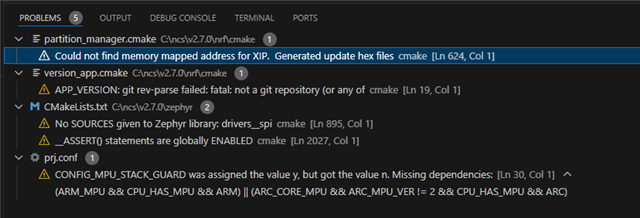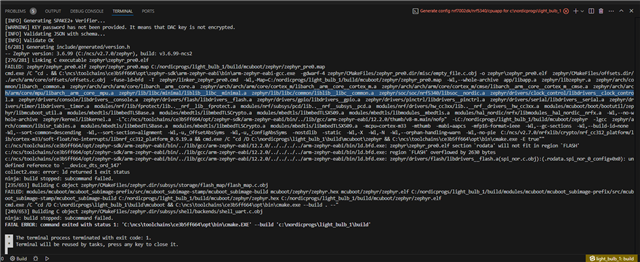I'm using nRF Studio Visual Studio Code. (SDK and Toolchain v.2.7.0) with the nRF7002 Development Kit.
The Blinky example have worked fine and also the other things as shown in the Video tutorials.
However, I am unable to generate a Matter example (LightBulb) on this basis, both under Windows and MacOS.
The same errors always occur: Kconfig warnings and Cmake errors. What's going wrong here? I ask for help.