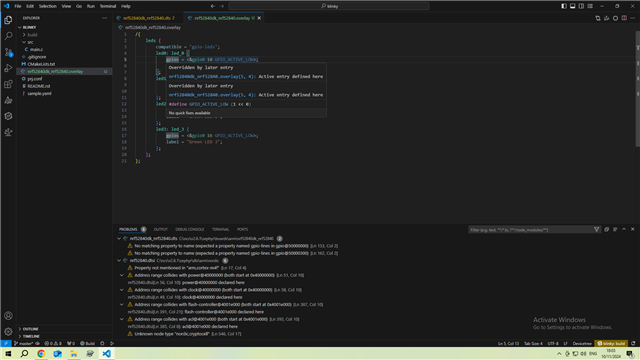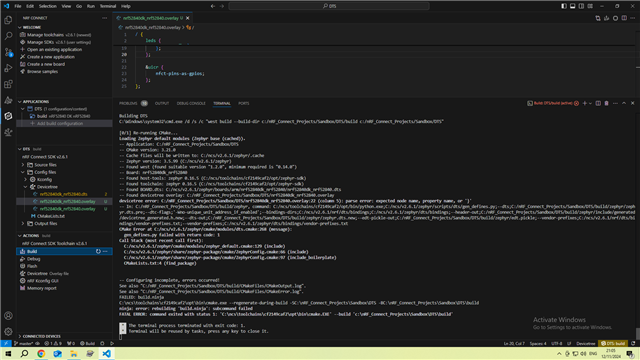Hi,
I am getting to grips with the device tree and when i add an over lay file to the project, the 'new' devices are flagged with the waring that theyre being over ridden else where although i have no idea where. Also, VS generates a number of warnings relating to the .dts and .dtsi files (which i havent modified).
How can i find where the over ride is happening?
Thanks.