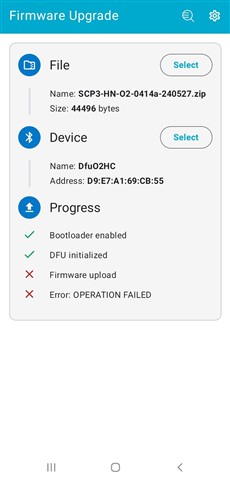Hi All
I am experiencing an issue with the nRF DFU app (v2.7.0) on devices running both Android 11 and Android 14. The issue occurs when I attempt to perform a DFU update via Bluetooth LE.
- Upon starting the BLE scan in nRF DFU, I see the message: "The app needs to scan and connect to Bluetooth LE devices." I grant the required permissions, and the scan begins successfully.
- However, when initiating the DFU update, the process starts but fails almost immediately without transferring the firmware.
- When I perform the same DFU update using nRF Connect, the process works correctly. In nRF Connect, the app explicitly requests Location permissions, and the DFU update completes successfully without any issues.
It seems that the nRF DFU app does not request the necessary Location permissions, which may be causing the BLE operations to fail during the DFU process.
I tried the following:
- Verified that the Nearby Devices permission is granted, but there is no option to enable Location permissions in the app settings for nRF DFU.
- Uninstalled and reinstalled the app, then restarted the phone, but the issue persists.
- Tested the app on both Android 11 and Android 14, with the same problematic result.
- Reverted to nRF DFU v2.4.0, which works correctly. The issue seems to have been introduced in later versions.
- The DFU update works correctly when performed via nRF Connect, indicating that the issue is specific to the nRF DFU app.
- In nRF Connect, the app requests Location permissions, which may be the key difference leading to the success of the DFU update.
Any hints to solve the issue?
Thanks in advance for your support.
Kind regards,
Cristian