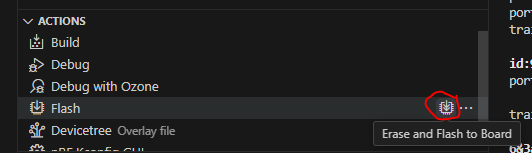Hi
I'm working on understanding how whitelist filtering is implemented and works in Bluetooth Low Energy. I'm currently following Exercise 2 in Lesson 5 of DevAcademy's Bluetooth Low Energy Fundamentals, but I can't get it to work - even using the solution provided by Nordic.
I've compiled and flashed the blefund_less5_exer2_solution to the nRF52-DK and I'm using the nRF Connect app on my phone for the scanning and GATT Client part. However, I can't connect. I have tried clearing the accept list and advertising in pairing mode, but the app returns a generic error: 133(0x85): GATT ERROR.
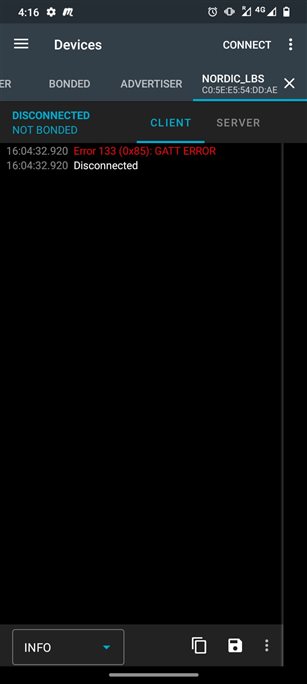
Here is also the output from the serial terminal: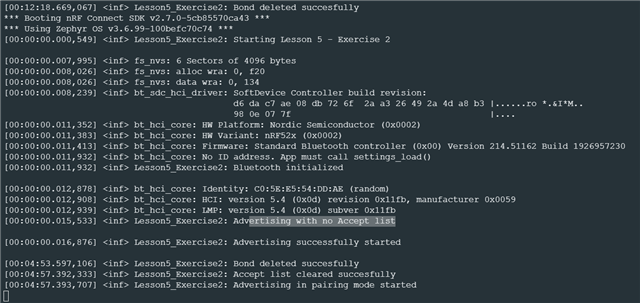
Could someone test this to see if it’s just me experiencing this issue? Or, does anyone have suggestions for what I might be doing wrong?
Is there a sample code where a connected central initiates a pairing request?I currently have a central implementation of NUS (Nordic UART Service) and a peripheral implementation of NUS. My goal is to have the peripheral NUS whitelist only one specific central NUS and always pair with the same one, even if there are other central NUS devices nearby.
My understanding is that I need to pair the devices first in order to set up a filter accept list. When no longer needed, I could unpair the devices with bt_unpair() and clear the whitelist with bt_le_filter_accept_list_clear() and do a new advertisement with different parameters.
Is this correct?
SDK: v2.7.0-5cb85570ca43
Thanks in advance.