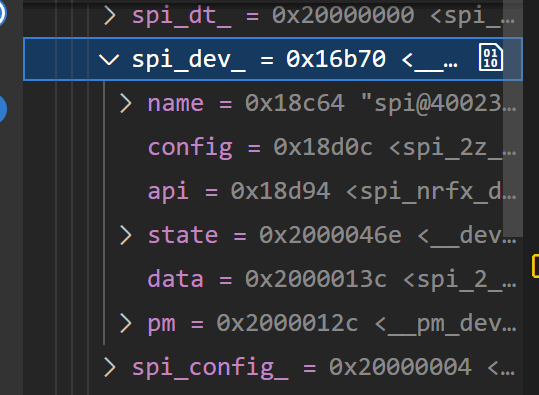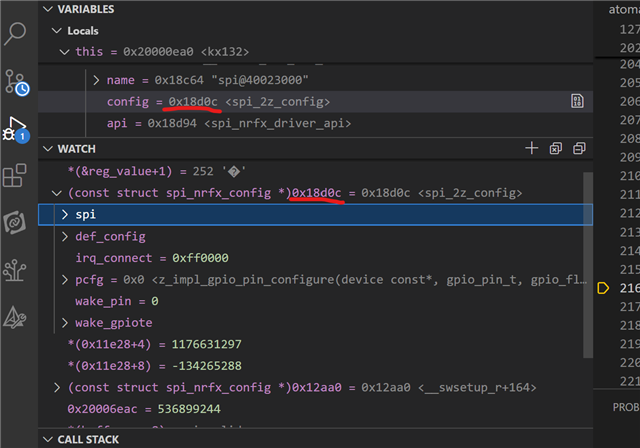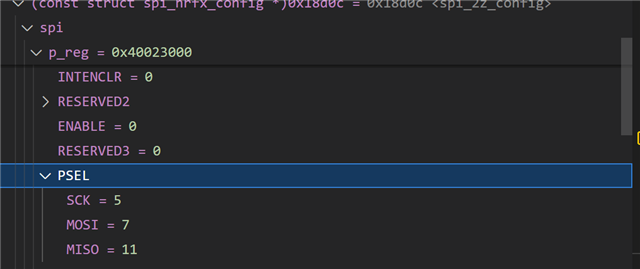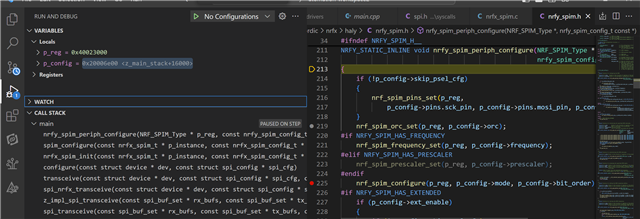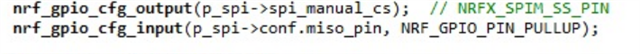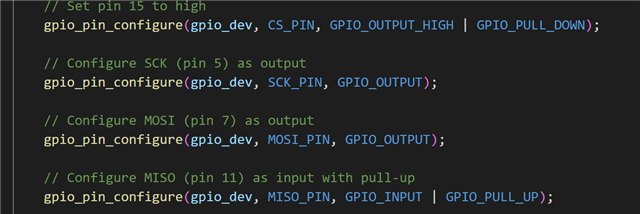hello, i have a weired issue with my sensor communication using spi.
the code that used the old SDK works, but the one using the new SDK for some reason doesnt.
i need to understand if the same spi configurations as in the old version are reaching the new version.
for this purpose, I need to see the values of these fields in the new SDK code flow.
.conf =
{
.sck_pin =
.mosi_pin =
.miso_pin =
.ss_pin =
.ss_active_high =
.irq_priority =
.orc =
.frequency =
.mode =
.bit_order =
},
when i went through the code base, i saw that this structure is no longer used,(the code managing it on the SDK is skipped because of the hardcoded slip flag) I found for example that the pin numbers are inside a structure called PSEL that is inside the DMA and is initiated by the devicetree macros.
i understand that these values are probably spread now in more then one place, can someone explain where in the code i can find them?
where can i see in the code that these fields got what i am expecting them to get?
thank you,