Hi,
After the latest update, the below setting allowing me to select nrfjprog as my device provider is now gone:
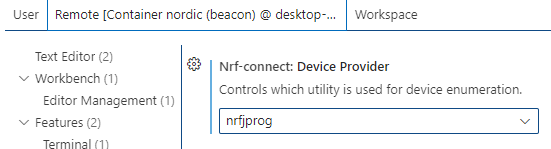
I am using the nRF Playground Docker container example as my build environment, and have attached a VS Code window to the running container, which is where I have now encountered this problem. I have previously been unable to see connected devices when selecting "nrfutil" as my device provider, so now that the option to use nrfjprog is removed, I am wondering how I can move forward with enumerating devices again.
Is the setting for using nrfjprog moved somewhere else, or do I just need to figure out how to get nrfutil to enumerate my devices?
I have it installed in /usr/local/bin/nrfutil, just as nrfjprog is in /usr/local/bin/nrjprog, but it seems to not work with the extension's Connected Devices panel.
Thank you for the help.
