Hello, I am trying to run the nordic example of fast pair locator tag but it is not behaving as I expected. I have an account and model IDs that are validated with Google (I am sure because input device example works perfectly fine)
First, I tried your version of model ID 0x4A436B, I used a google pixel 7 phone to scan for the fast pair packets and there is no pop-up. I then switched to my own model ID and tried the google validator app.The rsult is shown in the following image 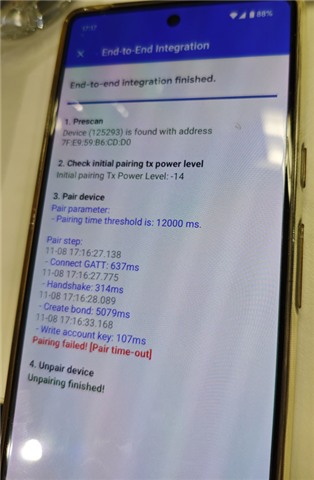
I have captured the in-air BLE packages and have found out that the phone terminated the connection right after an account key write. My NRF5340 UART showed a disconnect event with reason 19.
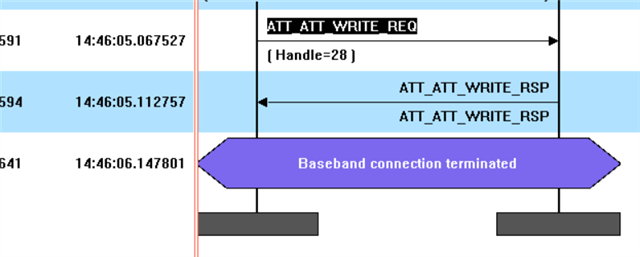
May I ask what caused this issue please? I haven't changed anything in the code so I expect this example to work out of the box. But the phone keeps terminating the connection. Ironically, the same model ID works perfectly fine on input device example, with no disconnecting and a pairing success on validator app. The set up of the model ID matches that of the model ID provided by Nordic.
Please advice how I can fix this disconnecting issue. Thank you very much!


