I want to change static_passkey from "000000" to "0000".
But It doesn't work when I update changed code to board.
I changed like below pictures.(000000 -> 0000)
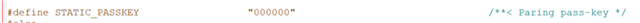
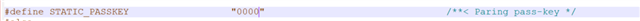
And this is the code of PASSKEY
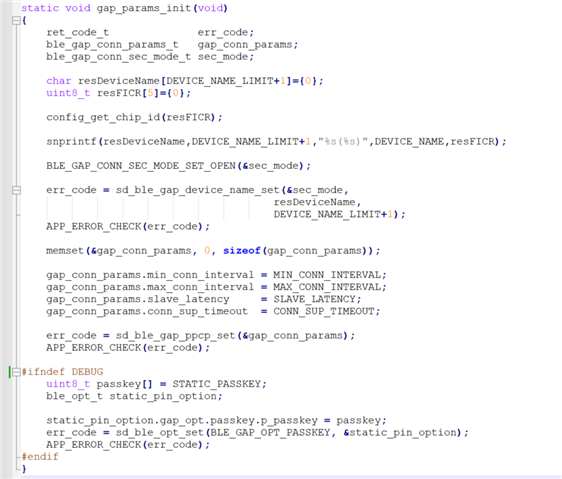
Please help me.
I want to change static_passkey from "000000" to "0000".
But It doesn't work when I update changed code to board.
I changed like below pictures.(000000 -> 0000)
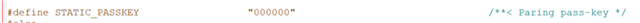
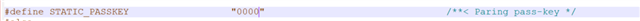
And this is the code of PASSKEY
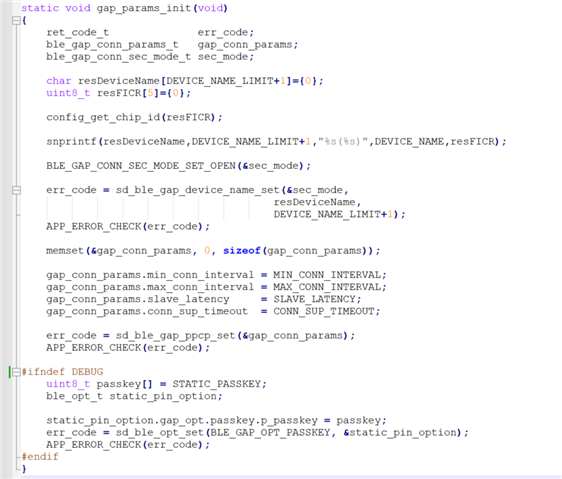
Please help me.