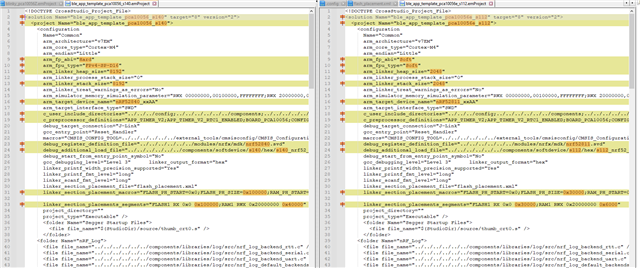Dear Nordic,
I have developed an application for nRF52811 on nRF52840-DK.
For this i have referred examples -> peripheral -> template_project.
I have followed https://docs.nordicsemi.com/bundle/sdk_nrf5_v17.1.0/page/nrf52811_user_guide.html article
done changes in my *emProject file but then failed to compile the project.
Looking forward from your side.