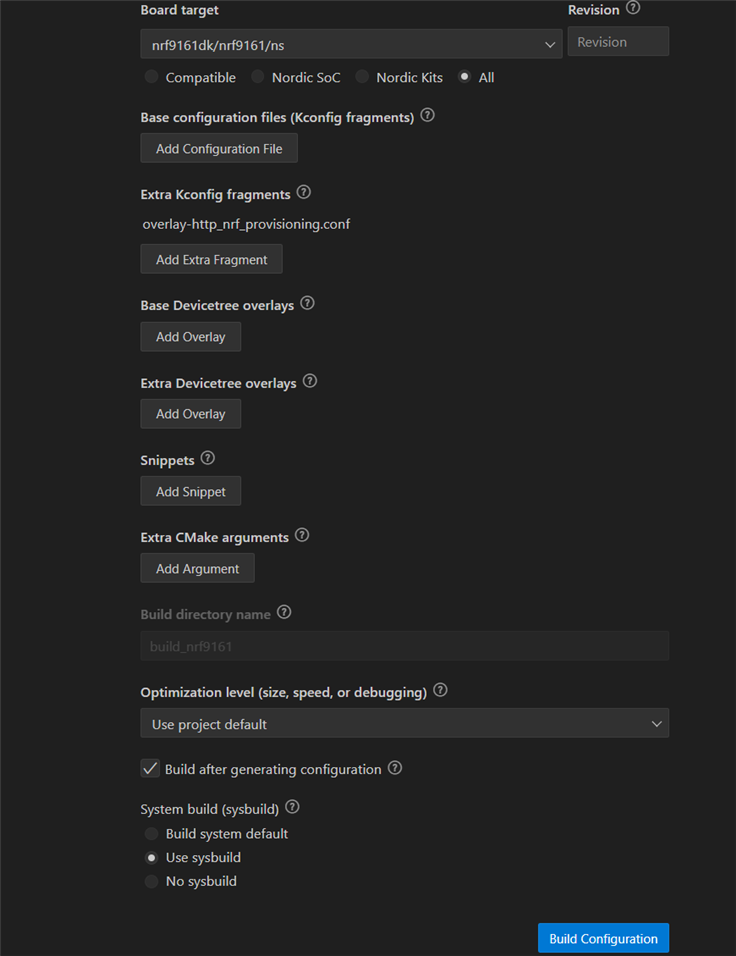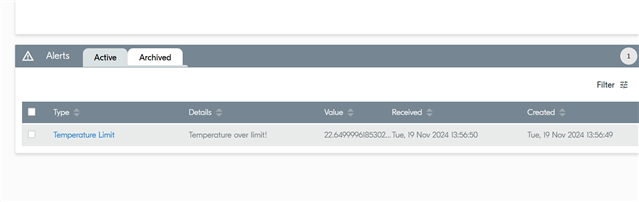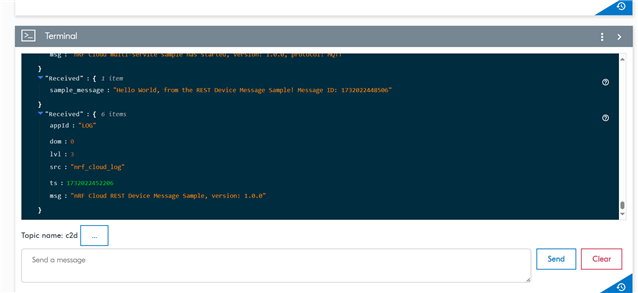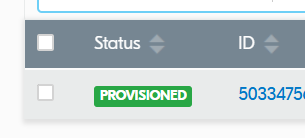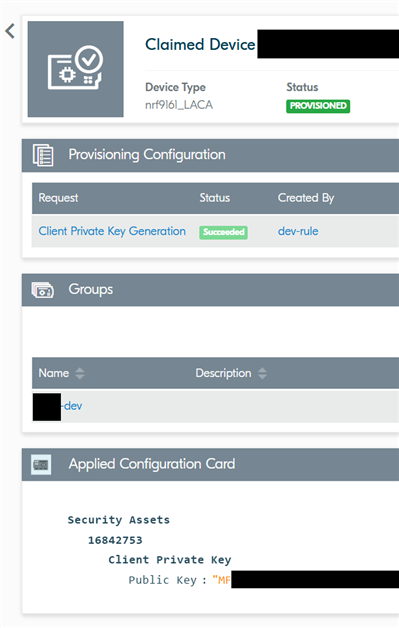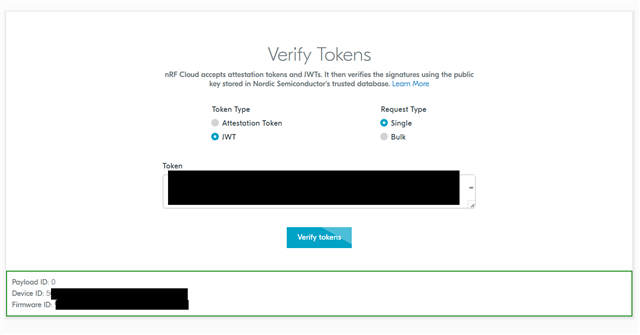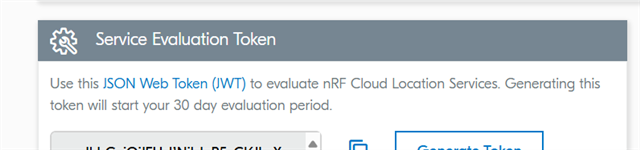Hello,
I'm trying to set up auto-provisioning and onboarding in my project as described in this sample:
https://github.com/nrfconnect/sdk-nrf/blob/066ac6f61fe19ad91d805fd788d782e245f09a2e/samples/cellular/nrf_cloud_rest_device_message/README.rst#provisioning-and-onboarding-your-device-to-nrf-cloud
From what I can see in the device logs, it looks like it was able to nab credentials from the nRF cloud:
[00:00:00.761,505] <inf> iotr: Reset reason: 0x10001 [00:00:00.927,551] <inf> iotr: Waiting for modem to acquire network time... [00:00:09.125,366] <inf> iotr: Connected to LTE network [00:00:09.938,842] <inf> iotr: Network time obtained [00:00:09.939,056] <wrn> nrf_cloud_log: Unable to filter logs for module 0: nrf_cloud_rest [00:00:09.939,117] <wrn> nrf_cloud_log: Unable to filter logs for module 1: nrf_cloud_jwt [00:00:09.939,178] <wrn> nrf_cloud_log: Unable to filter logs for module 2: rest_client [00:00:09.939,483] <wrn> nrf_cloud_log: Unable to filter logs for module 8: nrf_cloud_log [00:00:09.939,544] <wrn> nrf_cloud_log: Unable to filter logs for module 9: nrf_cloud_codec [00:00:09.939,605] <wrn> nrf_cloud_log: Unable to filter logs for module 10: nrf_cloud_codec_internal [00:00:09.939,605] <inf> iotr: Initializing the nRF Provisioning library... [00:00:09.940,277] <inf> nrf_cloud_log: Sent lines:0, bytes:0 [00:00:10.103,607] <inf> iotr: nRF Cloud credentials detected [00:00:10.103,637] <inf> iotr: Sent device alert to the nRF cloud [00:00:10.129,852] <inf> iotr: Injected time (GPS day 16385, GPS time of day 25955) [00:00:10.137,878] <inf> iotr: Injected location for MCC <hidden> [00:00:10.137,908] <inf> iotr: Reset reason: 0x0 [00:00:10.138,397] <inf> nrf_cloud_log: Sent lines:0, bytes:0 [00:00:10.229,919] <inf> iotr: Got device ID: <hidden> [00:00:10.229,949] <inf> iotr: Waiting for modem to acquire network time... [00:00:10.990,325] <inf> iotr: Provisioning started [00:00:11.100,952] <inf> nrf_provisioning_http: Requesting commands [00:00:11.101,409] <inf> nrf_cloud_log: Sent lines:0, bytes:0 [00:00:13.230,987] <inf> iotr: Network time obtained [00:00:13.231,018] <inf> iotr: Initializing the nRF Provisioning library... [00:00:13.359,161] <inf> iotr: nRF Cloud credentials detected [00:00:15.038,940] <inf> nrf_provisioning_http: Connected [00:00:15.039,001] <inf> nrf_provisioning_http: No more commands to process on server side [00:00:15.039,001] <inf> iotr: Provisioning stopped [00:00:15.039,611] <inf> nrf_cloud_log: Sent lines:0, bytes:0
However, when I go into nRF Cloud to "Add LTE device", I get an error that it hasn't been provisioned:
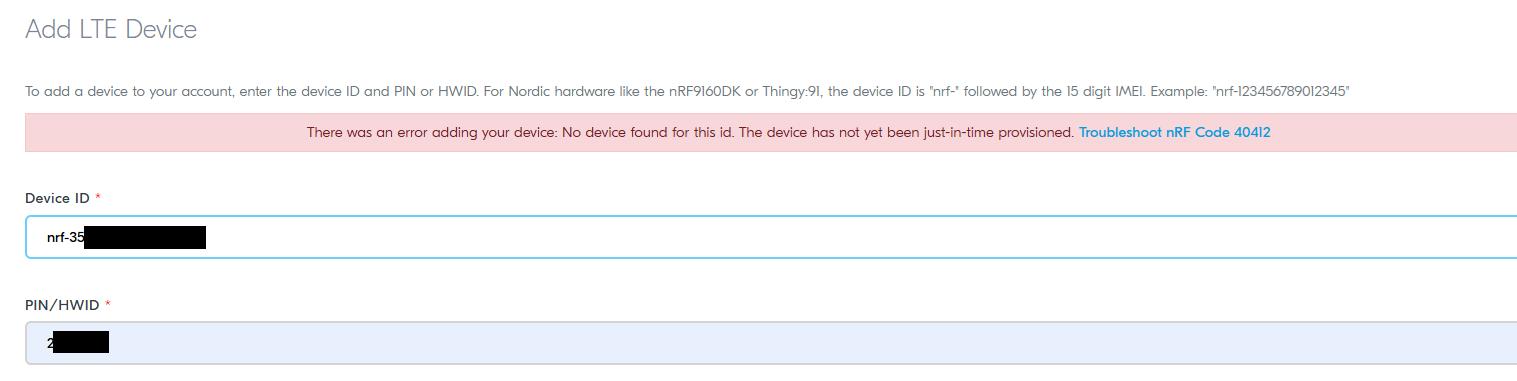
When I first got the device, I claimed it already (its device GUID shows up under my claimed devices section in the nRF Cloud portal with status "Ready").
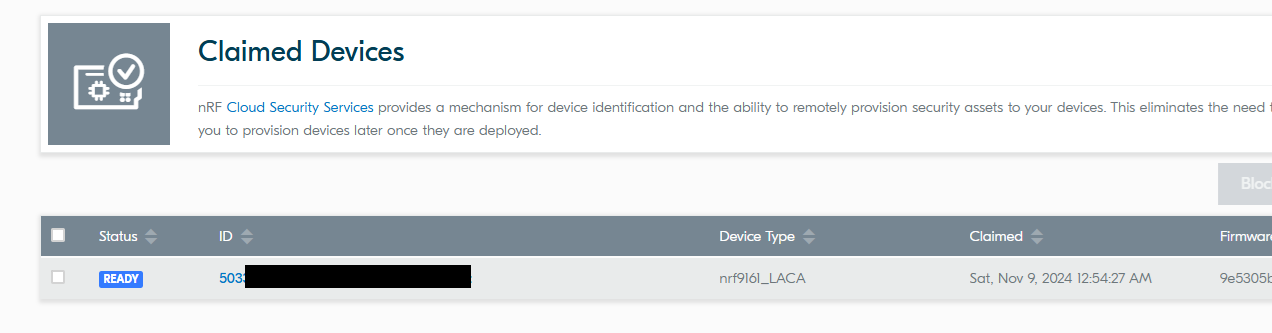
However, none of my alerts are actually showing up in the Alerts section, despite the device logs showing no errors. Any ideas?