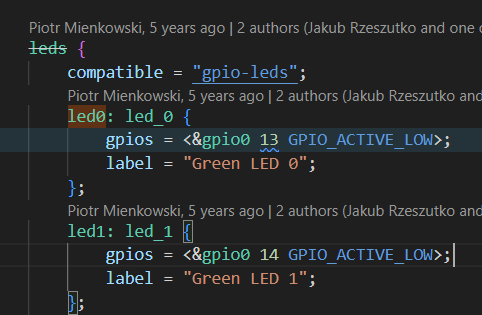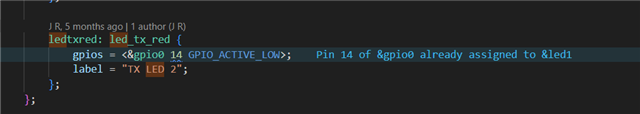Hello,
I have a project for the nRF52811 using the nRF Connect SDK. As I understand, it’s not recommended to modify the main .dts file directly; instead, changes should be made through an .overlay file.
However, when I add a button to my overlay on a pin that’s already used in the .dts file (e.g., gpio0 pin 9), I get a warning saying: pin 9 of gpio0 already assigned to &led2. I found a suggestion to remove the original pin assignment in the overlay using:
/delete-node/ &led2;
/delete-property/ led2;
But when I do this, it causes an error in the original .dts file in the aliases section: led2 = &led2; -> unknown reference to &led2.
So, I'm unsure of the correct approach here. Should I modify the original .dts file directly? Should I create my own .dts file that isn’t part of the SDK? Or is there a clear guide on how to handle these conflicts properly?
Thank you very much for your help!