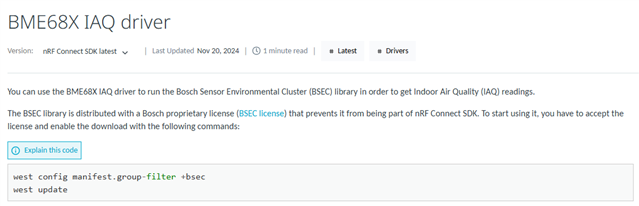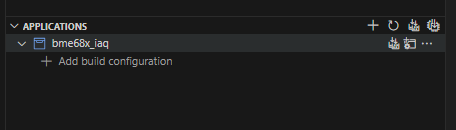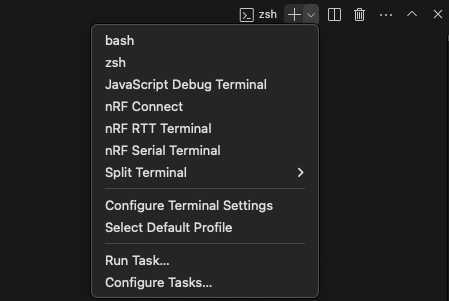Hello,
I’m using VS Code with the nRF Connect extension. When I try to build the “bme68x_iaq” application to upload it later to the Nordic Thingy:53 and read its data, I encounter an error. In the Build Configuration, I select the "thingy53/nrf5340/cpuapp/ns" board, and when I build the application, I get the following error message:
MCUBoot bootloader key file: C:/ncs/v2.7.0/bootloader/mcuboot/root-rsa-2048.pem
-- Configuring done
-- Generating done
-- Build files have been written to: C:/test/bme68x_iaq/build/mcuboot
=== child image mcuboot - end ===
CMake Warning at C:/ncs/v2.7.0/nrf/modules/mcuboot/CMakeLists.txt:382 (message):
---------------------------------------------------------
--- WARNING: Using default MCUBoot key, it should not ---
--- be used for production. ---
---------------------------------------------------------
CMake Warning at C:/ncs/v2.7.0/zephyr/CMakeLists.txt:2027 (message):
__ASSERT() statements are globally ENABLED
CMake Deprecation Warning at C:/ncs/v2.7.0/nrf/cmake/partition_manager.cmake:32 (message):
---------------------------------------------------------------------
--- WARNING: Child and parent image functionality is deprecated ---
--- and should be replaced with sysbuild. Child and parent image ---
--- support remains only to allow existing customer applications ---
--- to build and allow porting to sysbuild, it is no longer ---
--- receiving updates or new features and it will not be possible ---
--- to build using child/parent image at all in nRF Connect SDK ---
--- version 2.9 onwards. ---
---------------------------------------------------------------------
Call Stack (most recent call first):
C:/ncs/v2.7.0/zephyr/cmake/modules/kernel.cmake:253 (include)
C:/ncs/v2.7.0/zephyr/cmake/modules/zephyr_default.cmake:141 (include)
C:/ncs/v2.7.0/zephyr/share/zephyr-package/cmake/ZephyrConfig.cmake:66 (include)
C:/ncs/v2.7.0/zephyr/share/zephyr-package/cmake/ZephyrConfig.cmake:92 (include_boilerplate)
CMakeLists.txt:9 (find_package)
-- Found partition manager static configuration: C:/ncs/v2.7.0/zephyr/boards/nordic/thingy53/pm_static_thingy53_nrf5340_cpuapp_ns.yml
Partition 'mcuboot' is not included in the dynamic resolving since it is statically defined.
Partition 'mcuboot_pad' is not included in the dynamic resolving since it is statically defined.
Partition 'tfm_secure' is not included in the dynamic resolving since it is statically defined.
Partition 'tfm_nonsecure' is not included in the dynamic resolving since it is statically defined.
Partition 'tfm' is not included in the dynamic resolving since it is statically defined.
Partition 'mcuboot_primary' is not included in the dynamic resolving since it is statically defined.
Partition 'mcuboot_primary_app' is not included in the dynamic resolving since it is statically defined.
Partition 'nonsecure_storage' is not included in the dynamic resolving since it is statically defined.
Partition 'settings_storage' is not included in the dynamic resolving since it is statically defined.
Partition 'mcuboot_primary_1' is not included in the dynamic resolving since it is statically defined.
Partition 'mcuboot_secondary' is not included in the dynamic resolving since it is statically defined.
Partition 'mcuboot_secondary_1' is not included in the dynamic resolving since it is statically defined.
Partition 'pcd_sram' is not included in the dynamic resolving since it is statically defined.
-- Configuring done
CMake Error at C:/ncs/v2.7.0/zephyr/cmake/modules/extensions.cmake:428 (add_library):
Cannot find source file:
C:/ncs/v2.7.0/modules/lib/bme68x/src/bme68x/bme68x.c
Call Stack (most recent call first):
C:/ncs/v2.7.0/zephyr/cmake/modules/extensions.cmake:402 (zephyr_library_named)
C:/ncs/v2.7.0/nrf/drivers/sensor/bme68x_iaq/CMakeLists.txt:7 (zephyr_library)
CMake Error at C:/ncs/v2.7.0/zephyr/cmake/modules/extensions.cmake:428 (add_library):
No SOURCES given to target: ..__nrf__drivers__sensor__bme68x_iaq
Call Stack (most recent call first):
C:/ncs/v2.7.0/zephyr/cmake/modules/extensions.cmake:402 (zephyr_library_named)
C:/ncs/v2.7.0/nrf/drivers/sensor/bme68x_iaq/CMakeLists.txt:7 (zephyr_library)
CMake Generate step failed. Build files cannot be regenerated correctly.
FATAL ERROR: command exited with status 1: 'C:\ncs\toolchains\ce3b5ff664\opt\bin\cmake.EXE' -DWEST_PYTHON=C:/ncs/toolchains/ce3b5ff664/opt/bin/python.exe '-Bc:\test\bme68x_iaq\build' -GNinja -DBOARD=thingy53/nrf5340/cpuapp/ns -DNCS_TOOLCHAIN_VERSION=NONE -DBOARD_ROOT=c:/test/bme68x_iaq '-Sc:\test\bme68x_iaq'
What is the issue? Is this the correct program to read data from the Thingy:53? If not, could you please send me the correct program and the right board target to upload my program to the Thingy:53?
Thank you in advance.