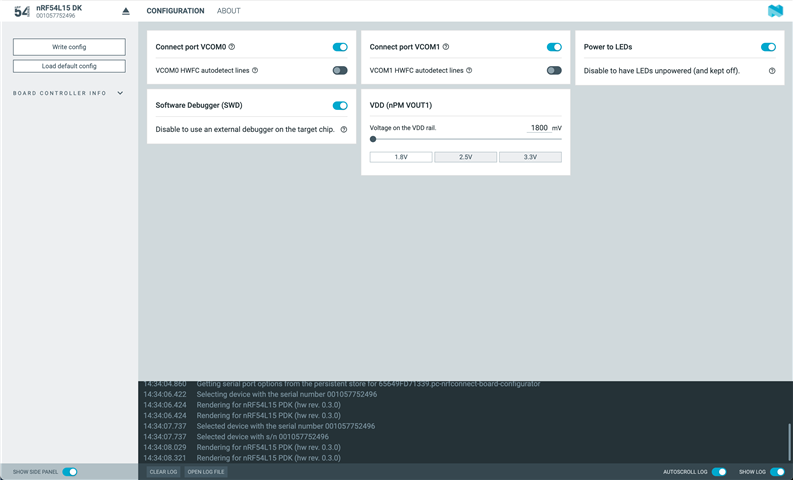I just received a nRF54L15 DK board from Digi-Key (PCA10156 0.9.1) and I'm trying to use the Quick Start app in nRF Connect for Desktop v5.1.0.
After successfully completing the "Program" step, the "Verify" step fails:
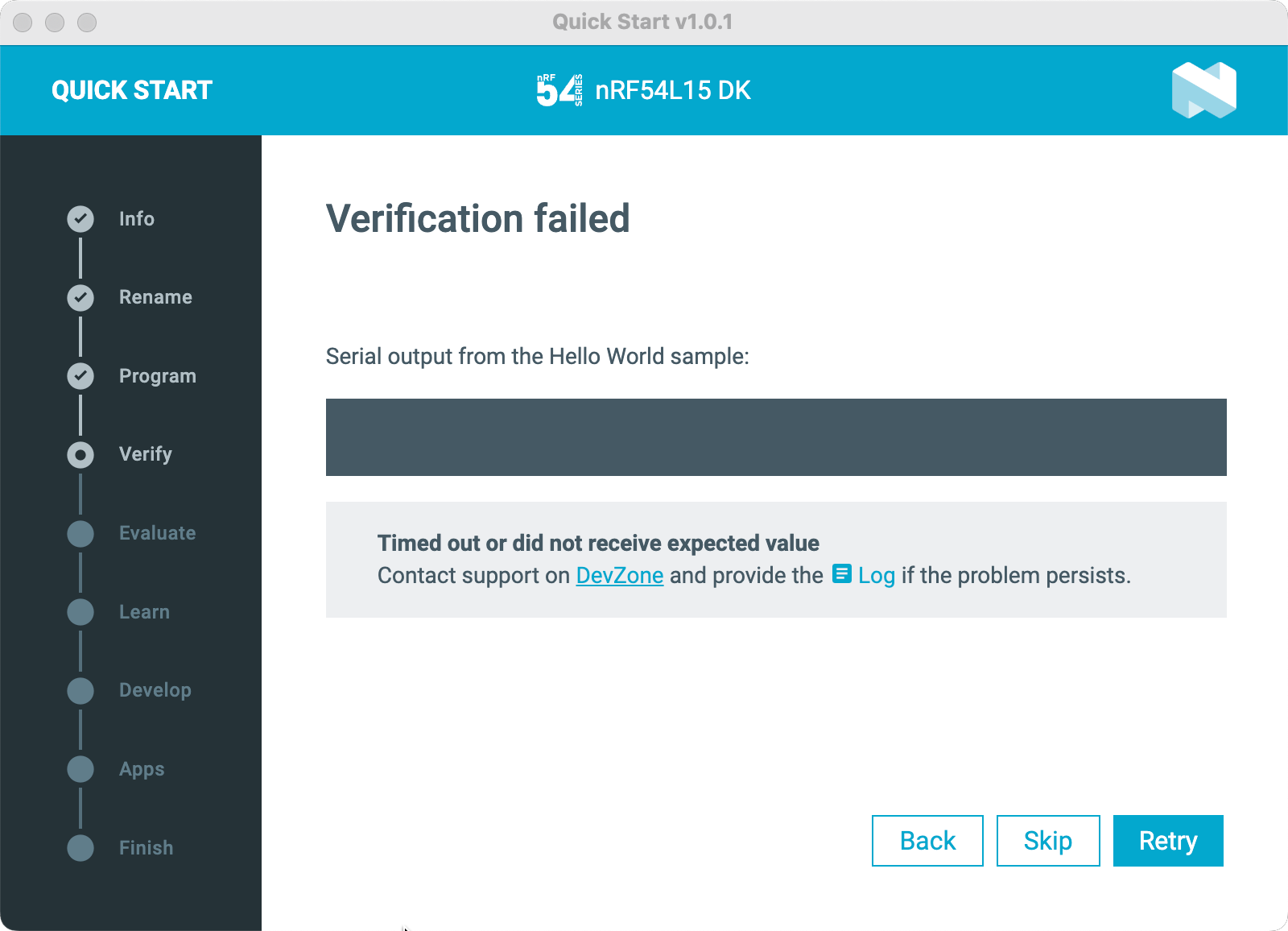
Here's the log from nRF Connect:
2024-11-19T22:23:35.955Z INFO Initialising the bundled nrfutil device
2024-11-19T22:23:35.957Z DEBUG Started watching devices
2024-11-19T22:23:36.926Z INFO Using the bundled core version for nrfutil device: 7.13.0
2024-11-19T22:23:37.025Z INFO Using nrfutil-device version: 2.6.4
2024-11-19T22:23:37.025Z INFO Using nrf-device-lib version: 0.17.35
2024-11-19T22:23:37.025Z INFO Using nrfjprog DLL version: 10.24.2
2024-11-19T22:23:37.025Z INFO Using JLink version: JLink_V7.94i
2024-11-19T22:23:38.956Z DEBUG Selected device: nRF54L15 DK
2024-11-19T22:23:38.964Z DEBUG Changed step: Info
2024-11-19T22:23:40.584Z DEBUG Changed step: Rename
2024-11-19T22:23:41.994Z DEBUG Changed step: Program
2024-11-19T22:23:48.746Z DEBUG Changed step: Verify
2024-11-19T22:23:51.752Z INFO Opened port with options: {"path":"/dev/tty.usbmodem0010577524963","baudRate":115200}
2024-11-19T22:23:55.228Z INFO Closed port: /dev/tty.usbmodem0010577524963
I also tried to program the blinky sample app from the nRF Connect SDK Fundamentals course (lesson 1, exercise 2) and the LED does not blink.
When I first plugged the board into the USB port on my computer, the LED0 LED was flashing with whatever firmware was pre-programmed on the board, so I believe the hardware is OK. However, I'm unable to get any subsequent firmware to run on the board.