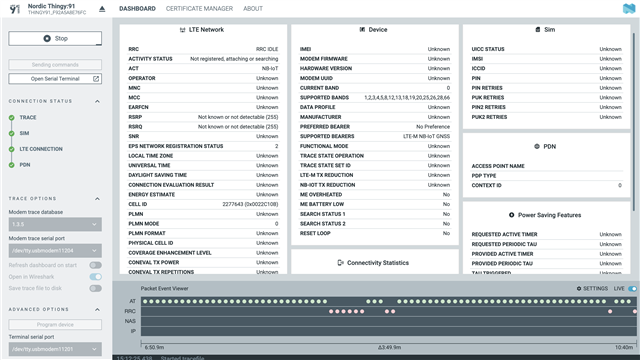Hello,
I have been following the steps in Exercise 1 of Lesson 1 of the Cellular IoT Fundamentals course. I have a Thingy:91. I have followed the steps so far
- flashed the modem firmware (1.3.5)
- programmed the application firmware (Asset Tracker v2)
- made an nRF Cloud account and added the iBasis SIM
- I have run the instructions in Cellular Monitor. After a lot of trial and error I managed to get to this stage, where supposedly everything is working.
However, in nRF Cloud, when I go to add the device using IMEI in the format nrf-123456789012345, I get "There was an error adding your device: No device found for this id. The device has not yet been just-in-time provisioned." The device continues to blink in green three times with a short pause in between.
Looking at the troubleshooting steps for this error code:
- Verify the values and try again. For Nordic Semiconductor products, please see the solution for nRF Code 40411, above. <- done, it's nrf- + a 15-digit code
- Ensure that the device's SIM card or eSIM is activated and functioning. If using an iBasis SIM card that is packaged with a Nordic Semiconductor product such as a Development Kit, activate the card on nrfcloud.com and then (re-)boot the device to connect. <- I have successfully activated the SIM followed by a reboot
- Check the LED status indicators to ensure the device indicates it has connected. <- unclear what this means
- (Re-)flash the latest modem firmware. <- I have flashed the modem firmware
- Flash new device certificates obtained from the
CreateDeviceCertificateendpoint. <- not sure how to do this or whether it would help? - Move to a location with a better LTE connection. <- Cellular Monitor indicates an LTE connection
I've attached the Wireshark capture file.241120 Thingy 91 Wireshark.pcapng
Any ideas?