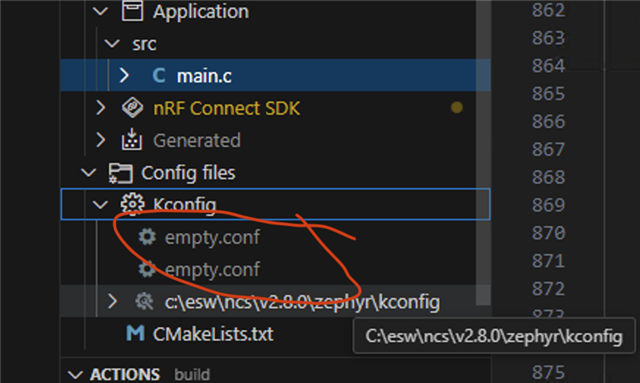Hi,
We have come to expect that with the nRF Connect SDK installed properly and using recommended options we can build a sample, for example
$cd \ncs\v2.8.0\nrf\samples\nrf_cloud_multi_service
$ west build -b nrf9160dk/nrf9160/ns -- -DEXTRA_CONF_FILE="overlay_coap.conf"
This particular sample does not build. I believe that my Windows registry is set for unlimited path length, however there is a CMAKE warning that appears regarding path longer than 250, and the build fails. I understand from past tickets I have seen that it is difficult to correct this by increasing the Cmake variable for CMAKE_OBJECT_PATH_MAX. I found that I had to
$ git mv nrf_cloud_multi_service ncms #for example
from the "cellular" directory in order to have a build go through.
So, you need to shorten your SDK paths in this area if you support Windows. Or give us another clean solution that does not force us to resort to git mv "low level" commands.
Burt