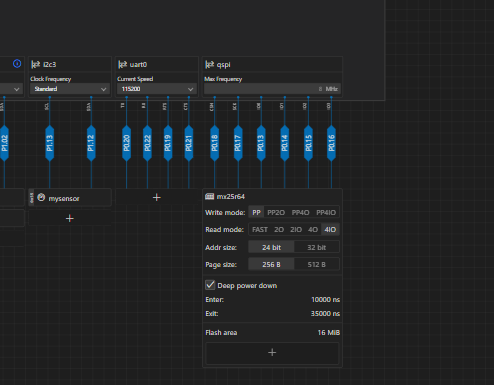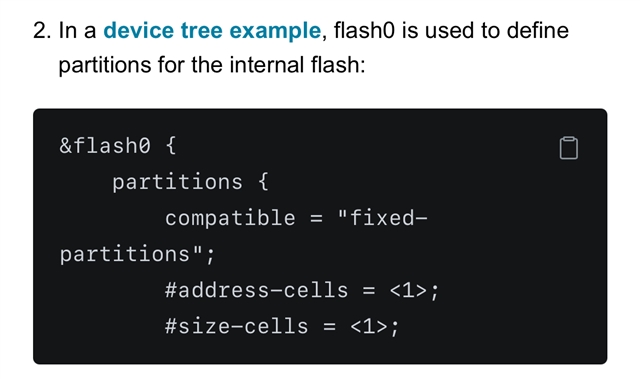Hello,
I want to use external flash. I did some research on the subject. I am using SDK 2.6.1. I have a few questions.
1- Does the spi_flash example I examined work on external flash?
2- 2 core updates are actively used in the system. I need as much space as possible for data. I know there is 64MB space for external flash. But I don't know how the partition should be divided?
3-Is it the internal flash that appears as Flash0? I could not find a partition structure for the external flash in this example.
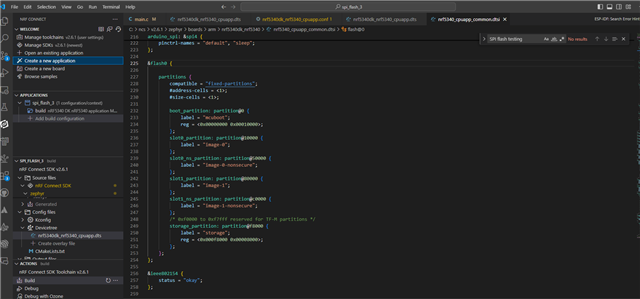
Is there an example where I can write data to external flash using Qspi?
Could you support me on the subject