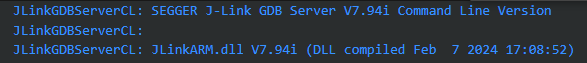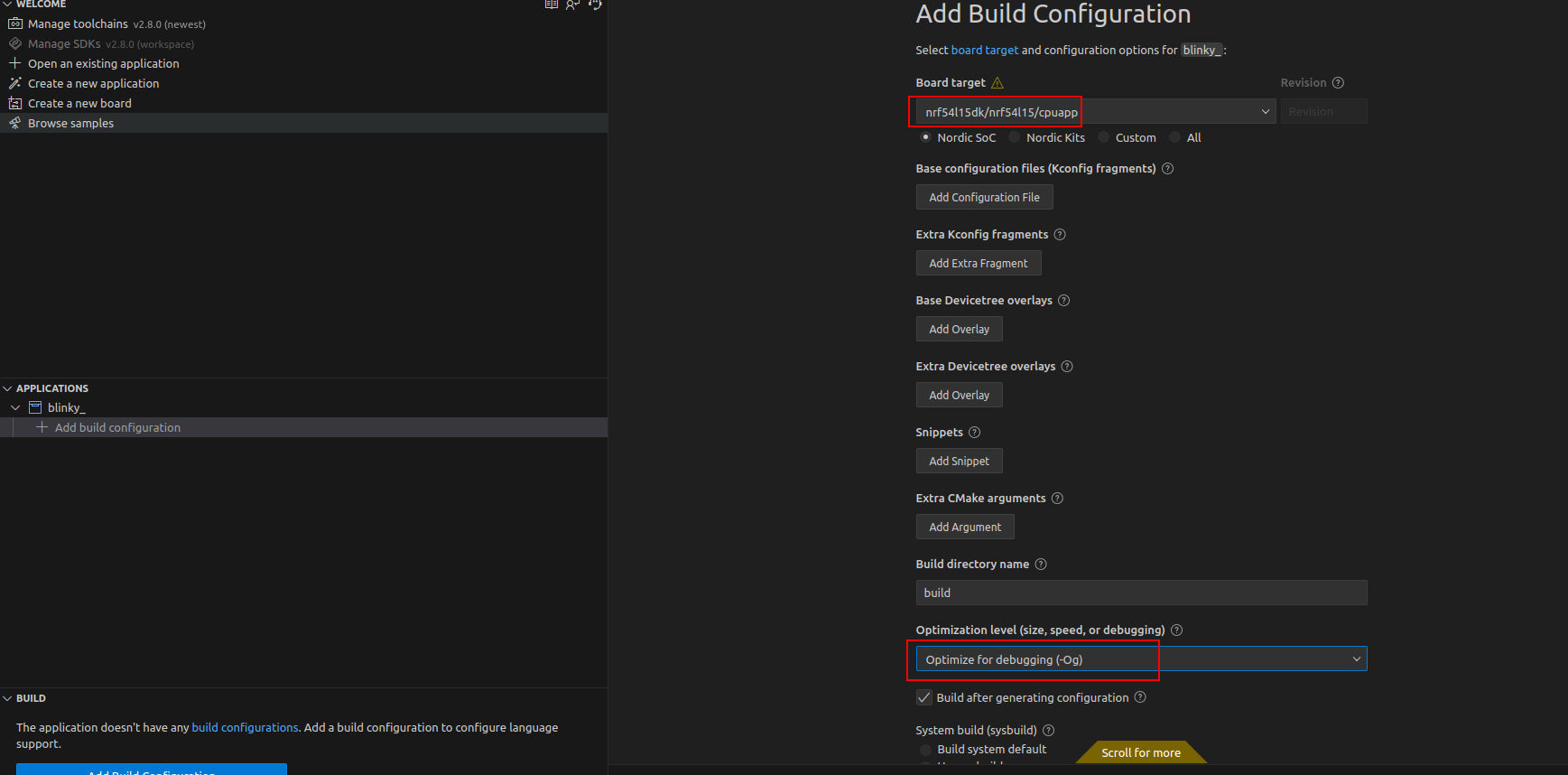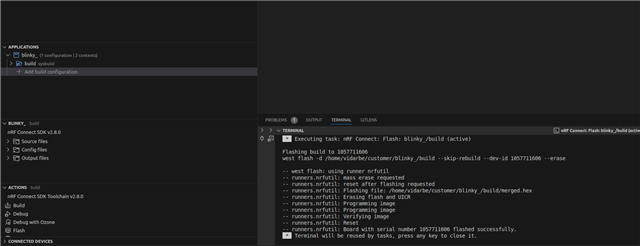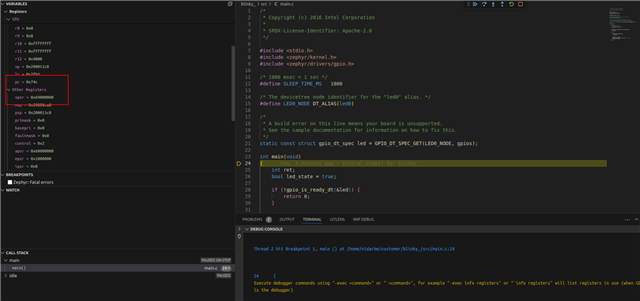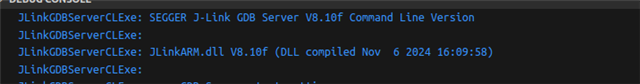Hi,
I just finished to setup everything to start using nRF Connect for VSCode Extension. I followed the "nRF Connect SDK Fundamentals" course in the DevAcademy.
I installed nRF Command Line Tools, VSCode and the nRF Connect for VSCode extension pack. I then installed the latest toolchain and SDK. (all versions at the end)
After copying the Blinky example and changing the code to turn on also a second led, I was able to build the configuration and build the project, but once I tryied to flash it to the board nothing changed. (the board shows in the Connected Devices)
I then tryied different things to make it work and found out that using the nRF Connect for Desktop app everything works... using the programmer tool and passing my merged.hex file, it programmed successfully.
I then moved to VSCode and used the "Erase Board" command to be sure that the board was reachable; It worked and removed the firmware from the dev kit.
I really don't know if the problem is related to something I'm missing or if it's a problem of the command in the extension.
Please help me find out what is causing the problem.
Thanks,
Fabio
MORE INFO:
Command Line Tools (10.24.2)
VSCode version (1.95.3)
nRF Connect for VSCode extension pack (v2024.9.5) - so I'm now working with nRF Connect v2024.11.75.
Toolchain (v2.8.0)
SDK (v2.8.0)
running the command "nrfjprog --version" in powershell returns:
"nrfjprog version: 10.24.2 external"
"JLinkARM.dll version: 8.10h"