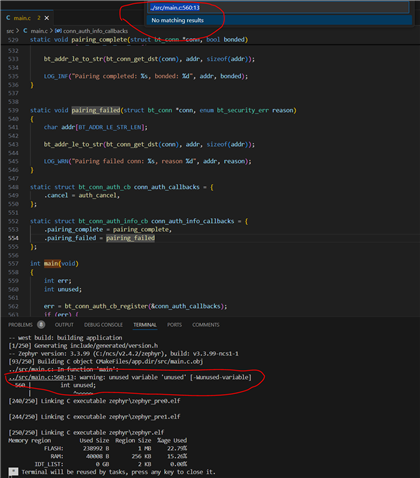Hi.
When working with certain nRF connect SDK versions 2.x.x (not sure which range) in visual studio code, the build terminal outputs relative file paths when showing warnings, errors etc. This results in Visual Studio Code quick find feature not working, and displays "No matching results". This means that you have to manually navigate to the source file and line to inspect compiler errors, warnings etc. which is very inconvenient. At some point I believe this has been addressed, considering this is not a problem when using SDK version 2.7.0.
My question is: It is possible to fix this relative path issue with the SDK versions where this is a problem? I have had this problem with SDK version 2.4.2 and 2.5.1, but not in 2.7.0 as mentioned.
I use Visual Studio Code version 1.95.3, nRF connect SDK 2.4.2, toolchain 2.4.2 on a machine running windows 10.
To recreate the issue:
1. Open VSCode and select SDK version 2.4.2, toolchain 2.4.2
2. Open the nordic central_uart sample (or move it to another location and open it, either works).
3. Add an unused variable to the top of the main function, I used "int unused", to generate a warning.
4. Build with any of the compatible boards ( I used nrf52840dk_nrf52840 board) and default configuration.
5. Locate the warning in the build terminal, and hold ctrl while clicking the path to the warning. It should look something like below.
../src/main.c:560:13: warning: unused variable 'unused' [-Wunused-variable]
560 | int unused;
Using the quick find feature (holding control while clicking the path), Visual Studio code is not able to navigate to the correct location. Compare this with version 2.7.0 to see the intended behavior.
In projects requiring that these SDK versions are used, are there any fixes that can be applied to resolve this issue?