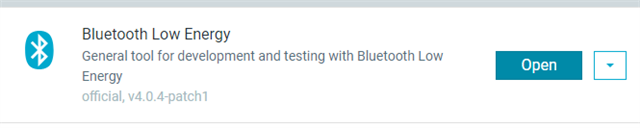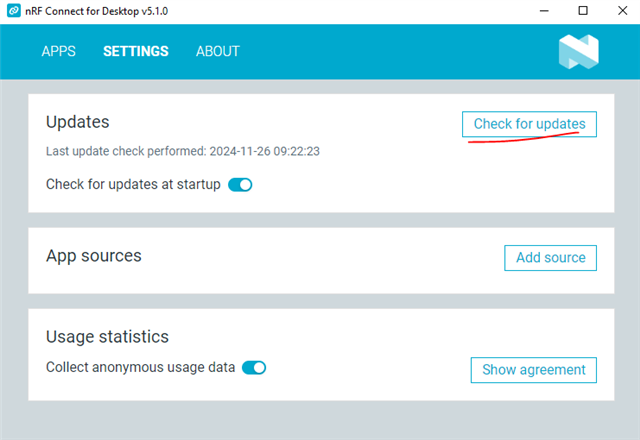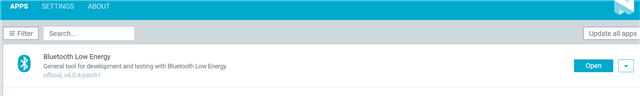Hello,
I'm using my nRF52840 devkit together with nRF Connect for Desktop Bluetooth Low Energy (v4.0.4) app for some testing. The app failed to recognize my devkit. It used to work before with older versions of nRF Connect for Desktop Bluetooth Low Energy. Here is the log from the app
2024-11-21T16:45:11.350Z DEBUG Application data folder: C:\Users\XXX\AppData\Roaming\nrfconnect-bluetooth-low-energy\bundle 2024-11-21T16:45:11.425Z INFO Using nrf-device-lib-js version: 0.4.4 2024-11-21T16:45:11.425Z INFO Using nrf-device-lib version: 0.10.3 2024-11-21T16:45:11.426Z INFO Using nrfjprog DLL version: 10.15.1 2024-11-21T16:45:11.426Z INFO Using JLink version: JLink_V7.94i 2024-11-21T16:45:11.442Z DEBUG App pc-nrfconnect-ble v4.0.4 official 2024-11-21T16:45:11.442Z DEBUG App path: C:\Users\XXX\AppData\Local\Programs\nrfconnect-bluetooth-low-energy\resources\app.asar\resources/bundle/ 2024-11-21T16:45:11.442Z DEBUG nRFConnect 4.0.4, required by the app is (^3.8.0) 2024-11-21T16:45:11.442Z DEBUG nRFConnect path: C:\Users\XXX\AppData\Local\Programs\nrfconnect-bluetooth-low-energy\resources\app.asar 2024-11-21T16:45:11.442Z DEBUG HomeDir: C:\Users\XXX 2024-11-21T16:45:11.442Z DEBUG TmpDir: C:\Users\XXX\AppData\Local\Temp 2024-11-21T16:45:11.443Z INFO Installed JLink version does not match the provided version (V7.66a) 2024-11-21T16:45:11.529Z INFO Updated list of uuids with data from https://github.com/NordicSemiconductor/bluetooth-numbers-database/tree/master/v1
The application works with my nRF52833 devkit, though.
Could you please help with this issue?