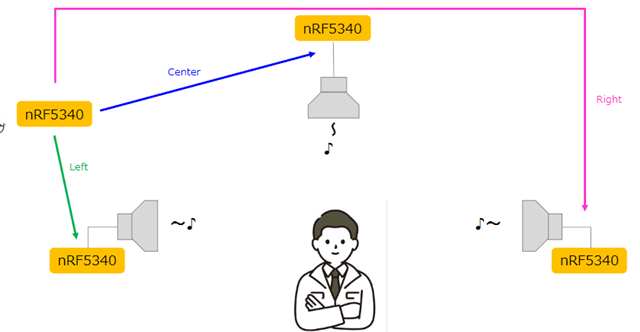I have four of these devices. nRF5340 Audio DK.
I would like to use them as follows. Is there a way to set them up?
Device A: source
Device B: sink left
Device C: sink right
Device D: sink center
Each will be connected with CIS.
The audio to be streamed will be 3ch: left, right, and center.
I would like to see it in action as a simple demo, not as a product.
I think there are three issues.
1. The chip does not have the processing power to stream 3ch audio.
According to this QA, I understand that multi-channel is difficult due to the chip specs.
For example, can this be cleared by lowering the audio quality or some other setting?
2.The source output cannot be set to output 3ch.
3.The sink set cannot be set to left, right, and center.
I have already confirmed that it can be operated as two sinks (left and right).
It seems that there are parameters like these, but I don't know which ones are valid.