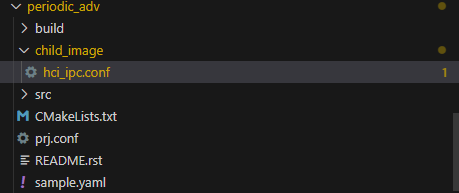Hello, I am new to BLE and nrf zephyr programming. I am trying to flash periodic_adv and periodic_sync samples (https://github.com/nrfconnect/sdk-zephyr/tree/16bcaed54230e3d86aeaf2b2f1d47393967254fd/samples/bluetooth/periodic_adv) into my nrf5340dk. The build and flash process are successful. But when connected to terminal, I see the following log information and warning.
For periodic_sync,
*** Booting nRF Connect SDK v2.7.0-5cb85570ca43 *** *** Using Zephyr OS v3.6.99-100befc70c74 *** Starting Periodic Advertising Synchronization Demo Checking LED device...done. Configuring GPIO pin...done. [00:00:00.482,757] <inf> bt_hci_core: HW Platform: Nordic Semiconductor (0x0002) [00:00:00.482,788] <inf> bt_hci_core: HW Variant: nRF53x (0x0003) [00:00:00.482,818] <inf> bt_hci_core: Firmware: Standard Bluetooth controller (0x00) Version 214.51162 Build 1926957230 [00:00:00.484,466] <inf> bt_hci_core: Identity: FC:49:49:27:11:81 (random) [00:00:00.484,497] <inf> bt_hci_core: HCI: version 5.4 (0x0d) revision 0x21fb, manufacturer 0x0059 [00:00:00.484,527] <inf> bt_hci_core: LMP: version 5.4 (0x0d) subver 0x21fb Scan callbacks register...success. Periodic Advertising callbacks register...Success. Start scanning...[00:00:00.486,907] <wrn> bt_hci_core: opcode 0x2041 status 0x01 failed (err -5)
And for periodic_adv,
*** Booting nRF Connect SDK v2.7.0-5cb85570ca43 *** *** Using Zephyr OS v3.6.99-100befc70c74 *** Starting Periodic Advertising Demo [00:00:00.459,564] <wrn> bt_hci_core: opcode 0x203a status 0x01 [00:00:00.459,594] <wrn> bt_hci_core: Controller does not support 'LE_READ_MAX_ADV_DATA_LEN'. Assuming maximum length is 31 bytes. [00:00:00.461,120] <inf> bt_hci_core: HW Platform: Nordic Semiconductor (0x0002) [00:00:00.461,151] <inf> bt_hci_core: HW Variant: nRF53x (0x0003) [00:00:00.461,151] <inf> bt_hci_core: Firmware: Standard Bluetooth controller (0x00) Version 214.51162 Build 1926957230 [00:00:00.462,799] <inf> bt_hci_core: Identity: FC:49:49:27:11:81 (random) [00:00:00.462,829] <inf> bt_hci_core: HCI: version 5.4 (0x0d) revision 0x21fb, manufacturer 0x0059 [00:00:00.462,860] <inf> bt_hci_core: LMP: version 5.4 (0x0d) subver 0x21fb [00:00:00.463,287] <wrn> bt_hci_core: opcode 0x2036 status 0x01 Failed to create advertising set (err -5)
I am using toolchain version 2.7.0 and SDK version 2.7.0. I am programming on Mac OS 14.7.1. I am building the project on non-secure manner. I assume this is because of the wrong configuration of the network core but not sure how to fix this. The same firmware is working on nrf52840dk without any problems. Any suggestions?
Many thanks