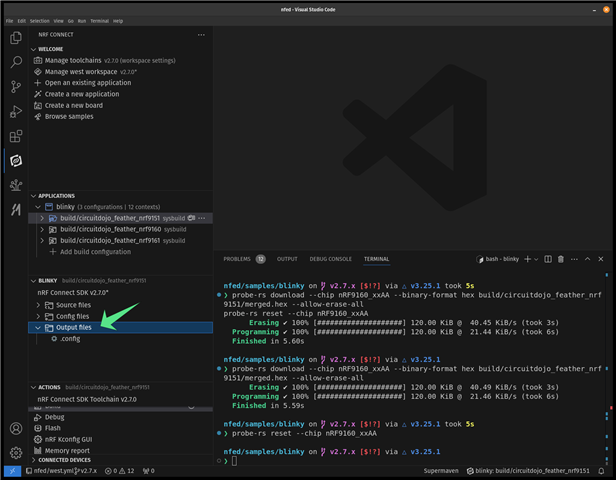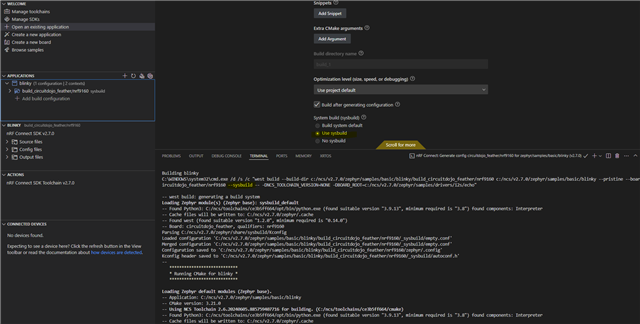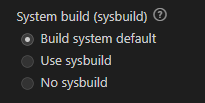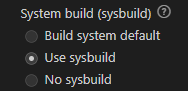I read some previous posts that there was limited support for sysbuild for the VSCode extension. There are two things that I noticed:
1. When creating a build configuration for the nRF9151 Feather, the 'Build system default' says it uses sysbuild but when I actually do a build it uses the old build system.
2. When I change the selection specifically to `Use sysbuild` the output files no longer show up. (I know where they are but others may not!)