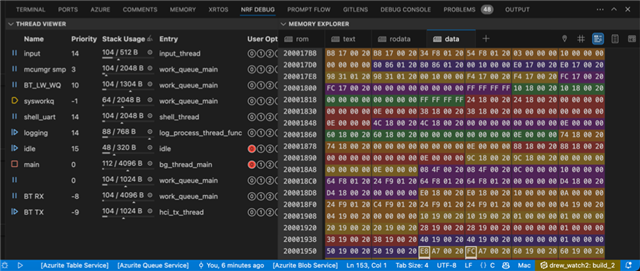I have gone through the training on debugging because I am getting a stack overflow error, however the debugging screen does not have RAM on it, like it shows in the Dev Academy Lesson. Mine looks like this:
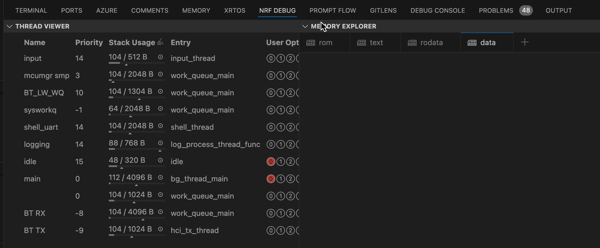
I'm working with a nRF5340 DK and using the nRF Connect for Visual Studio Add-In.