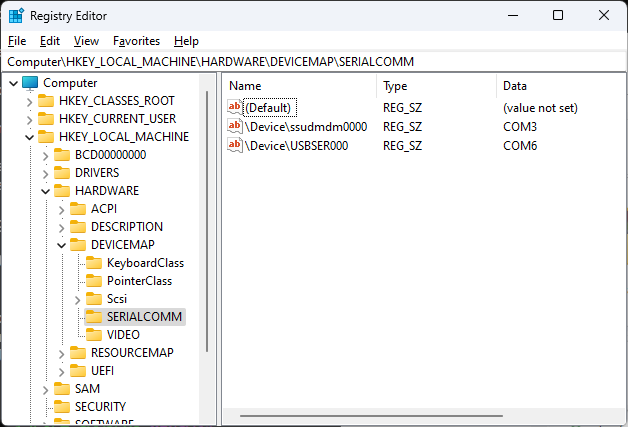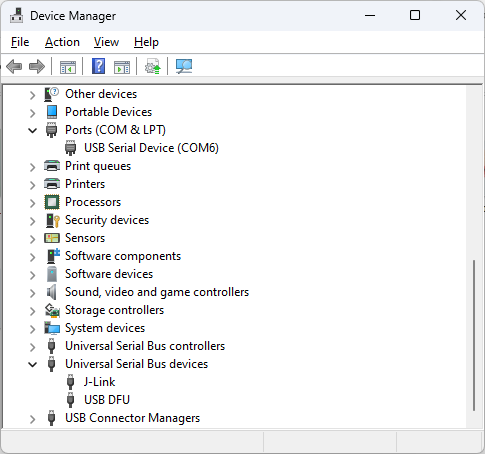I just freshly (Nov 25, 2024) installed the nrfutil 'core' exe and the nrfutil device command.
I try to list my nrf devices (a nrf52840 dongle is connected and another nrf52840 through jlink), but the command fails:
$ nrfutil device list
thread '<unnamed>' panicked at src\serialport\module\src\windows.rs:118:55:
called `Option::unwrap()` on a `None` value
note: run with `RUST_BACKTRACE=1` environment variable to display a backtrace
thread '<unnamed>' panicked at core\src\panicking.rs:221:5:
panic in a function that cannot unwind
stack backtrace:
0: 0x7ffcc9b646a1 - nrfdl_plugin_identifier
1: 0x7ffcc9b760d9 - nrfdl_plugin_identifier
2: 0x7ffcc9b62de7 - nrfdl_plugin_identifier
3: 0x7ffcc9b65ea9 - nrfdl_plugin_identifier
4: 0x7ffcc9b65a2c - nrfdl_plugin_identifier
5: 0x7ffcc9b66722 - nrfdl_plugin_identifier
6: 0x7ffcc9b665bf - nrfdl_plugin_identifier
7: 0x7ffcc9b64def - nrfdl_plugin_identifier
8: 0x7ffcc9b66206 - nrfdl_plugin_identifier
9: 0x7ffcc9b84e6d - nrfdl_plugin_identifier
10: 0x7ffcc9b84f13 - nrfdl_plugin_identifier
11: 0x7ffcc9b84fab - nrfdl_plugin_identifier
12: 0x7ffcc9a6dcab - nrfdl_plugin_enumerate
13: 0x7ffcf43b1060 - <unknown>
14: 0x7ffcf43b4d38 - is_exception_typeof
15: 0x7ffd491149c6 - RtlCaptureContext2
16: 0x7ffcc9a6d946 - nrfdl_plugin_enumerate
17: 0x7ffd0f02933a - <unknown>
18: 0x7ffd0f0268bd - <unknown>
19: 0x7ffd0f023e86 - <unknown>
20: 0x7ffd0f023b6f - <unknown>
21: 0x7ffd0f004553 - <unknown>
22: 0x7ffd0f024822 - <unknown>
23: 0x7ffd0f027e03 - <unknown>
24: 0x7ffd0f004e64 - <unknown>
25: 0x7ffd0f003918 - <unknown>
26: 0x7ffd1da229a9 - Concurrency::details::_Schedule_chore
27: 0x7ffd490d287a - RtlHashUnicodeString
28: 0x7ffd490a5e46 - RtlClearThreadWorkOnBehalfTicket
29: 0x7ffd46ee257d - BaseThreadInitThunk
30: 0x7ffd490caf08 - RtlUserThreadStart
thread caused non-unwinding panic. aborting.
Error: Subprocess C:\Users\ronaldh\.nrfutil\bin\nrfutil-device.exe failed with unexpected exit code Some(-1073740791)
Setting the RUST_BACKTRACE env-var produces the extra:
Stack backtrace:
0: git_odb_object_data
1: git_odb_object_data
2: git_midx_writer_new
3: <unknown>
4: <unknown>
5: <unknown>
6: <unknown>
7: git_odb_object_data
8: <unknown>
9: git_midx_writer_new
10: BaseThreadInitThunk
11: RtlUserThreadStart
Unplugging either or both connected nrf devices from USB doesn't change the behavior.
What gives?
NOTE: programming the nrf52840 dongle using the programmer tool in "nrf connect desktop" is just fine.