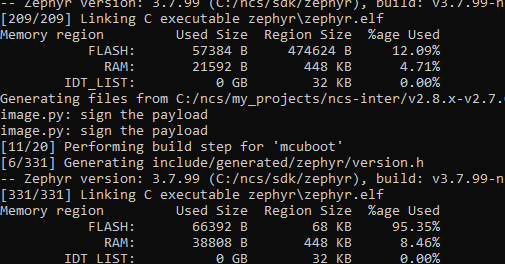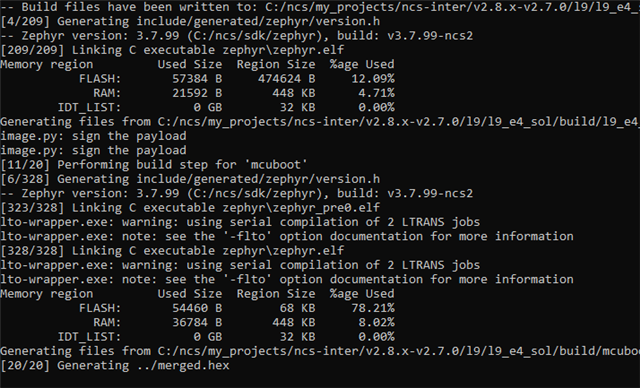Working on a nrf5340 project, and running into limits of the size of the flash to store my application image along with mcuboot bootloader.
I had a mucboot setup that fitted into 56Kb (signed images, secondary slot on external flash). This did NOT include the serial DFU however, and (of course) one of my first units out in the field got bricked during a DFU (using dfu_target lib to update the secondary slot from a file loaded on USB FAT FS mounted on the external flash... not yet got the unit to see what got corrupted...)
I expose the USB interface, so would like to enable the serial DFU functionality in mcuboot so that at least I have a method to DFU even if my main app image gets corrupted...Some questions to get this to work:
1/ The buttons on the device are via a gpio expander on the i2c interface, it seems mcuboot likes a 'dfu button' to be a direct gpio (at least if I set the alias: