Hi.
I want to report 2 observed bugs about board creator wizard of NCS 2.8.0.
1. When you click on "Create a new board", the first thing that you must enter is human-readable name. According to this Nordic tutorial, space character is allowed to be in the name (ex. DevAcademy nRF52840). But after completing the wizard and building the project with the created board, you face to an error which is related to space character in human-readable board name. Because "Create a new board" wizard is responsible for making the new board files structure, so it must prevent of entering space character (or any other wrong symbols) during wizard progress:-- west build: generating a build system
CMake Error: Unknown argument --
CMake Error: Run 'cmake --help' for all supported options.
FATAL ERROR: command exited with status 1: 'C:\ncs\toolchains\2d382dcd92\opt\bin\cmake.EXE' -DWEST_PYTHON=C:/ncs/toolchains/2d382dcd92/opt/bin/python.exe '-Bd:\Nordic\nRFProject\blinky\build' -GNinja -DBOARD=DevAcademy nRF52833/nrf52833 -- -DNCS_TOOLCHAIN_VERSION=NONE -DBOARD_ROOT=d:/nordic/custom_board '-SC:\ncs\v2.8.0\zephyr\share\sysbuild' '-DAPP_DIR:PATH=d:\Nordic\nRFProject\blinky'
2. If you be aware of above issue and enter an acceptable board name (ex. DevAcademy_nRF52840), at last your project will build successfully. But when you click on "nRF Connect > Actions > Devicetree", you will face this time with a blank file which contains this error: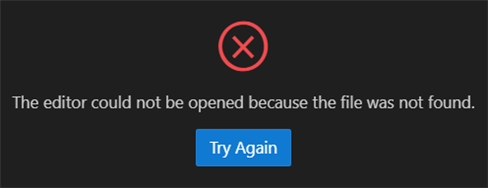
If you notice to the file name you will understand that the Devicetree is looking for DevAcademy_nRF52840_nrf52840.dts file while the "Create a new board" wizard has made DevAcademy_nRF52840.dts in the board folder. So you have to rename it manually to DevAcademy_nRF52840_nrf52840.dts to solve this issue, too.
Best regards
Mehdi Sadeghian
