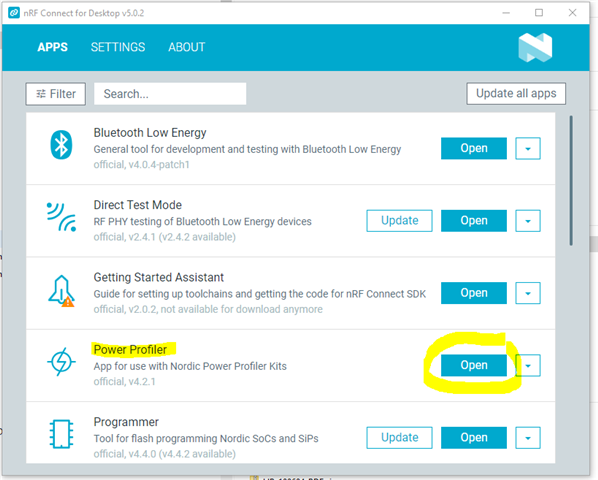Using the "launcher" the open button appears to do nothing and the update from V4.2.0 to V4.2.1 produces an error message.
Twice I have uninstalled V5.1.0 and replaced it with V5.0.2 which works correctly (pressing the Open button actually does launch the Power Profiler app) including updating V4.2.0 to V4.2.1 (Power Profiler).
Has anyone else encounter this issue?