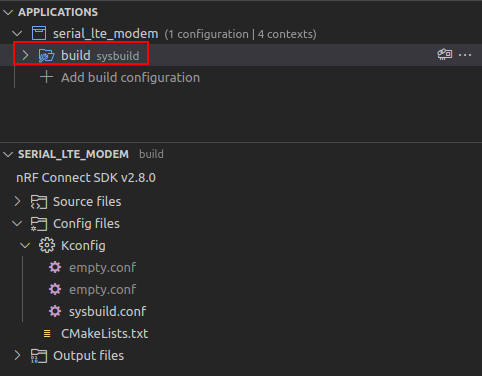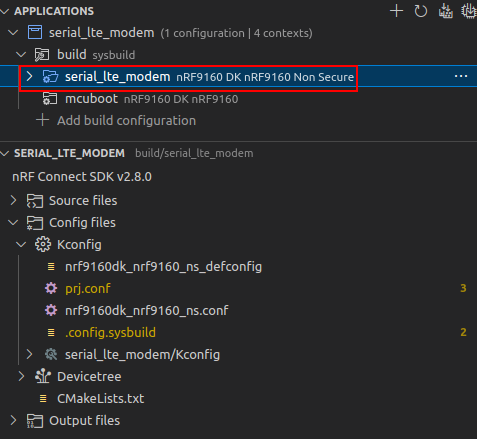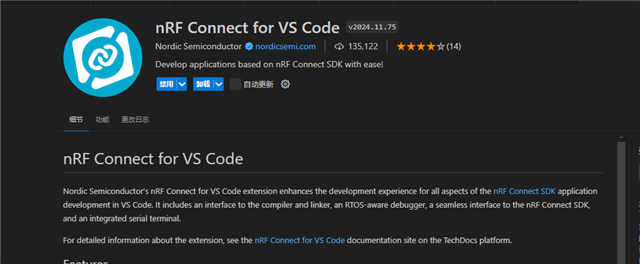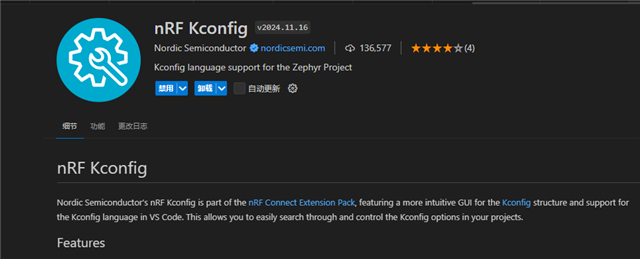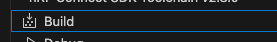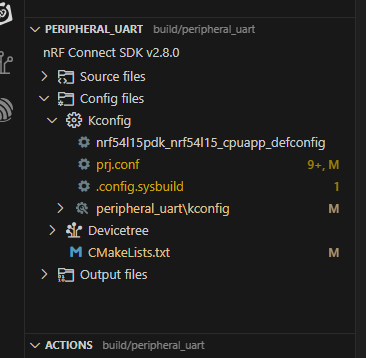
This is the normal kconfig menu.
But it often happens that the following picture does not recognize anything in kconfig
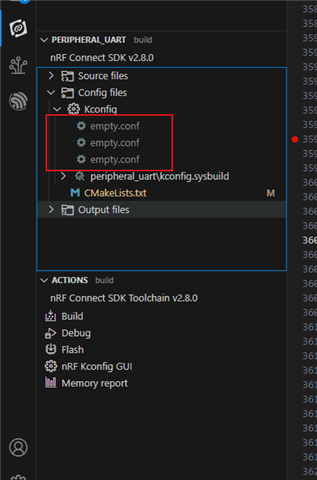
and there is no devicetree option in the action menu, and the content displayed in the nrf kconfig GUI is also incomplete,even the nrf kconfig GUI cannot be opened like this
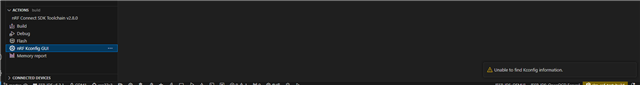
The solution I have found so far is to manually open the prj.conf file once. After opening it, the menu bar will display the animation being loaded, and all the above problems will be resolved. However, after modifying the code or compiling it several times, it will appear again. I need to manually open the prj.conf file again.
I only encountered these issues in the ncs2.8.0 version, and everything worked fine when using 2.6.1 before