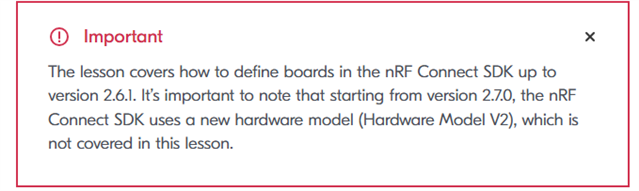Hello.
I’m new to the Nordic devices and I was tasked to develop a custom board based on the nRF9160 SiP. I took the nRF9160 DK as a reference, changing it according to our needs.
I was able to program the nRF9160 with one of the examples to check if the programming was successful but now I want to start writing my own application and from what I was able to understand first I need to create a board.
To create a new board I select the “Create a new board” option on the nRF Connect Visual Studio Code plugin and provide the required fields as described in the “Lesson 3 - Adding custom board support” the folder where the board files are stored, the board files and it’s content also assume the human-readable name instead of the machine-readable name, I don’t think it was supposed to be like this.
At this point I created an application for testing based on the HTTPS Client example, on the nRF Connect plugin I selected “Add build configuration” and selected my board from the list but when I pushed the “Build Configuration” button almost immediately I get the following error:
/home/captemp/ncs/v2.7.0/zephyr/scripts/kconfig/kconfig.py: /captemp/nordic_boards/boards/CapTemp/G-LogBox nRF9160/Kconfig.defconfig:1: error: couldn't parse 'if BOARD_G-LOGBOX NRF9160_NRF9160 || BOARD_G-LOGBOX NRF9160_NRF9160_NS': extra tokens at end of line
I believe the error is caused by the spaces on the board name but if I provide a human-readable name without spaces on the terminal all seems to go well but eventually I get the following error:
----- Installing platform NS ----- [284/291] Linking C executable zephyr/zephyr_pre0.elf FAILED: zephyr/zephyr_pre0.elf zephyr/zephyr_pre0.map /captemp/tests/https_client/build_1/zephyr/zephyr_pre0.map : && ccache /home/captemp/ncs/toolchains/e9dba88316/opt/zephyr-sdk/arm-zephyr-eabi/bin/arm-zephyr-eabi-gcc -gdwarf-4 zephyr/CMakeFiles/zephyr_pre0.dir/misc/empty_file.c.obj -o zephyr/zephyr_pre0.elf zephyr/CMakeFiles/offsets.dir/./arch/arm/core/offsets/offsets.c.obj tfm/api_ns/interface/lib/s_veneers.o -fuse-ld=bfd -T zephyr/linker_zephyr_pre0.cmd -Wl,-Map=/captemp/tests/https_client/build_1/zephyr/zephyr_pre0.map -Wl,--whole-archive app/libapp.a zephyr/libzephyr.a zephyr/arch/common/libarch__common.a zephyr/arch/arch/arm/core/libarch__arm__core.a zephyr/arch/arch/arm/core/cortex_m/libarch__arm__core__cortex_m.a zephyr/arch/arch/arm/core/cortex_m/cmse/libarch__arm__core__cortex_m__cmse.a zephyr/arch/arch/arm/core/mpu/libarch__arm__core__mpu.a zephyr/lib/libc/picolibc/liblib__libc__picolibc.a zephyr/lib/libc/common/liblib__libc__common.a zephyr/lib/posix/options/liblib__posix__options.a zephyr/soc/soc/nrf9160/libsoc__nordic.a zephyr/subsys/random/libsubsys__random.a zephyr/subsys/net/libsubsys__net.a zephyr/subsys/net/l2/offloaded_netdev/libsubsys__net__l2__offloaded_netdev.a zephyr/subsys/net/ip/libsubsys__net__ip.a zephyr/subsys/net/conn_mgr/libsubsys__net__conn_mgr.a zephyr/drivers/clock_control/libdrivers__clock_control.a zephyr/drivers/entropy/libdrivers__entropy.a zephyr/drivers/timer/libdrivers__timer.a modules/nrf/lib/nrf_modem_lib/lib..__nrf__lib__nrf_modem_lib.a modules/nrf/subsys/nrf_security/src/zephyr/libmbedtls_zephyr.a modules/nrf/modules/trusted-firmware-m/lib..__nrf__modules__trusted-firmware-m.a modules/nrf/modules/trusted-firmware-m/libtfm_api_nrf.a modules/trusted-firmware-m/libtfm_api.a modules/hal_nordic/nrfx/libmodules__hal_nordic__nrfx.a /home/captemp/ncs/v2.7.0/nrfxlib/nrf_modem/lib/cellular/nrf9160/soft-float/libmodem.a -Wl,--no-whole-archive zephyr/kernel/libkernel.a -L"/home/captemp/ncs/toolchains/e9dba88316/opt/zephyr-sdk/arm-zephyr-eabi/bin/../lib/gcc/arm-zephyr-eabi/12.2.0/thumb/v8-m.main/nofp" -L/captemp/tests/https_client/build_1/zephyr -lgcc zephyr/arch/common/libisr_tables.a -Wl,--gc-sections -Wl,--build-id=none -Wl,--sort-common=descending -Wl,--sort-section=alignment -Wl,-u,_OffsetAbsSyms -Wl,-u,_ConfigAbsSyms -nostdlib -static -Wl,-X -Wl,-N -Wl,--orphan-handling=warn -Wl,-no-pie -DPICOLIBC_LONG_LONG_PRINTF_SCANF modules/nrf/subsys/nrf_security/src/libmbedcrypto.a /home/captemp/ncs/v2.7.0/nrfxlib/crypto/nrf_oberon/lib/cortex-m33/soft-float/liboberon_mbedtls_3.0.15.a modules/nrf/subsys/nrf_security/src/libmbedcrypto_base.a -mcpu=cortex-m33 -mthumb -mabi=aapcs -mfp16-format=ieee -mtp=soft /home/captemp/ncs/v2.7.0/nrfxlib/crypto/nrf_oberon/lib/cortex-m33/soft-float/liboberon_3.0.15.a --specs=picolibc.specs -lc -lgcc && cd /captemp/tests/https_client/build_1/zephyr && /home/captemp/ncs/toolchains/e9dba88316/usr/local/bin/cmake -E true /home/captemp/ncs/toolchains/e9dba88316/opt/zephyr-sdk/arm-zephyr-eabi/bin/../lib/gcc/arm-zephyr-eabi/12.2.0/../../../../arm-zephyr-eabi/bin/ld.bfd: app/libapp.a(main.c.obj): in function `cert_provision': /captemp/tests/https_client/src/main.c:108: undefined reference to `tls_credential_add' collect2: error: ld returned 1 exit status ninja: build stopped: subcommand failed. FATAL ERROR: command exited with status 1: /home/captemp/ncs/toolchains/e9dba88316/usr/local/bin/cmake --build /captemp/tests/https_client/build_1
I have no idea what I’m missing, any help would be appreciated.