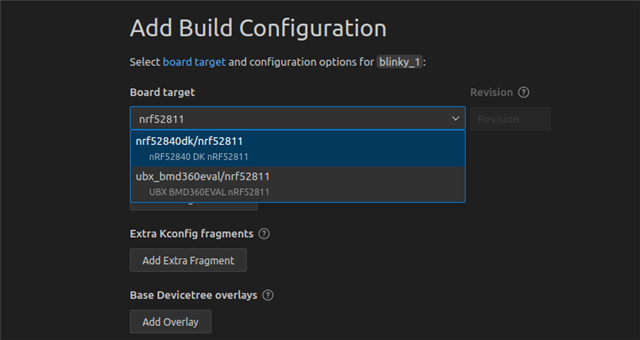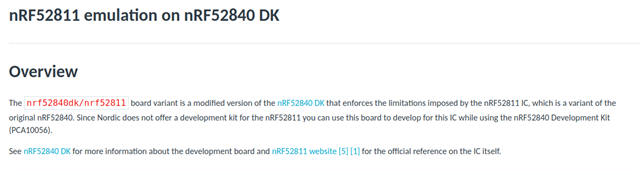Hello there,
I am using nrf connect sdk using vs code.
Toolchain: v2.7.0
SDK: v2.7.0
I have custom hardware board based on nrf52811 SoC.
I have completed a firmware based project for this board but used nrf5-sdk v17.1.0.
Now i want to port it to nrf connect sdk.
So i thought of going through blinky example.
this example is working on my nrf52840-dk and also able to see logs to my terminal.
Now to use this same example on my custom board, i have prepared an overlay file like below:
I do not want to use 21 as reset pin here.
I have also added this file in build system.
now main problem:
this example is not working on this custom board.
for more info this is my prj.conf file:
I do not want to use 21 as reset pin here.
Now i am pretty sure that i am able to flash the binary for this blinky example + there isn't fault with my hardware as well
as previous made nrf5-sdk baed project is still working.
I can not move forward until this gets solved.
this overlay file, device tree is something new for me.
Help is required.