I need to install the Direct Test Mode App to validate the direct test mode running on a custom board. On the version 5.1.0 of nRF Connect for Desktop all app installations fail immediately with a nondescript error:
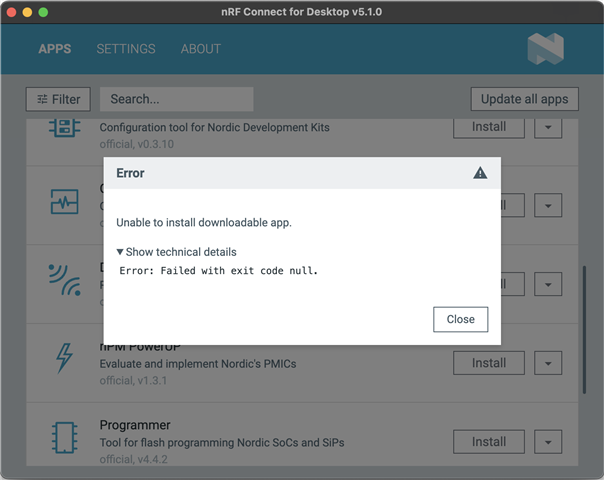
I need to install the Direct Test Mode App to validate the direct test mode running on a custom board. On the version 5.1.0 of nRF Connect for Desktop all app installations fail immediately with a nondescript error:
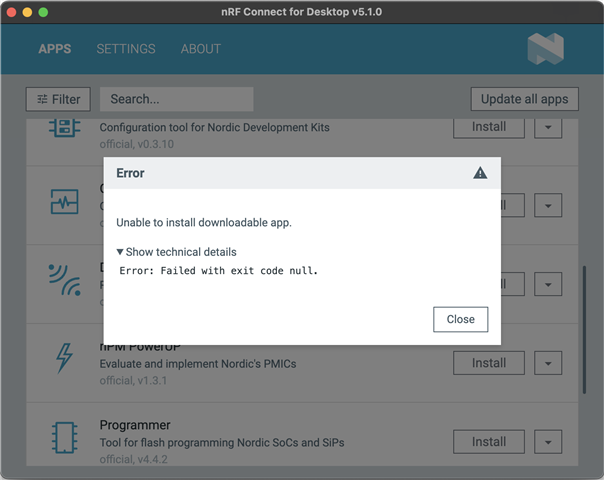
Hello,
I asked some of my coworkers who use macboos with ARM, but they had not encountered this problem. Also could not find any other cases in our internal bug tracker with the same error code. I have reported this to R&D and will update the ticket as soon as I hear back from them. In the meantime, you may consider sending the DTM commands manually using a serial emulator such as Putty.
Best regards,
Vidar
The developers were wondering if you got this error immediately when trying to install the app or if it starts installing but fails after reaching a certain point.
I got the error immediately. It doesn't seem like the apps even started installing. It also might be worth noting I just migrated from a previous macos version of nRF connect which wasn't built for apple-arm64.
Thanks for confirming. They suggested closing the nRF Connect for Desktop program and then deleting the ~/Library/Application Support/nrfconnect folder to clear all settings (or renaming the folder if you want to keep it as a backup).
That seems to have resolved the issue, thanks Vidar!
That seems to have resolved the issue, thanks Vidar!
Thank you for confirming that it worked. I will inform the developers that this has resolved the issue.