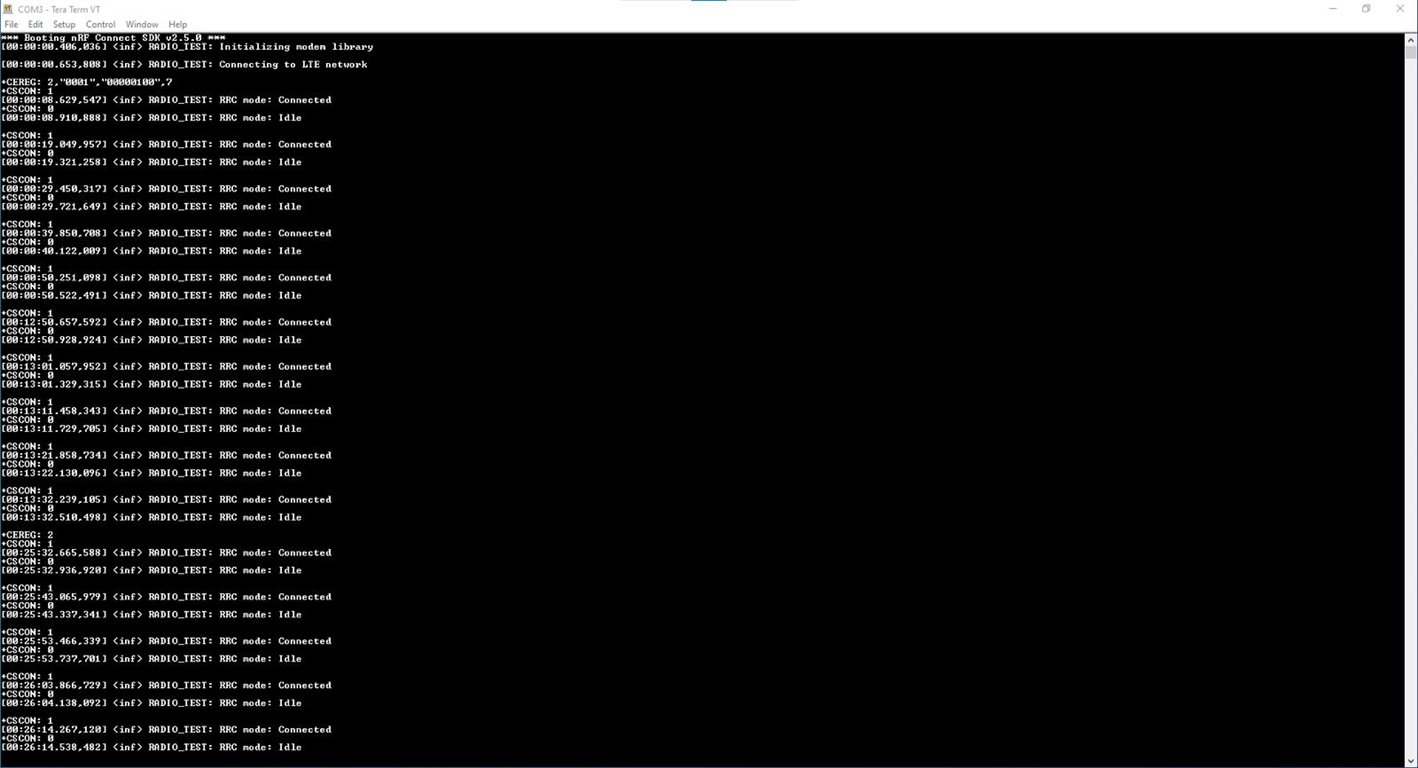Hi,
we are using custom PCB with nRF9160.
we are writing a firmware for radio test lab. We are using LTE asynchronous in our firmware and LTE-M mode. We want the modem to stay connected to network for at-least 30 minutes. But we are facing an issue, where the modem goes to idle state after some time, and goes to connected state again, and then repeats this behavior as you can see in the image below. We believe this is due to the Network Inactivity timer
Our goal is to ensure that the modem remains connected to the network without entering the idle state during the test, maintaining a continuous connection. We do not want the modem to transition into idle mode due to inactivity.
We would like to handle this behavior at the firmware level. Is it possible to configure the modem to stay connected at all times and avoid transitioning into the idle state? If so, could you provide guidance on how we can modify the firmware or settings to achieve this? Is there any configuration or function in LTE Link controller API?
Thank you for your support.
Best regards,
Abdullah