Is there a way to avoid duplicate board targets if I have the same repository in two different places on my machine?
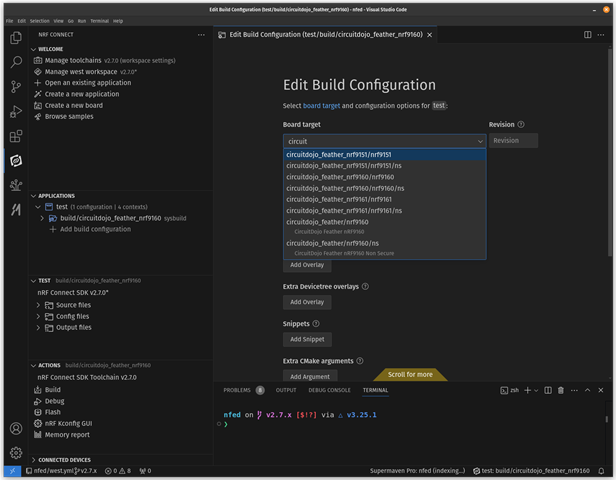
Or some way to ignore a workspace path so they're not imported? I don't even have the other workspace open anywhere but it's cached somehow.
Also I noticed that some board entries don't populate the board name. My guess is that the .yaml files don't quite match the convention being used. For instance having a target called circuitdojo_feather_nrf9151_nrf9151_ns seemed redundant so I named it simply circuitdojo_feather_nrf9151.
Edit: If I do add that redundant _nrf9151 to the yaml file only, the name shows up correctly but I'm still able to use the correct board name. Seems like a good fix for now.
Thanks again
