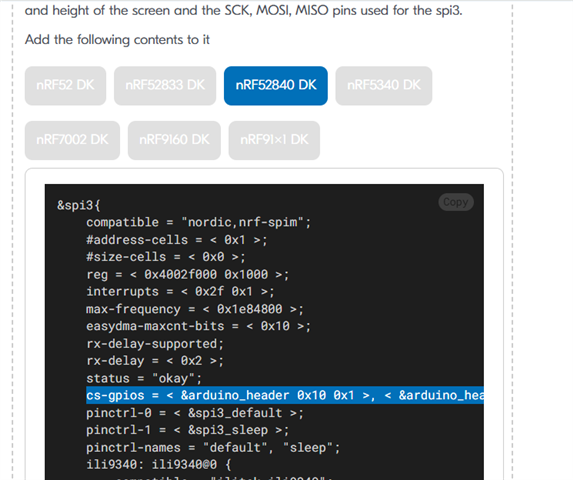Hello,
I am going through the intermediate DevAcademy tutorials right now because I specifically need to use the 52840 dev kit to interface with a SPI driven ili9340 device. What I have is adafruit's 480x320 TFT featherwing and you guys helpfully provide an exercise where you print stuff out on adafruit's 2.8" LCD shield. I figured that the change in screen size would be fairly trivial, maybe a little fuckery in the configs and we are good. The problem is that I ended up kinda baffled by how you hookup the LCD shield to adafruit. I am relatively familiar with SPI hookups on other platforms. MISO, MOSI, CS and SCK and you a good to go. Daisy chain things together using different CS GPIO to control multiple slave devices. Pretty straight forward as far as hook ups are concerned. However the way you do it in the exercise you plug the LCD shield directly onto the 6 pin header in the middle of the Devkit and I can't seem to wrap my head around how that makes sense. What confuses me is:
A) How are you powering the LCD screen here? There is no GND Pin. I feel kinda silly for even asking that but for some reason I genuinely can't figure this out.
B)What are you using as CS? I don't see where it's defined anywhere in the exercise. Is it the "Detect" pin? Where is that defined and how do you reference that GPIO in any other context?
C) What is the Reset pin for? Just in case you need to reset the LCD screen?
Question B is kinda that important part here. I need to know how to define CS and I am just not seeing where, in this exercise, that's happening. I would really appreciate if you could clairfy this for me. I feel like I am missing something obvious but I am nearing the end of my rope.
Thanks.