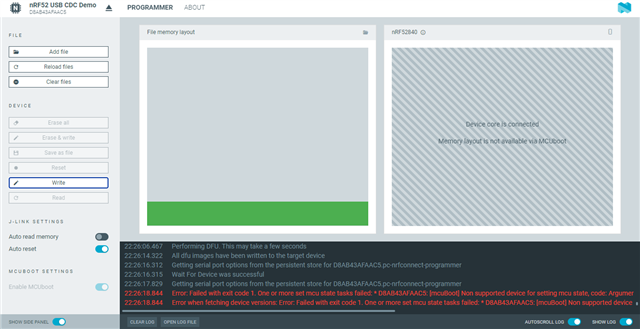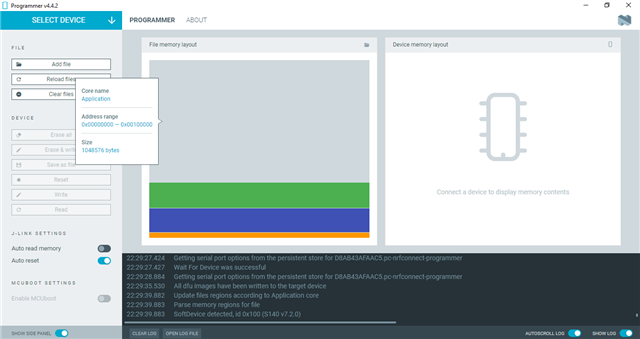My laptop does not detect my dongle after I program it through nrfConnect. I am thinking that maybe I have to reflash the pca 10059 firmware, but I do not have any nrf development kit. Is there a way to revert the dongle to its original configuration?