nRF Connect for VS Code v2024.12.55 showed up yesterday and it seems to be broken for me; the "build", "flash", debug" buttons are not available to me, I am stuck with "Pristine Build":
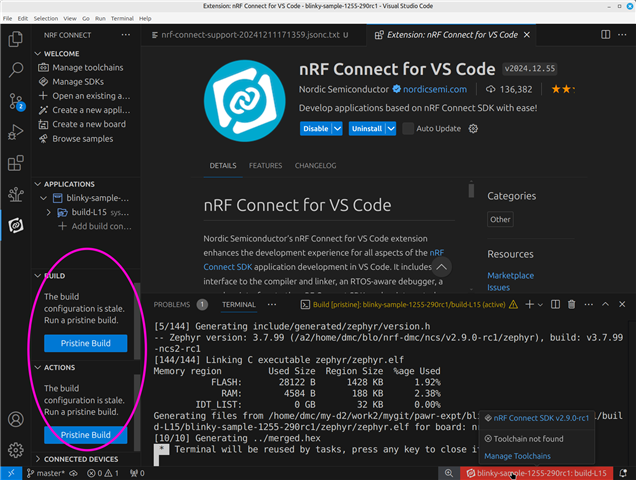
I have had the same problem for more than a month now... all versions of nRF Connect for VS Code since v2024.9.31 are broken/not usable for me. The the latest working version for me has been v2024.7.13, which I am able to sort-of coax into working though with many drawbacks and limitations and to be honest it is holding me back from development work (v2024.7.13 does not support sysbuild, nor HWMv2, nor debugging of nrf54L15)
This is similar to After Upgrade to 2023.9.169 version of NRF Connect Plugin for VScode, all projects are stuck in the “The Build Configuration is stale. Run a Pristine Build” State and as far I can tell it is exactly the same problem reported by someone else in VS Code always asks for a Pristine Build with NCS v1.9.1
This problem does not occur on an old Windows-10 laptop (which is too old and slow to be a usable development system)
Here's the support info report from vscode:
// IMPORTANT: The following data can contain sensitive or confidential information about your environment.
// If you do not want others to see this information, make sure to remove it before sharing the data.
// For help and support, visit Nordic Semiconductor's DevZone at https://devzone.nordicsemi.com/.
{
"platform": {
"os": "linux",
"osVersion": "#49-Ubuntu SMP PREEMPT_DYNAMIC Mon Nov 4 02:06:24 UTC 2024",
"osKernel": "6.8.0-49-generic",
"vscode": "1.95.3",
"electron": "32.2.1",
"node": "v20.18.0",
"name": "Linux Mint",
"id": "linuxmint",
"version": "22 (Wilma)",
"versionId": "22"
},
"system": {
"date": "2024-12-11T17:13:59.215Z",
"vscodeRoot": "/usr/share/code/resources/app",
"nrfConnectForDesktopInstalled": "unknown",
"vscodeUptime": "00:17:23",
"osUptime": "314:22:39",
"cpu": "Intel(R) Core(TM) i5-2500 CPU @ 3.30GHz"
},
"workspace": {
"name": "blinky-sample-1255-290rc1",
"workspaceFile": null,
"folders": [
"/home/[...redacted....]/blinky-sample-1255-290rc1"
]
},
"sdks": [
{
"version": "v2.9.0-rc1",
"path": "/a2/home/dmc/blo/nrf-dmc/ncs/v2.9.0-rc1"
},
{
"version": "v2.8.0",
"path": "/a2/home/dmc/blo/nrf-dmc/ncs/v2.8.0"
}
],
"activeBuild": "/home/[...redacted....]/blinky-sample-1255-290rc1/build-L15",
"apps": [
{
"workspace": "/home/[...redacted....]/blinky-sample-1255-290rc1",
"uri": "/home/[...redacted....]/blinky-sample-1255-290rc1",
"buildConfigurations": [
{
"id": "/home/[...redacted....]/blinky-sample-1255-290rc1/build-L15",
"name": "build-L15",
"boardId": "nrf54l15dk/nrf54l15/cpuapp",
"type": "Sysbuild",
"isChild": false,
"isStale": true,
"taskBindings": {
"build": [],
"pristineBuild": [],
"flash": [],
"eraseAndFlash": []
},
"sdk": "/a2/home/dmc/blo/nrf-dmc/ncs/v2.9.0-rc1"
}
]
}
],
"toolchains": [
{
"version": "2.9.0-rc1",
"path": "/home/dmc2/ncs/toolchains/b77d8c1312"
},
{
"version": "2.8.0",
"path": "/home/dmc2/ncs/toolchains/b81a7cd864"
}
],
"connectedDevices": [
{
"serialNumber": "001050643342"
},
{
"serialNumber": "001050286746"
},
{
"serialNumber": "001057766350"
}
],
"tools": {
"/a2/home/dmc/blo/nrf-dmc/ncs/toolchains/b77d8c1312/opt/zephyr-sdk/arm-zephyr-eabi/bin/arm-zephyr-eabi-gcc": "0.17.0",
"/opt/SEGGER/JLink/JLinkExe": "7.94i",
"/usr/local/bin/nrfjprog": "10.24.2",
"/usr/local/bin/nrfutil": "7.13.0",
"/a2/home/dmc/blo/nrf-dmc/ncs/toolchains/b77d8c1312/usr/local/bin/cmake": "3.21.0",
"/a2/home/dmc/blo/nrf-dmc/ncs/toolchains/b77d8c1312/usr/local/bin/west": "1.2.0",
"/a2/home/dmc/blo/nrf-dmc/ncs/toolchains/b77d8c1312/usr/local/bin/python3": "3.12.4",
"/a2/home/dmc/blo/nrf-dmc/ncs/toolchains/b77d8c1312/usr/local/bin/ninja": "1.10.2",
"/a2/home/dmc/blo/nrf-dmc/ncs/toolchains/b77d8c1312/usr/bin/gperf": "3.1",
"/a2/home/dmc/blo/nrf-dmc/ncs/toolchains/b77d8c1312/usr/bin/dtc": "1.5.0",
"/a2/home/dmc/blo/nrf-dmc/ncs/toolchains/b77d8c1312/opt/bin/gn": "2132",
"/a2/home/dmc/blo/nrf-dmc/ncs/toolchains/b77d8c1312/usr/local/bin/git": "2.37.3",
"arm-gdbPath": "/home/dmc2/ncs/toolchains/b77d8c1312/opt/zephyr-sdk/arm-zephyr-eabi/bin/arm-zephyr-eabi-gdb",
"riscv-gdbPath": "/a2/home/dmc/blo/nrf-dmc/ncs/toolchains/b77d8c1312/opt/zephyr-sdk/riscv64-zephyr-elf/bin/riscv64-zephyr-elf-gdb"
},
"nrfutil": {
"nrfutil-device": {
"version": "2.7.2",
"binPath": "/home/dmc2/.vscode/extensions/nordic-semiconductor.nrf-connect-2024.12.55-linux-x64/platform/nrfutil/bin/nrfutil-device",
"jlinkInfo": {
"name": "JlinkARM",
"version": "JLink_V7.94i",
"versionFormat": "string"
}
},
"nrfutil-toolchain-manager": {
"version": "0.14.4",
"binPath": "/home/dmc2/.vscode/extensions/nordic-semiconductor.nrf-connect-2024.12.55-linux-x64/platform/nrfutil/bin/nrfutil-toolchain-manager"
}
},
"environment": {
"westEnv": {
"GIT_EXEC_PATH": "/a2/home/dmc/blo/nrf-dmc/ncs/toolchains/b77d8c1312/usr/local/libexec/git-core",
"HOME": "/home/dmc2",
"PATH": "/a2/home/dmc/blo/nrf-dmc/ncs/toolchains/b77d8c1312/usr/bin:/a2/home/dmc/blo/nrf-dmc/ncs/toolchains/b77d8c1312/usr/bin:/a2/home/dmc/blo/nrf-dmc/ncs/toolchains/b77d8c1312/usr/local/bin:/a2/home/dmc/blo/nrf-dmc/ncs/toolchains/b77d8c1312/opt/bin:/a2/home/dmc/blo/nrf-dmc/ncs/toolchains/b77d8c1312/opt/nanopb/generator-bin:/a2/home/dmc/blo/nrf-dmc/ncs/toolchains/b77d8c1312/opt/zephyr-sdk/arm-zephyr-eabi/bin:/a2/home/dmc/blo/nrf-dmc/ncs/toolchains/b77d8c1312/opt/zephyr-sdk/riscv64-zephyr-elf/bin:/home/dmc/CodeSourcery/Sourcery_G++_Lite/bin:/usr/local/sbin:/usr/local/bin:/usr/sbin:/usr/bin:/sbin:/bin:/usr/games:/usr/local/games:/snap/bin:/home/dmc/CodeSourcery/Sourcery_G++_Lite/bin:/usr/local/sbin:/usr/local/bin:/usr/sbin:/usr/bin:/sbin:/bin:/usr/games:/usr/local/games:/snap/bin",
"ZEPHYR_BASE": "/a2/home/dmc/blo/nrf-dmc/ncs/v2.9.0-rc1/zephyr",
"ZEPHYR_TOOLCHAIN_VARIANT": "zephyr",
"ZEPHYR_SDK_INSTALL_DIR": "/a2/home/dmc/blo/nrf-dmc/ncs/toolchains/b77d8c1312/opt/zephyr-sdk",
"PYTHONPATH": "/a2/home/dmc/blo/nrf-dmc/ncs/toolchains/b77d8c1312/usr/local/lib/python3.12:/a2/home/dmc/blo/nrf-dmc/ncs/toolchains/b77d8c1312/usr/local/lib/python3.12/site-packages",
"USER": "dmc"
},
"inherited": {
"ELECTRON_RUN_AS_NODE": "1",
"HOME": "/home/dmc2",
"PATH": "/home/dmc/CodeSourcery/Sourcery_G++_Lite/bin:/usr/local/sbin:/usr/local/bin:/usr/sbin:/usr/bin:/sbin:/bin:/usr/games:/usr/local/games:/snap/bin",
"USER": "dmc"
}
},
"terminal": {
"defaultProfile": null
},
"config": {
"nordic-semiconductor.nrf-connect": {
"topdir": "",
"toolchain": {
"path": ""
},
"ozonePath": "",
"applications": [],
"applicationOptions": {},
"kconfig": {
"interface": "kconfig"
},
"west": {
"env": {
"$base": "terminal"
}
},
"boardRoots": [],
"taskBindings": {},
"buildTerminal": {
"condensedProgress": true
},
"debugging": {
"flash": true,
"bindings": {},
"justMyCode": false
},
"activeAppFollowActiveEditor": true,
"flash": {
"softreset": false,
"erase": false,
"recover": false
},
"enableTelemetry": false,
"thirdpartyIntegration": {},
"toolchainManager": {
"indexURL": null,
"installDirectory": null
},
"nrfutil": {
"home": null
},
"defaultOpenAction": "ask",
"terminalProfile": {
"shell": null
}
},
"nordic-semiconductor.nrf-terminal": {
"terminalMode": "character"
}
},
"extensions": {
"internal": {
"nordic-semiconductor.nrf-connect": {
"version": "2024.12.55",
"path": "/home/dmc2/.vscode/extensions/nordic-semiconductor.nrf-connect-2024.12.55-linux-x64",
"isActive": true
},
"nordic-semiconductor.nrf-terminal": {
"version": "2024.9.14",
"path": "/home/dmc2/.vscode/extensions/nordic-semiconductor.nrf-terminal-2024.9.14",
"isActive": true
},
"nordic-semiconductor.nrf-devicetree": {
"version": "2024.12.15",
"path": "/home/dmc2/.vscode/extensions/nordic-semiconductor.nrf-devicetree-2024.12.15",
"isActive": true
},
"nordic-semiconductor.nrf-kconfig": {
"version": "2024.12.13",
"path": "/home/dmc2/.vscode/extensions/nordic-semiconductor.nrf-kconfig-2024.12.13",
"isActive": true
}
},
"external": {
"marus25.cortex-debug": null,
"ms-vscode.cpptools": "1.22.11",
"ms-vscode.js-debug": "1.95.3",
"ms-vscode.js-debug-companion": "1.1.3",
"ms-vscode.vscode-js-profile-table": "1.0.10",
"mathematic.vscode-pdf": "0.0.6",
"ms-vscode.cpptools-extension-pack": "1.3.0",
"ms-vscode.cpptools-themes": "2.0.0",
"ms-vscode.hexeditor": "1.11.1",
"trond-snekvik.gnu-mapfiles": "1.1.0",
"twxs.cmake": "0.0.17"
}
}
}


