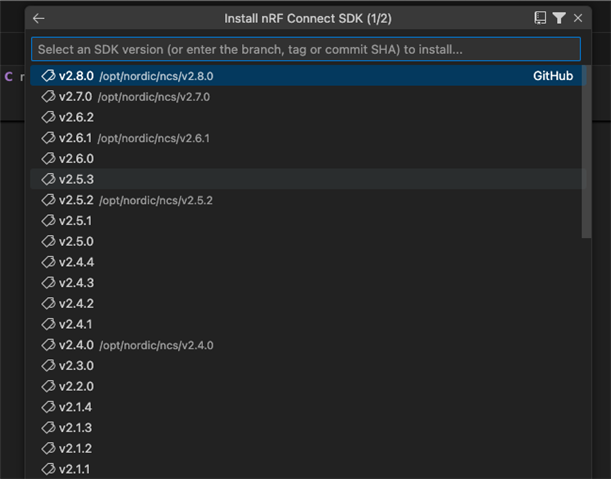Hi,
i am using SDK version 2.1.1 and recently we had a problem due to the errata 160 which is fixed also in SDK 2.1.4
I am using Toolchain Manager 1.5.3 and i cannot select this version from here.
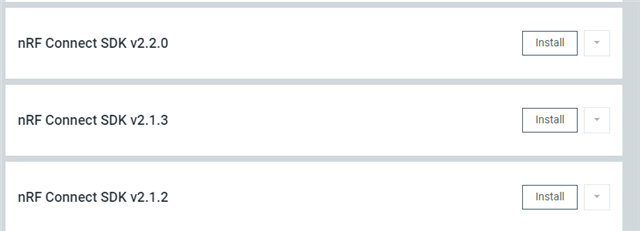
I managed to install manually, but i have problem to install the toolchain in the same way it is done through the Toolchain Manager.
Thanks in advance !
Riccardo Gaiati