Hello,
I am running the SDK on Fedora 41 Workstation using VSCode (Codium) with NRF Connect SDK Extensions.
Everything was working fine with v2.7.0 SDK installed using the GUI Toolchain Manager.
The IDE detected everything correctly.
My SDK is installed in the folder /home/vav/Documents/code/nrf
Now, when I select v2.8.0 SDK in VSCode, I get a blank window when I click "Add Build Configuration". (Image attached)
I tried installing the SDK using both the GUI toolchain manager and the nrfutil toolchain manager.
The same problem persists in either case.
I follow the standard command line installation outlined HERE.
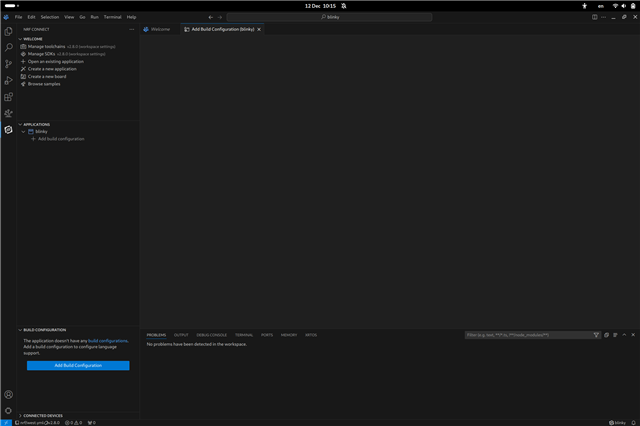
Interestingly, when I switch the SDK and toolchain back to v2.7.0 the blank window id no longer a problem and I can configure the build and boards.
When I run vscode from terminal in verbose mode, I can see the following error "Could not find SOC" (see below).
Any help resolving this would be greatly appreciated.
