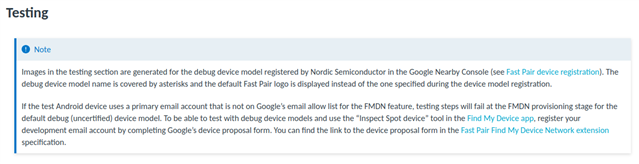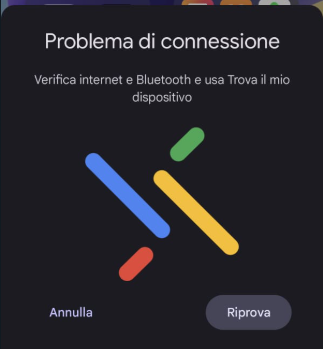I'm trying to run through the Fast Pair - Locator Tag sample for the nRF52840-DK and hitting a brick wall, but not sure where to look next.
- The project builds and flashes to the development kit without issues
- I did _NOT_ update the Model ID, etc. from the default values provided in the code base
- Using the "nRF Connect for Mobile" app on a Samsung Galaxy S23 I can see a BLE device advertising as "NCS locator tag"
- Using the same app I can connect to the device and look at its services/characteristics/descriptors and they seem reasonable
- I have the Google "Find My Device" app installed on the Samsung Galaxy S23 and checked that it is running
- I have verified that "Use Find My Device" option is enabled on the app/phone
- I have verified that the phone has been update to the most recent available software/OS/etc.
The problem I'm running into is that based on my searching online and reading documentation, I should be seeing a pop-up notification on the phone as soon as the development kit is brought close to the phone, but I'm never seeing anything. I'm not sure if the development kit isn't working right, there is something wrong with the phone, or some third option.
I intentionally did not modify anything in the sample project, including:
- Device Name
- Model ID
- Anti-Spoofing Private Key
It is my understanding (possibly incorrectly) that using the default provided values should be OK. Can anyone confirm this?
Looking through the README.rst file, I think that the LED 3 should be blinking ton indicate fast pair advertising is enabled. However only LED 1 is blinking on my board. I tried pressing (many times) Button 1 to turn on Fast Pair advertising, but nothing seems to change.
Any suggestions on troubleshooting?