nrf Connect Terminal overwrites LD_LIBRARY_PATH. I have added SEGGER JLink path to it so nrfjprog and JLink can dynamically link to the JLink dot so files. This works on Bash and ZSH outside nrf Connect terminal.
Please see the screenshots below from the terminal window in VSCode:

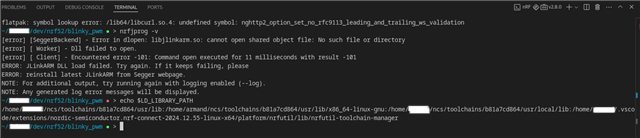
I have found below template hoping that I can somehow insert JLink library path:

