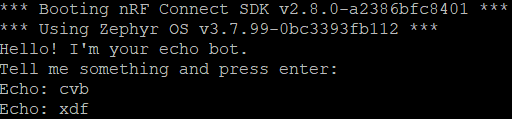Hello everyone,
I am currently using Nordic NRF5340-DK board for development and I have run the zephyr UART driver sample that works an echo bot. This sample works fine for any UART that I configure, however when I add Bluetooth configuration to my proj.conf (CONFIG_BT=y), the sample seems to stop working as nothing is printed on the terminal.
Can you tell me if this behaviour is normal or how to solve it?
Best regards.