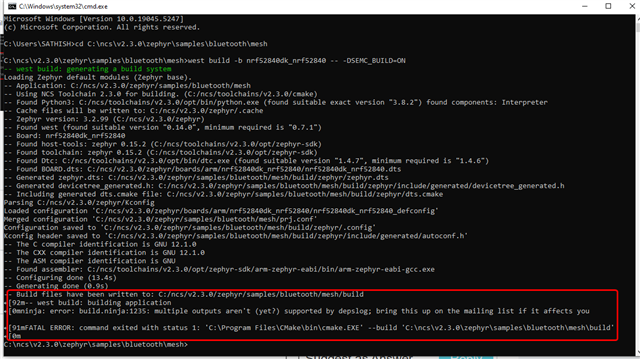
Hi Team,
I am facing an issue while converting the nRF Connect SDK v2.3.0 (downloaded from Visual Studio Code with nRF Connect) to a .emProject file for Segger Embedded Studio v5.68 using the following steps:
Steps to Generate .emProject File
-
Navigate to the Project Directory:
bashCopy codecd C:\ncs\v2.3.0\zephyr\samples\bluetooth\mesh -
Run the Correct Build Command: Use the following command to generate an SES-compatible project:
bashCopy codewest build -b nrf52840dk_nrf52840 -- -DSEMC_BUILD=ON- Replace
nrf52840dk_nrf52840with the board you're targeting, if it's different. - The
-- -DSEMC_BUILD=ONflag ensures the.emProjectfile is generated.
- Replace
-
Verify the Output: After the build completes successfully:
- Check the
builddirectory for the.emProjectfile. It should be named something likezephyr.emProject.
- Check the
-
Open in SES:
- Open Segger Embedded Studio (SES).
- Use File > Open Solution, and navigate to the
.emProjectfile in thebuilddirectory.

