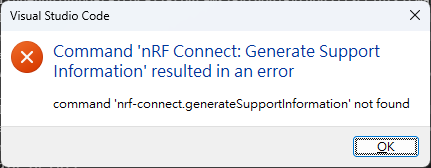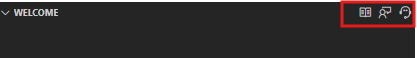Hi DevZone,
As mentioned in the title, the Welcome page and Application page won't show any selection for my project as following image shown.
My project is based on nrf5340_audio sample and changes are all about adding new .c/.h, change existing code in .c/.h/prj.conf. I didn't change devicetree related files.
I've tried to rebuild a nrf5340_audio sample and move all the changes to new one. It will works while the VSCode still on, but as I reopen the VSCode project, these page empty again.

Please help to solve this issue or I have to rebuild the project and move the changes every time I reboot my computer... let alone for the complilation...