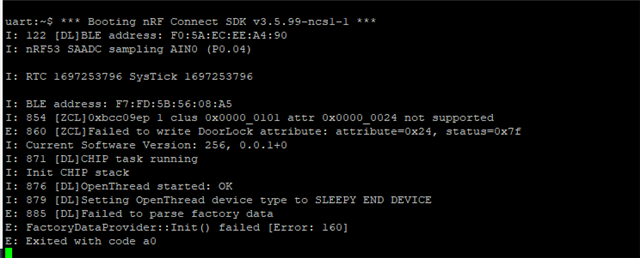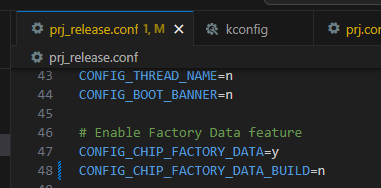1.After I burn AP CODE, executing "nrfjprog -f nrf53 --program factory_data.hex –sectorerase" instruction will cause the following error.
This issue wasn't happened in prior 2.4.1 version, but occured after updated 2.6.1.
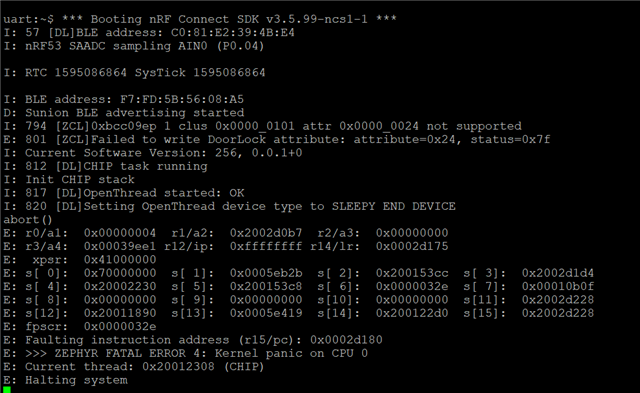
2.Was factory data stored in TrustZone? If not how to get factory data stored in TrustZone?