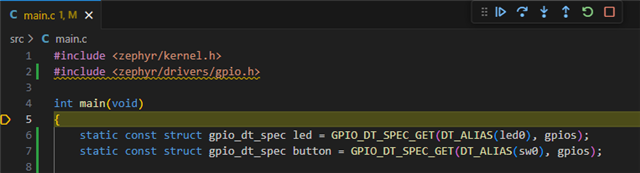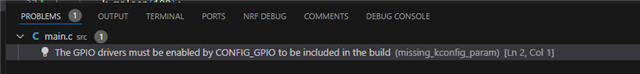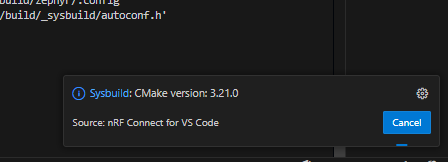Hi,
I was using nRF products a while ago, and now coming back to the platform again. However, it looks like everything has been changed with the nRF connect.
Anyway, I installed nRF SDK, but not in the default location for Windows 10, now the nRF tool chain manager cannot open the SDK and I cannot find a setting to change the location, this is the problem 1.
Therefore, I opened the VS code with nRF connect extension installed, and tried to create a new application (Under welcome -> create a new application -> copy a sample) based on a zypyre/blinky.
Used scan the kits to configure/select the kit but nothing happened, note that the development board is connected.
Since nothing happened, I try to configure west (step 7) in the following link
https://docs.nordicsemi.com/bundle/ncs-latest/page/nrf/app_dev/create_application.html
It took considerable amount of time again to fetch various repos when I click "West Update".
After that the next step is configure and build system which is pointed to this page.
which needs another PhD to understand the whole but to blink an LED.