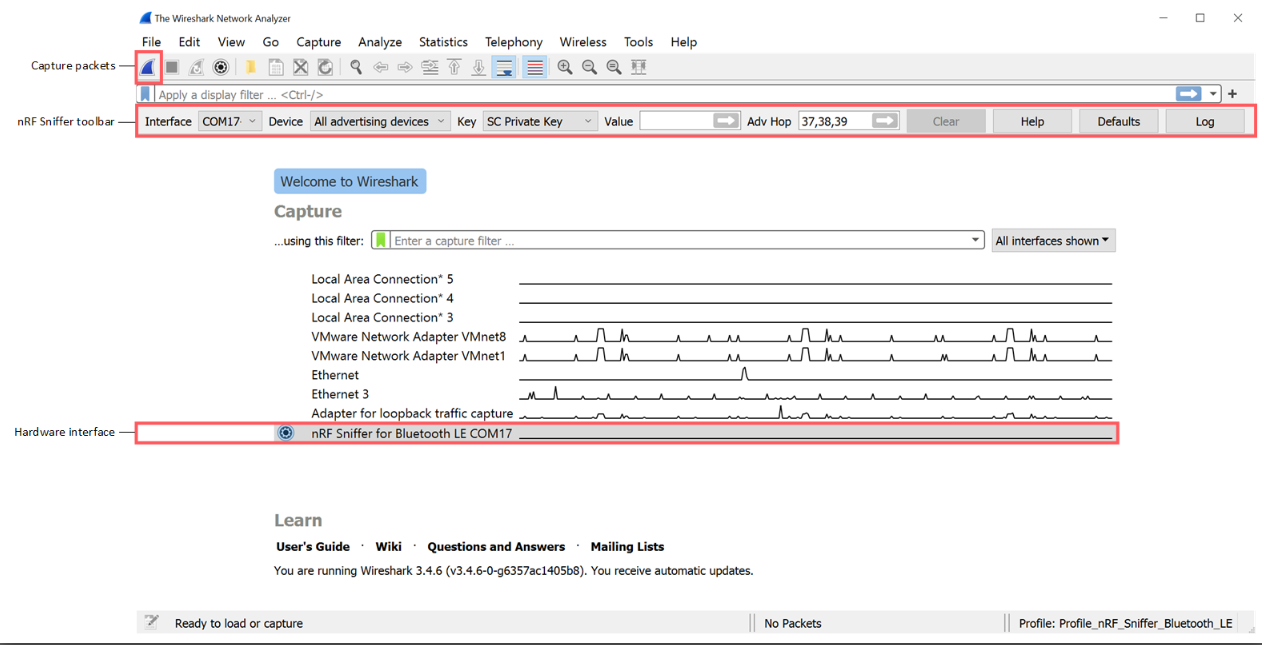hi destiny98 i also working on sending string from peripheral to central but central device not able to receive it and show the same message every time, here i attach code snippet, please guide me to resolve this issue.
another thing is that i am use ble_app_hrs_c for central device and ble_app_hrs for peripheral device and make modification in it as i need, here i attach my both code also.
/**
* Copyright (c) 2014 - 2021, Nordic Semiconductor ASA
*
* All rights reserved.
*
* Redistribution and use in source and binary forms, with or without modification,
* are permitted provided that the following conditions are met:
*
* 1. Redistributions of source code must retain the above copyright notice, this
* list of conditions and the following disclaimer.
*
* 2. Redistributions in binary form, except as embedded into a Nordic
* Semiconductor ASA integrated circuit in a product or a software update for
* such product, must reproduce the above copyright notice, this list of
* conditions and the following disclaimer in the documentation and/or other
* materials provided with the distribution.
*
* 3. Neither the name of Nordic Semiconductor ASA nor the names of its
* contributors may be used to endorse or promote products derived from this
* software without specific prior written permission.
*
* 4. This software, with or without modification, must only be used with a
* Nordic Semiconductor ASA integrated circuit.
*
* 5. Any software provided in binary form under this license must not be reverse
* engineered, decompiled, modified and/or disassembled.
*
* THIS SOFTWARE IS PROVIDED BY NORDIC SEMICONDUCTOR ASA "AS IS" AND ANY EXPRESS
* OR IMPLIED WARRANTIES, INCLUDING, BUT NOT LIMITED TO, THE IMPLIED WARRANTIES
* OF MERCHANTABILITY, NONINFRINGEMENT, AND FITNESS FOR A PARTICULAR PURPOSE ARE
* DISCLAIMED. IN NO EVENT SHALL NORDIC SEMICONDUCTOR ASA OR CONTRIBUTORS BE
* LIABLE FOR ANY DIRECT, INDIRECT, INCIDENTAL, SPECIAL, EXEMPLARY, OR
* CONSEQUENTIAL DAMAGES (INCLUDING, BUT NOT LIMITED TO, PROCUREMENT OF SUBSTITUTE
* GOODS OR SERVICES; LOSS OF USE, DATA, OR PROFITS; OR BUSINESS INTERRUPTION)
* HOWEVER CAUSED AND ON ANY THEORY OF LIABILITY, WHETHER IN CONTRACT, STRICT
* LIABILITY, OR TORT (INCLUDING NEGLIGENCE OR OTHERWISE) ARISING IN ANY WAY OUT
* OF THE USE OF THIS SOFTWARE, EVEN IF ADVISED OF THE POSSIBILITY OF SUCH DAMAGE.
*
*/
/** @example examples/ble_peripheral/ble_app_hrs/main.c
*
* @brief Heart Rate Service Sample Application main file.
*
* This file contains the source code for a sample application using the Heart Rate service
* (and also Battery and Device Information services). This application uses the
* @ref srvlib_conn_params module.
*/
//=========================================Modify Peripheral Code=================================================================
#include "app_error.h"
#include "app_timer.h"
#include "ble.h"
#include "ble_advdata.h"
#include "ble_advertising.h"
#include "ble_bas.h"
#include "ble_conn_params.h"
#include "ble_conn_state.h"
#include "ble_dis.h"
#include "ble_err.h"
#include "ble_hci.h"
#include "ble_hrs.h"
#include "ble_srv_common.h"
#include "bsp_btn_ble.h"
#include "fds.h"
#include "nordic_common.h"
#include "nrf.h"
#include "nrf_ble_gatt.h"
#include "nrf_ble_lesc.h"
#include "nrf_ble_qwr.h"
#include "nrf_pwr_mgmt.h"
#include "nrf_sdh.h"
#include "nrf_sdh_ble.h"
#include "nrf_sdh_soc.h"
#include "nrf_sdm.h"
#include "peer_manager.h"
#include "peer_manager_handler.h"
#include "sensorsim.h"
#include <stdint.h>
#include <string.h>
#include "nrf_log.h"
#include "nrf_log_ctrl.h"
#include "nrf_log_default_backends.h"
#define DEVICE_NAME "PR_007" /**< Name of device. Will be included in the advertising data. */
#define MANUFACTURER_NAME "NordicSemiconductor" /**< Manufacturer. Will be passed to Device Information Service. */
#define APP_ADV_INTERVAL 300 /**< The advertising interval (in units of 0.625 ms. This value corresponds to 187.5 ms). */
#define APP_ADV_DURATION 18000 /**< The advertising duration (180 seconds) in units of 10 milliseconds. */
#define APP_BLE_CONN_CFG_TAG 1 /**< A tag identifying the SoftDevice BLE configuration. */
#define APP_BLE_OBSERVER_PRIO 3 /**< Application's BLE observer priority. You shouldn't need to modify this value. */
#define BATTERY_LEVEL_MEAS_INTERVAL APP_TIMER_TICKS(2000) /**< Battery level measurement interval (ticks). */
#define MIN_BATTERY_LEVEL 81 /**< Minimum simulated battery level. */
#define MAX_BATTERY_LEVEL 100 /**< Maximum simulated 7battery level. */
#define BATTERY_LEVEL_INCREMENT 1 /**< Increment between each simulated battery level measurement. */
#define HEART_RATE_MEAS_INTERVAL APP_TIMER_TICKS(1000) /**< Heart rate measurement interval (ticks). */
#define MIN_HEART_RATE 140 /**< Minimum heart rate as returned by the simulated measurement function. */
#define MAX_HEART_RATE 300 /**< Maximum heart rate as returned by the simulated measurement function. */
#define HEART_RATE_INCREMENT 10 /**< Value by which the heart rate is incremented/decremented for each call to the simulated measurement function. */
#define RR_INTERVAL_INTERVAL APP_TIMER_TICKS(300) /**< RR interval interval (ticks). */
#define MIN_RR_INTERVAL 100 /**< Minimum RR interval as returned by the simulated measurement function. */
#define MAX_RR_INTERVAL 500 /**< Maximum RR interval as returned by the simulated measurement function. */
#define RR_INTERVAL_INCREMENT 1 /**< Value by which the RR interval is incremented/decremented for each call to the simulated measurement function. */
#define SENSOR_CONTACT_DETECTED_INTERVAL APP_TIMER_TICKS(5000) /**< Sensor Contact Detected toggle interval (ticks). */
#define MIN_CONN_INTERVAL MSEC_TO_UNITS(400, UNIT_1_25_MS) /**< Minimum acceptable connection interval (0.4 seconds). */
#define MAX_CONN_INTERVAL MSEC_TO_UNITS(650, UNIT_1_25_MS) /**< Maximum acceptable connection interval (0.65 second). */
#define SLAVE_LATENCY 0 /**< Slave latency. */
#define CONN_SUP_TIMEOUT MSEC_TO_UNITS(4000, UNIT_10_MS) /**< Connection supervisory timeout (4 seconds). */
#define FIRST_CONN_PARAMS_UPDATE_DELAY APP_TIMER_TICKS(5000) /**< Time from initiating event (connect or start of notification) to first time sd_ble_gap_conn_param_update is called (5 seconds). */
#define NEXT_CONN_PARAMS_UPDATE_DELAY APP_TIMER_TICKS(30000) /**< Time between each call to sd_ble_gap_conn_param_update after the first call (30 seconds). */
#define MAX_CONN_PARAMS_UPDATE_COUNT 3 /**< Number of attempts before giving up the connection parameter negotiation. */
#define LESC_DEBUG_MODE 0 /**< Set to 1 to use LESC debug keys, allows you to use a sniffer to inspect traffic. */
#define SEC_PARAM_BOND 1 /**< Perform bonding. */
#define SEC_PARAM_MITM 0 /**< Man In The Middle protection not required. */
#define SEC_PARAM_LESC 1 /**< LE Secure Connections enabled. */
#define SEC_PARAM_KEYPRESS 0 /**< Keypress notifications not enabled. */
#define SEC_PARAM_IO_CAPABILITIES BLE_GAP_IO_CAPS_NONE /**< No I/O capabilities. */
#define SEC_PARAM_OOB 0 /**< Out Of Band data not available. */
#define SEC_PARAM_MIN_KEY_SIZE 7 /**< Minimum encryption key size. */
#define SEC_PARAM_MAX_KEY_SIZE 16 /**< Maximum encryption key size. */
#define DEAD_BEEF 0xDEADBEEF /**< Value used as error code on stack dump, can be used to identify stack location on stack unwind. */
BLE_HRS_DEF(m_hrs); /**< Heart rate service instance. */
BLE_BAS_DEF(m_bas); /**< Structure used to identify the battery service. */
NRF_BLE_GATT_DEF(m_gatt); /**< GATT module instance. */
NRF_BLE_QWR_DEF(m_qwr); /**< Context for the Queued Write module.*/
BLE_ADVERTISING_DEF(m_advertising); /**< Advertising module instance. */
APP_TIMER_DEF(m_battery_timer_id); /**< Battery timer. */
APP_TIMER_DEF(m_heart_rate_timer_id); /**< Heart rate measurement timer. */
APP_TIMER_DEF(m_rr_interval_timer_id); /**< RR interval timer. */
APP_TIMER_DEF(m_sensor_contact_timer_id); /**< Sensor contact detected timer. */
static uint16_t m_conn_handle = BLE_CONN_HANDLE_INVALID; /**< Handle of the current connection. */
static bool m_rr_interval_enabled = true; /**< Flag for enabling and disabling the registration of new RR interval measurements (the purpose of disabling this is just to test sending HRM without RR interval data. */
static sensorsim_cfg_t m_battery_sim_cfg; /**< Battery Level sensor simulator configuration. */
static sensorsim_state_t m_battery_sim_state; /**< Battery Level sensor simulator state. */
static sensorsim_cfg_t m_heart_rate_sim_cfg; /**< Heart Rate sensor simulator configuration. */
static sensorsim_state_t m_heart_rate_sim_state; /**< Heart Rate sensor simulator state. */
static sensorsim_cfg_t m_rr_interval_sim_cfg; /**< RR Interval sensor simulator configuration. */
static sensorsim_state_t m_rr_interval_sim_state; /**< RR Interval sensor simulator state. */
static ble_uuid_t m_adv_uuids[] = /**< Universally unique service identifiers. */
{
{BLE_UUID_HEART_RATE_SERVICE, BLE_UUID_TYPE_BLE},
{BLE_UUID_BATTERY_SERVICE, BLE_UUID_TYPE_BLE},
{BLE_UUID_DEVICE_INFORMATION_SERVICE, BLE_UUID_TYPE_BLE}};
/**@brief Callback function for asserts in the SoftDevice.
*
* @details This function will be called in case of an assert in the SoftDevice.
*
* @warning This handler is an example only and does not fit a final product. You need to analyze
* how your product is supposed to react in case of Assert.
* @warning On assert from the SoftDevice, the system can only recover on reset.
*
* @param[in] line_num Line number of the failing ASSERT call.
* @param[in] file_name File name of the failing ASSERT call.
*/
void assert_nrf_callback(uint16_t line_num, const uint8_t *p_file_name) {
app_error_handler(DEAD_BEEF, line_num, p_file_name);
}
/**@brief Clear bond information from persistent storage.
*/
static void delete_bonds(void) {
ret_code_t err_code;
NRF_LOG_INFO("Erase bonds!");
err_code = pm_peers_delete();
APP_ERROR_CHECK(err_code);
}
/**@brief Function for starting advertising.
*/
void advertising_start(bool erase_bonds) {
if (erase_bonds == true) {
delete_bonds();
// Advertising is started by PM_EVT_PEERS_DELETE_SUCCEEDED event.
} else {
ret_code_t err_code;
err_code = ble_advertising_start(&m_advertising, BLE_ADV_MODE_FAST);
APP_ERROR_CHECK(err_code);
}
}
/**@brief Function for handling Peer Manager events.
*
* @param[in] p_evt Peer Manager event.
*/
static void pm_evt_handler(pm_evt_t const *p_evt) {
pm_handler_on_pm_evt(p_evt);
pm_handler_disconnect_on_sec_failure(p_evt);
pm_handler_flash_clean(p_evt);
switch (p_evt->evt_id) {
case PM_EVT_PEERS_DELETE_SUCCEEDED:
advertising_start(false);
break;
default:
break;
}
}
/**@brief Function for performing battery measurement and updating the Battery Level characteristic
* in Battery Service.
*/
static void battery_level_update(void) {
ret_code_t err_code;
uint8_t battery_level;
battery_level = (uint8_t)sensorsim_measure(&m_battery_sim_state, &m_battery_sim_cfg);
err_code = ble_bas_battery_level_update(&m_bas, battery_level, BLE_CONN_HANDLE_ALL);
if ((err_code != NRF_SUCCESS) &&
(err_code != NRF_ERROR_INVALID_STATE) &&
(err_code != NRF_ERROR_RESOURCES) &&
(err_code != NRF_ERROR_BUSY) &&
(err_code != BLE_ERROR_GATTS_SYS_ATTR_MISSING)) {
APP_ERROR_HANDLER(err_code);
}
}
/**@brief Function for handling the Battery measurement timer timeout.
*
* @details This function will be called each time the battery level measurement timer expires.
*
* @param[in] p_context Pointer used for passing some arbitrary information (context) from the
* app_start_timer() call to the timeout handler.
*/
static void battery_level_meas_timeout_handler(void *p_context) {
UNUSED_PARAMETER(p_context);
battery_level_update();
}
/**@brief Function for handling the Heart rate measurement timer timeout.
*
* @details This function will be called each time the heart rate measurement timer expires.
* It will exclude RR Interval data from every third measurement.
*
* @param[in] p_context Pointer used for passing some arbitrary information (context) from the
* app_start_timer() call to the timeout handler.
*/
static void heart_rate_meas_timeout_handler(void *p_context) {
ret_code_t err_code;
char message[] = "hello slave";
uint16_t length = strlen(message);
ble_gatts_hvx_params_t hvx_params = {
.handle = m_hrs.hrm_handles.value_handle, // Use the correct value handle
.type = BLE_GATT_HVX_NOTIFICATION, // Notification type
.offset = 0,
.p_len = &length, // Pointer to message length
.p_data = (uint8_t *)message, // Pointer to the message data
};
err_code = sd_ble_gatts_hvx(m_conn_handle, &hvx_params);
if (err_code == NRF_SUCCESS) {
NRF_LOG_INFO("Message sent: %s", message);
} else {
NRF_LOG_ERROR("Failed to send message: 0x%x", err_code);
}
}
/**@brief Function for handling the RR interval timer timeout.
*
* @details This function will be called each time the RR interval timer expires.
*
* @param[in] p_context Pointer used for passing some arbitrary information (context) from the
* app_start_timer() call to the timeout handler.
*/
static void rr_interval_timeout_handler(void *p_context) {
UNUSED_PARAMETER(p_context);
if (m_rr_interval_enabled) {
uint16_t rr_interval;
rr_interval = (uint16_t)sensorsim_measure(&m_rr_interval_sim_state,
&m_rr_interval_sim_cfg);
ble_hrs_rr_interval_add(&m_hrs, rr_interval);
rr_interval = (uint16_t)sensorsim_measure(&m_rr_interval_sim_state,
&m_rr_interval_sim_cfg);
ble_hrs_rr_interval_add(&m_hrs, rr_interval);
rr_interval = (uint16_t)sensorsim_measure(&m_rr_interval_sim_state,
&m_rr_interval_sim_cfg);
ble_hrs_rr_interval_add(&m_hrs, rr_interval);
rr_interval = (uint16_t)sensorsim_measure(&m_rr_interval_sim_state,
&m_rr_interval_sim_cfg);
ble_hrs_rr_interval_add(&m_hrs, rr_interval);
rr_interval = (uint16_t)sensorsim_measure(&m_rr_interval_sim_state,
&m_rr_interval_sim_cfg);
ble_hrs_rr_interval_add(&m_hrs, rr_interval);
rr_interval = (uint16_t)sensorsim_measure(&m_rr_interval_sim_state,
&m_rr_interval_sim_cfg);
ble_hrs_rr_interval_add(&m_hrs, rr_interval);
}
}
/**@brief Function for handling the Sensor Contact Detected timer timeout.
*
* @details This function will be called each time the Sensor Contact Detected timer expires.
*
* @param[in] p_context Pointer used for passing some arbitrary information (context) from the
* app_start_timer() call to the timeout handler.
*/
static void sensor_contact_detected_timeout_handler(void *p_context) {
static bool sensor_contact_detected = false;
UNUSED_PARAMETER(p_context);
sensor_contact_detected = !sensor_contact_detected;
ble_hrs_sensor_contact_detected_update(&m_hrs, sensor_contact_detected);
}
/**@brief Function for the Timer initialization.
*
* @details Initializes the timer module. This creates and starts application timers.
*/
static void timers_init(void) {
ret_code_t err_code;
// Initialize timer module.
err_code = app_timer_init();
APP_ERROR_CHECK(err_code);
// Create timers.
err_code = app_timer_create(&m_battery_timer_id,
APP_TIMER_MODE_REPEATED,
battery_level_meas_timeout_handler);
APP_ERROR_CHECK(err_code);
err_code = app_timer_create(&m_heart_rate_timer_id,
APP_TIMER_MODE_REPEATED,
heart_rate_meas_timeout_handler);
APP_ERROR_CHECK(err_code);
err_code = app_timer_create(&m_rr_interval_timer_id,
APP_TIMER_MODE_REPEATED,
rr_interval_timeout_handler);
APP_ERROR_CHECK(err_code);
err_code = app_timer_create(&m_sensor_contact_timer_id,
APP_TIMER_MODE_REPEATED,
sensor_contact_detected_timeout_handler);
APP_ERROR_CHECK(err_code);
}
/**@brief Function for the GAP initialization.
*
* @details This function sets up all the necessary GAP (Generic Access Profile) parameters of the
* device including the device name, appearance, and the preferred connection parameters.
*/
static void gap_params_init(void) {
ret_code_t err_code;
ble_gap_conn_params_t gap_conn_params;
ble_gap_conn_sec_mode_t sec_mode;
BLE_GAP_CONN_SEC_MODE_SET_OPEN(&sec_mode);
err_code = sd_ble_gap_device_name_set(&sec_mode,
(const uint8_t *)DEVICE_NAME,
strlen(DEVICE_NAME));
APP_ERROR_CHECK(err_code);
err_code = sd_ble_gap_appearance_set(BLE_APPEARANCE_HEART_RATE_SENSOR_HEART_RATE_BELT);
APP_ERROR_CHECK(err_code);
memset(&gap_conn_params, 0, sizeof(gap_conn_params));
gap_conn_params.min_conn_interval = MIN_CONN_INTERVAL;
gap_conn_params.max_conn_interval = MAX_CONN_INTERVAL;
gap_conn_params.slave_latency = SLAVE_LATENCY;
gap_conn_params.conn_sup_timeout = CONN_SUP_TIMEOUT;
err_code = sd_ble_gap_ppcp_set(&gap_conn_params);
APP_ERROR_CHECK(err_code);
}
/**@brief GATT module event handler.
*/
static void gatt_evt_handler(nrf_ble_gatt_t *p_gatt, nrf_ble_gatt_evt_t const *p_evt) {
if (p_evt->evt_id == NRF_BLE_GATT_EVT_ATT_MTU_UPDATED) {
NRF_LOG_INFO("GATT ATT MTU on connection 0x%x changed to %d.",
p_evt->conn_handle,
p_evt->params.att_mtu_effective);
}
ble_hrs_on_gatt_evt(&m_hrs, p_evt);
}
/**@brief Function for initializing the GATT module.
*/
static void gatt_init(void) {
ret_code_t err_code = nrf_ble_gatt_init(&m_gatt, gatt_evt_handler);
APP_ERROR_CHECK(err_code);
}
/**@brief Function for handling Queued Write Module errors.
*
* @details A pointer to this function will be passed to each service which may need to inform the
* application about an error.
*
* @param[in] nrf_error Error code containing information about what went wrong.
*/
static void nrf_qwr_error_handler(uint32_t nrf_error) {
APP_ERROR_HANDLER(nrf_error);
}
/**@brief Function for initializing services that will be used by the application.
*
* @details Initialize the Heart Rate, Battery and Device Information services.
*/
static void services_init(void) {
ret_code_t err_code;
ble_hrs_init_t hrs_init;
ble_bas_init_t bas_init;
ble_dis_init_t dis_init;
nrf_ble_qwr_init_t qwr_init = {0};
uint8_t body_sensor_location;
// Initialize Queued Write Module.
qwr_init.error_handler = nrf_qwr_error_handler;
err_code = nrf_ble_qwr_init(&m_qwr, &qwr_init);
APP_ERROR_CHECK(err_code);
// Initialize Heart Rate Service.
body_sensor_location = BLE_HRS_BODY_SENSOR_LOCATION_FINGER;
memset(&hrs_init, 0, sizeof(hrs_init));
hrs_init.evt_handler = NULL;
hrs_init.is_sensor_contact_supported = false;
hrs_init.p_body_sensor_location = &body_sensor_location;
// Here the sec level for the Heart Rate Service can be changed/increased.
hrs_init.hrm_cccd_wr_sec = SEC_OPEN;
hrs_init.bsl_rd_sec = SEC_OPEN;
err_code = ble_hrs_init(&m_hrs, &hrs_init);
APP_ERROR_CHECK(err_code);
// Initialize Battery Service.
memset(&bas_init, 0, sizeof(bas_init));
bas_init.evt_handler = NULL;
bas_init.support_notification = true;
bas_init.p_report_ref = NULL;
bas_init.initial_batt_level = 100;
// Here the sec level for the Battery Service can be changed/increased.
bas_init.bl_rd_sec = SEC_OPEN;
bas_init.bl_cccd_wr_sec = SEC_OPEN;
bas_init.bl_report_rd_sec = SEC_OPEN;
err_code = ble_bas_init(&m_bas, &bas_init);
APP_ERROR_CHECK(err_code);
// Initialize Device Information Service.
memset(&dis_init, 0, sizeof(dis_init));
ble_srv_ascii_to_utf8(&dis_init.manufact_name_str, (char *)MANUFACTURER_NAME);
dis_init.dis_char_rd_sec = SEC_OPEN;
err_code = ble_dis_init(&dis_init);
APP_ERROR_CHECK(err_code);
}
/**@brief Function for initializing the sensor simulators.
*/
static void sensor_simulator_init(void) {
m_battery_sim_cfg.min = MIN_BATTERY_LEVEL;
m_battery_sim_cfg.max = MAX_BATTERY_LEVEL;
m_battery_sim_cfg.incr = BATTERY_LEVEL_INCREMENT;
m_battery_sim_cfg.start_at_max = true;
sensorsim_init(&m_battery_sim_state, &m_battery_sim_cfg);
m_heart_rate_sim_cfg.min = MIN_HEART_RATE;
m_heart_rate_sim_cfg.max = MAX_HEART_RATE;
m_heart_rate_sim_cfg.incr = HEART_RATE_INCREMENT;
m_heart_rate_sim_cfg.start_at_max = false;
sensorsim_init(&m_heart_rate_sim_state, &m_heart_rate_sim_cfg);
m_rr_interval_sim_cfg.min = MIN_RR_INTERVAL;
m_rr_interval_sim_cfg.max = MAX_RR_INTERVAL;
m_rr_interval_sim_cfg.incr = RR_INTERVAL_INCREMENT;
m_rr_interval_sim_cfg.start_at_max = false;
sensorsim_init(&m_rr_interval_sim_state, &m_rr_interval_sim_cfg);
}
/**@brief Function for starting application timers.
*/
static void application_timers_start(void) {
ret_code_t err_code;
// Start application timers.
// err_code = app_timer_start(m_battery_timer_id, BATTERY_LEVEL_MEAS_INTERVAL, NULL);
// APP_ERROR_CHECK(err_code);
err_code = app_timer_start(m_heart_rate_timer_id, HEART_RATE_MEAS_INTERVAL, NULL);
APP_ERROR_CHECK(err_code);
err_code = app_timer_start(m_rr_interval_timer_id, RR_INTERVAL_INTERVAL, NULL);
APP_ERROR_CHECK(err_code);
err_code = app_timer_start(m_sensor_contact_timer_id, SENSOR_CONTACT_DETECTED_INTERVAL, NULL);
APP_ERROR_CHECK(err_code);
}
/**@brief Function for handling the Connection Parameters Module.
*
* @details This function will be called for all events in the Connection Parameters Module which
* are passed to the application.
* @note All this function does is to disconnect. This could have been done by simply
* setting the disconnect_on_fail config parameter, but instead we use the event
* handler mechanism to demonstrate its use.
*
* @param[in] p_evt Event received from the Connection Parameters Module.
*/
static void on_conn_params_evt(ble_conn_params_evt_t *p_evt) {
ret_code_t err_code;
if (p_evt->evt_type == BLE_CONN_PARAMS_EVT_FAILED) {
err_code = sd_ble_gap_disconnect(m_conn_handle, BLE_HCI_CONN_INTERVAL_UNACCEPTABLE);
APP_ERROR_CHECK(err_code);
}
}
/**@brief Function for handling a Connection Parameters error.
*
* @param[in] nrf_error Error code containing information about what went wrong.
*/
static void conn_params_error_handler(uint32_t nrf_error) {
APP_ERROR_HANDLER(nrf_error);
}
/**@brief Function for initializing the Connection Parameters module.
*/
static void conn_params_init(void) {
ret_code_t err_code;
ble_conn_params_init_t cp_init;
memset(&cp_init, 0, sizeof(cp_init));
cp_init.p_conn_params = NULL;
cp_init.first_conn_params_update_delay = FIRST_CONN_PARAMS_UPDATE_DELAY;
cp_init.next_conn_params_update_delay = NEXT_CONN_PARAMS_UPDATE_DELAY;
cp_init.max_conn_params_update_count = MAX_CONN_PARAMS_UPDATE_COUNT;
cp_init.start_on_notify_cccd_handle = m_hrs.hrm_handles.cccd_handle;
cp_init.disconnect_on_fail = false;
cp_init.evt_handler = on_conn_params_evt;
cp_init.error_handler = conn_params_error_handler;
err_code = ble_conn_params_init(&cp_init);
APP_ERROR_CHECK(err_code);
}
/**@brief Function for putting the chip into sleep mode.
*
* @note This function will not return.
*/
static void sleep_mode_enter(void) {
ret_code_t err_code;
err_code = bsp_indication_set(BSP_INDICATE_IDLE);
APP_ERROR_CHECK(err_code);
// Prepare wakeup buttons.
err_code = bsp_btn_ble_sleep_mode_prepare();
APP_ERROR_CHECK(err_code);
// Go to system-off mode (this function will not return; wakeup will cause a reset).
err_code = sd_power_system_off();
APP_ERROR_CHECK(err_code);
}
/**@brief Function for handling advertising events.
*
* @details This function will be called for advertising events which are passed to the application.
*
* @param[in] ble_adv_evt Advertising event.
*/
static void on_adv_evt(ble_adv_evt_t ble_adv_evt) {
ret_code_t err_code;
switch (ble_adv_evt) {
case BLE_ADV_EVT_FAST:
NRF_LOG_INFO("Fast advertising.");
err_code = bsp_indication_set(BSP_INDICATE_ADVERTISING);
APP_ERROR_CHECK(err_code);
break;
case BLE_ADV_EVT_IDLE:
sleep_mode_enter();
break;
default:
break;
}
}
/**@brief Function for handling BLE events.
*
* @param[in] p_ble_evt Bluetooth stack event.
* @param[in] p_context Unused.
*/
static void ble_evt_handler(ble_evt_t const *p_ble_evt, void *p_context) {
ret_code_t err_code;
switch (p_ble_evt->header.evt_id) {
case BLE_GAP_EVT_CONNECTED:
// NRF_LOG_INFO("Connected.");
NRF_LOG_INFO("Connected. Hello_I_am_Central_Device!!");
err_code = bsp_indication_set(BSP_INDICATE_CONNECTED);
APP_ERROR_CHECK(err_code);
m_conn_handle = p_ble_evt->evt.gap_evt.conn_handle;
err_code = nrf_ble_qwr_conn_handle_assign(&m_qwr, m_conn_handle);
APP_ERROR_CHECK(err_code);
err_code = pm_conn_secure(p_ble_evt->evt.gap_evt.conn_handle, false);
if (err_code != NRF_ERROR_BUSY) {
APP_ERROR_CHECK(err_code);
}
break;
case BLE_GAP_EVT_DISCONNECTED:
NRF_LOG_INFO("Disconnected, reason %d.",
p_ble_evt->evt.gap_evt.params.disconnected.reason);
m_conn_handle = BLE_CONN_HANDLE_INVALID;
break;
case BLE_GAP_EVT_PHY_UPDATE_REQUEST: {
NRF_LOG_DEBUG("PHY update request.");
ble_gap_phys_t const phys =
{
.rx_phys = BLE_GAP_PHY_AUTO,
.tx_phys = BLE_GAP_PHY_AUTO,
};
err_code = sd_ble_gap_phy_update(p_ble_evt->evt.gap_evt.conn_handle, &phys);
APP_ERROR_CHECK(err_code);
} break;
case BLE_GATTC_EVT_TIMEOUT:
// Disconnect on GATT Client timeout event.
NRF_LOG_DEBUG("GATT Client Timeout.");
err_code = sd_ble_gap_disconnect(p_ble_evt->evt.gattc_evt.conn_handle,
BLE_HCI_REMOTE_USER_TERMINATED_CONNECTION);
APP_ERROR_CHECK(err_code);
break;
case BLE_GATTS_EVT_TIMEOUT:
// Disconnect on GATT Server timeout event.
NRF_LOG_DEBUG("GATT Server Timeout.");
err_code = sd_ble_gap_disconnect(p_ble_evt->evt.gatts_evt.conn_handle,
BLE_HCI_REMOTE_USER_TERMINATED_CONNECTION);
APP_ERROR_CHECK(err_code);
break;
case BLE_GAP_EVT_SEC_PARAMS_REQUEST:
NRF_LOG_DEBUG("BLE_GAP_EVT_SEC_PARAMS_REQUEST");
break;
case BLE_GAP_EVT_AUTH_KEY_REQUEST:
NRF_LOG_INFO("BLE_GAP_EVT_AUTH_KEY_REQUEST");
break;
case BLE_GAP_EVT_LESC_DHKEY_REQUEST:
NRF_LOG_INFO("BLE_GAP_EVT_LESC_DHKEY_REQUEST");
break;
case BLE_GAP_EVT_AUTH_STATUS:
NRF_LOG_INFO("BLE_GAP_EVT_AUTH_STATUS: status=0x%x bond=0x%x lv4: %d kdist_own:0x%x kdist_peer:0x%x",
p_ble_evt->evt.gap_evt.params.auth_status.auth_status,
p_ble_evt->evt.gap_evt.params.auth_status.bonded,
p_ble_evt->evt.gap_evt.params.auth_status.sm1_levels.lv4,
*((uint8_t *)&p_ble_evt->evt.gap_evt.params.auth_status.kdist_own),
*((uint8_t *)&p_ble_evt->evt.gap_evt.params.auth_status.kdist_peer));
break;
default:
// No implementation needed.
break;
}
}
/**@brief Function for initializing the BLE stack.
*
* @details Initializes the SoftDevice and the BLE event interrupt.
*/
static void ble_stack_init(void) {
ret_code_t err_code;
err_code = nrf_sdh_enable_request();
APP_ERROR_CHECK(err_code);
// Configure the BLE stack using the default settings.
// Fetch the start address of the application RAM.
uint32_t ram_start = 0;
err_code = nrf_sdh_ble_default_cfg_set(APP_BLE_CONN_CFG_TAG, &ram_start);
APP_ERROR_CHECK(err_code);
// Enable BLE stack.
err_code = nrf_sdh_ble_enable(&ram_start);
APP_ERROR_CHECK(err_code);
// Register a handler for BLE events.
NRF_SDH_BLE_OBSERVER(m_ble_observer, APP_BLE_OBSERVER_PRIO, ble_evt_handler, NULL);
}
/**@brief Function for handling events from the BSP module.
*
* @param[in] event Event generated by button press.
*/
void bsp_event_handler(bsp_event_t event) {
ret_code_t err_code;
switch (event) {
case BSP_EVENT_SLEEP:
sleep_mode_enter();
break;
case BSP_EVENT_DISCONNECT:
err_code = sd_ble_gap_disconnect(m_conn_handle,
BLE_HCI_REMOTE_USER_TERMINATED_CONNECTION);
if (err_code != NRF_ERROR_INVALID_STATE) {
APP_ERROR_CHECK(err_code);
}
break;
case BSP_EVENT_WHITELIST_OFF:
// if (m_conn_handle == BLE_CONN_HANDLE_INVALID)
//{
if (m_conn_handle == BLE_CONN_HANDLE_INVALID) {
NRF_LOG_WARNING("Invalid connection handle. Cannot send message.");
return;
err_code = ble_advertising_restart_without_whitelist(&m_advertising);
if (err_code != NRF_ERROR_INVALID_STATE) {
APP_ERROR_CHECK(err_code);
}
}
break;
default:
break;
}
}
/**@brief Function for the Peer Manager initialization.
*/
static void peer_manager_init(void) {
ble_gap_sec_params_t sec_param;
ret_code_t err_code;
err_code = pm_init();
APP_ERROR_CHECK(err_code);
memset(&sec_param, 0, sizeof(ble_gap_sec_params_t));
// Security parameters to be used for all security procedures.
sec_param.bond = SEC_PARAM_BOND;
sec_param.mitm = SEC_PARAM_MITM;
sec_param.lesc = SEC_PARAM_LESC;
sec_param.keypress = SEC_PARAM_KEYPRESS;
sec_param.io_caps = SEC_PARAM_IO_CAPABILITIES;
sec_param.oob = SEC_PARAM_OOB;
sec_param.min_key_size = SEC_PARAM_MIN_KEY_SIZE;
sec_param.max_key_size = SEC_PARAM_MAX_KEY_SIZE;
sec_param.kdist_own.enc = 1;
sec_param.kdist_own.id = 1;
sec_param.kdist_peer.enc = 1;
sec_param.kdist_peer.id = 1;
err_code = pm_sec_params_set(&sec_param);
APP_ERROR_CHECK(err_code);
err_code = pm_register(pm_evt_handler);
APP_ERROR_CHECK(err_code);
}
/**@brief Function for initializing the Advertising functionality.
*/
static void advertising_init(void) {
ret_code_t err_code;
ble_advertising_init_t init;
memset(&init, 0, sizeof(init));
init.advdata.name_type = BLE_ADVDATA_FULL_NAME;
init.advdata.include_appearance = true;
init.advdata.flags = BLE_GAP_ADV_FLAGS_LE_ONLY_GENERAL_DISC_MODE;
init.advdata.uuids_complete.uuid_cnt = sizeof(m_adv_uuids) / sizeof(m_adv_uuids[0]);
init.advdata.uuids_complete.p_uuids = m_adv_uuids;
init.config.ble_adv_fast_enabled = true;
init.config.ble_adv_fast_interval = APP_ADV_INTERVAL;
init.config.ble_adv_fast_timeout = APP_ADV_DURATION;
init.evt_handler = on_adv_evt;
err_code = ble_advertising_init(&m_advertising, &init);
APP_ERROR_CHECK(err_code);
ble_advertising_conn_cfg_tag_set(&m_advertising, APP_BLE_CONN_CFG_TAG);
}
/**@brief Function for initializing buttons and leds.
*
* @param[out] p_erase_bonds Will be true if the clear bonding button was pressed to wake the application up.
*/
static void buttons_leds_init(bool *p_erase_bonds) {
ret_code_t err_code;
bsp_event_t startup_event;
err_code = bsp_init(BSP_INIT_LEDS | BSP_INIT_BUTTONS, bsp_event_handler);
APP_ERROR_CHECK(err_code);
err_code = bsp_btn_ble_init(NULL, &startup_event);
APP_ERROR_CHECK(err_code);
*p_erase_bonds = (startup_event == BSP_EVENT_CLEAR_BONDING_DATA);
}
/**@brief Function for initializing the nrf log module.
*/
static void log_init(void) {
ret_code_t err_code = NRF_LOG_INIT(NULL);
APP_ERROR_CHECK(err_code);
NRF_LOG_DEFAULT_BACKENDS_INIT();
}
/**@brief Function for initializing power management.
*/
static void power_management_init(void) {
ret_code_t err_code;
err_code = nrf_pwr_mgmt_init();
APP_ERROR_CHECK(err_code);
}
/**@brief Function for handling the idle state (main loop).
*
* @details If there is no pending log operation, then sleep until next the next event occurs.
*/
static void idle_state_handle(void) {
ret_code_t err_code;
err_code = nrf_ble_lesc_request_handler();
APP_ERROR_CHECK(err_code);
if (NRF_LOG_PROCESS() == false) {
nrf_pwr_mgmt_run();
}
}
/**@brief Function for application main entry.
*/
int main(void) {
bool erase_bonds;
// Initialize.
log_init();
timers_init();
buttons_leds_init(&erase_bonds);
power_management_init();
ble_stack_init();
gap_params_init();
gatt_init();
advertising_init();
services_init();
sensor_simulator_init();
conn_params_init();
peer_manager_init();
// Start execution.
NRF_LOG_INFO("Heart Rate Sensor example started.");
application_timers_start();
advertising_start(erase_bonds);
// Enter main loop.
for (;;) {
idle_state_handle();
}
}
/**
* Copyright (c) 2014 - 2021, Nordic Semiconductor ASA
*
* All rights reserved.
*
* Redistribution and use in source and binary forms, with or without modification,
* are permitted provided that the following conditions are met:
*
* 1. Redistributions of source code must retain the above copyright notice, this
* list of conditions and the following disclaimer.
*
* 2. Redistributions in binary form, except as embedded into a Nordic
* Semiconductor ASA integrated circuit in a product or a software update for
* such product, must reproduce the above copyright notice, this list of
* conditions and the following disclaimer in the documentation and/or other
* materials provided with the distribution.
*
* 3. Neither the name of Nordic Semiconductor ASA nor the names of its
* contributors may be used to endorse or promote products derived from this
* software without specific prior written permission.
*
* 4. This software, with or without modification, must only be used with a
* Nordic Semiconductor ASA integrated circuit.
*
* 5. Any software provided in binary form under this license must not be reverse
* engineered, decompiled, modified and/or disassembled.
*
* THIS SOFTWARE IS PROVIDED BY NORDIC SEMICONDUCTOR ASA "AS IS" AND ANY EXPRESS
* OR IMPLIED WARRANTIES, INCLUDING, BUT NOT LIMITED TO, THE IMPLIED WARRANTIES
* OF MERCHANTABILITY, NONINFRINGEMENT, AND FITNESS FOR A PARTICULAR PURPOSE ARE
* DISCLAIMED. IN NO EVENT SHALL NORDIC SEMICONDUCTOR ASA OR CONTRIBUTORS BE
* LIABLE FOR ANY DIRECT, INDIRECT, INCIDENTAL, SPECIAL, EXEMPLARY, OR
* CONSEQUENTIAL DAMAGES (INCLUDING, BUT NOT LIMITED TO, PROCUREMENT OF SUBSTITUTE
* GOODS OR SERVICES; LOSS OF USE, DATA, OR PROFITS; OR BUSINESS INTERRUPTION)
* HOWEVER CAUSED AND ON ANY THEORY OF LIABILITY, WHETHER IN CONTRACT, STRICT
* LIABILITY, OR TORT (INCLUDING NEGLIGENCE OR OTHERWISE) ARISING IN ANY WAY OUT
* OF THE USE OF THIS SOFTWARE, EVEN IF ADVISED OF THE POSSIBILITY OF SUCH DAMAGE.
*
*/
/**
* @brief BLE Heart Rate Collector application main file.
*
* This file contains the source code for a sample heart rate collector.
*/
//====================================================Central Modify Code========================================================
#include "app_error.h"
#include "app_timer.h"
#include "app_util.h"
#include "ble.h"
#include "ble_bas_c.h"
#include "ble_conn_state.h"
#include "ble_db_discovery.h"
#include "ble_hci.h"
#include "ble_hrs_c.h"
#include "ble_srv_common.h"
#include "bsp_btn_ble.h"
#include "fds.h"
#include "nordic_common.h"
#include "nrf_ble_gatt.h"
#include "nrf_ble_lesc.h"
#include "nrf_ble_scan.h"
#include "nrf_fstorage.h"
#include "nrf_log.h"
#include "nrf_log_ctrl.h"
#include "nrf_log_default_backends.h"
#include "nrf_pwr_mgmt.h"
#include "nrf_sdh.h"
#include "nrf_sdh_ble.h"
#include "nrf_sdh_soc.h"
#include "nrf_sdm.h"
#include "peer_manager.h"
#include "peer_manager_handler.h"
#include <stdint.h>
#include <stdio.h>
#include <string.h>
#define APP_BLE_CONN_CFG_TAG 1 /**< A tag identifying the SoftDevice BLE configuration. */
#define APP_BLE_OBSERVER_PRIO 3 /**< Application's BLE observer priority. You shouldn't need to modify this value. */
#define APP_SOC_OBSERVER_PRIO 1 /**< Applications' SoC observer priority. You shouldn't need to modify this value. */
#define LESC_DEBUG_MODE 0 /**< Set to 1 to use LESC debug keys, allows you to use a sniffer to inspect traffic. */
#define SEC_PARAM_BOND 1 /**< Perform bonding. */
#define SEC_PARAM_MITM 0 /**< Man In The Middle protection not required. */
#define SEC_PARAM_LESC 1 /**< LE Secure Connections enabled. */
#define SEC_PARAM_KEYPRESS 0 /**< Keypress notifications not enabled. */
#define SEC_PARAM_IO_CAPABILITIES BLE_GAP_IO_CAPS_NONE /**< No I/O capabilities. */
#define SEC_PARAM_OOB 0 /**< Out Of Band data not available. */
#define SEC_PARAM_MIN_KEY_SIZE 7 /**< Minimum encryption key size in octets. */
#define SEC_PARAM_MAX_KEY_SIZE 16 /**< Maximum encryption key size in octets. */
#define SCAN_DURATION_WITELIST 3000 /**< Duration of the scanning in units of 10 milliseconds. */
//#define TARGET_UUID BLE_UUID_HEART_RATE_SERVICE /**< Target device uuid that application is looking for. */
#define CUSTOM_SERVICE_UUID 0x03, 0xB8, 0x0E, 0x5A, 0xED, 0xE8, 0x4B, 0x33, 0xA7, 0x51, 0x6C, 0xE3, 0x4E, 0xC4, 0xC7, 0x00
#define CUSTOM_CHARACTERISTIC_UUID 0x77, 0x72, 0xE5, 0xDB, 0x38, 0x68, 0x41, 0x12, 0xA1, 0xA9, 0xF2, 0x66, 0x9D, 0x10, 0x6B, 0xF3
// The descriptor UUID 0x2902 is a 16-bit UUID for the Client Characteristic Configuration Descriptor
#define CCCD_UUID 0x2902
// Define the target UUID as your custom service UUID
#define TARGET_UUID CUSTOM_SERVICE_UUID
static ble_uuid128_t custom_service_uuid = {
.uuid128 = {CUSTOM_SERVICE_UUID}};
static ble_uuid128_t custom_characteristic_uuid = {
.uuid128 = {CUSTOM_CHARACTERISTIC_UUID}};
// The CCCD UUID is already defined in the SDK, you can use BLE_UUID_DESCRIPTOR_CLIENT_CHAR_CONFIG
/**@brief Macro to unpack 16bit unsigned UUID from octet stream. */
#define UUID16_EXTRACT(DST, SRC) \
do { \
(*(DST)) = (SRC)[1]; \
(*(DST)) <<= 8; \
(*(DST)) |= (SRC)[0]; \
} while (0)
NRF_BLE_GQ_DEF(m_ble_gatt_queue, /**< BLE GATT Queue instance. */
NRF_SDH_BLE_CENTRAL_LINK_COUNT,
NRF_BLE_GQ_QUEUE_SIZE);
BLE_HRS_C_DEF(m_hrs_c); /**< Structure used to identify the heart rate client module. */
BLE_BAS_C_DEF(m_bas_c); /**< Structure used to identify the Battery Service client module. */
NRF_BLE_GATT_DEF(m_gatt); /**< GATT module instance. */
BLE_DB_DISCOVERY_DEF(m_db_disc); /**< DB discovery module instance. */
NRF_BLE_SCAN_DEF(m_scan); /**< Scanning module instance. */
static uint16_t m_conn_handle; /**< Current connection handle. */
static bool m_whitelist_disabled; /**< True if whitelist has been temporarily disabled. */
static bool m_memory_access_in_progress; /**< Flag to keep track of ongoing operations on persistent memory. */
/**< Scan parameters requested for scanning and connection. */
static ble_gap_scan_params_t const m_scan_param =
{
.active = 0x01,
#if (NRF_SD_BLE_API_VERSION > 7)
.interval_us = NRF_BLE_SCAN_SCAN_INTERVAL * UNIT_0_625_MS,
.window_us = NRF_BLE_SCAN_SCAN_WINDOW * UNIT_0_625_MS,
#else
.interval = NRF_BLE_SCAN_SCAN_INTERVAL,
.window = NRF_BLE_SCAN_SCAN_WINDOW,
#endif // (NRF_SD_BLE_API_VERSION > 7)
.filter_policy = BLE_GAP_SCAN_FP_WHITELIST,
.timeout = SCAN_DURATION_WITELIST,
.scan_phys = BLE_GAP_PHY_1MBPS,
};
/**@brief Names which the central applications will scan for, and which will be advertised by the peripherals.
* if these are set to empty strings, the UUIDs defined below will be used
*/
static char const m_target_periph_name[] = "PR_007"; /**< If you want to connect to a peripheral using a given advertising name, type its name here. */
static bool is_connect_per_addr = false; /**< If you want to connect to a peripheral with a given address, set this to true and put the correct address in the variable below. */
static ble_gap_addr_t const m_target_periph_addr =
{
/* Possible values for addr_type:
BLE_GAP_ADDR_TYPE_PUBLIC,
BLE_GAP_ADDR_TYPE_RANDOM_STATIC,
BLE_GAP_ADDR_TYPE_RANDOM_PRIVATE_RESOLVABLE,
BLE_GAP_ADDR_TYPE_RANDOM_PRIVATE_NON_RESOLVABLE. */
.addr_type = BLE_GAP_ADDR_TYPE_RANDOM_STATIC,
.addr = {0x8D, 0xFE, 0x23, 0x86, 0x77, 0xD9}};
static void scan_start(void);
/**@brief Function for asserts in the SoftDevice.
*
* @details This function will be called in case of an assert in the SoftDevice.
*
* @warning This handler is an example only and does not fit a final product. You need to analyze
* how your product is supposed to react in case of Assert.
* @warning On assert from the SoftDevice, the system can only recover on reset.
*
* @param[in] line_num Line number of the failing ASSERT call.
* @param[in] p_file_name File name of the failing ASSERT call.
*/
void assert_nrf_callback(uint16_t line_num, const uint8_t *p_file_name) {
app_error_handler(0xDEADBEEF, line_num, p_file_name);
}
/**@brief Function for handling the Heart Rate Service Client and Battery Service Client errors.
*
* @param[in] nrf_error Error code containing information about what went wrong.
*/
static void service_error_handler(uint32_t nrf_error) {
APP_ERROR_HANDLER(nrf_error);
}
/**@brief Function for handling database discovery events.
*
* @details This function is callback function to handle events from the database discovery module.
* Depending on the UUIDs that are discovered, this function should forward the events
* to their respective services.
*
* @param[in] p_event Pointer to the database discovery event.
*/
static void db_disc_handler(ble_db_discovery_evt_t *p_evt) {
ble_hrs_on_db_disc_evt(&m_hrs_c, p_evt);
ble_bas_on_db_disc_evt(&m_bas_c, p_evt);
}
/**@brief Function for handling Peer Manager events.
*
* @param[in] p_evt Peer Manager event.
*/
static void pm_evt_handler(pm_evt_t const *p_evt) {
pm_handler_on_pm_evt(p_evt);
pm_handler_disconnect_on_sec_failure(p_evt);
pm_handler_flash_clean(p_evt);
switch (p_evt->evt_id) {
case PM_EVT_PEERS_DELETE_SUCCEEDED:
// Bonds are deleted. Start scanning.
scan_start();
break;
default:
break;
}
}
/**
* @brief Function for shutdown events.
*
* @param[in] event Shutdown type.
*/
static bool shutdown_handler(nrf_pwr_mgmt_evt_t event) {
ret_code_t err_code;
err_code = bsp_indication_set(BSP_INDICATE_IDLE);
APP_ERROR_CHECK(err_code);
switch (event) {
case NRF_PWR_MGMT_EVT_PREPARE_WAKEUP:
// Prepare wakeup buttons.
err_code = bsp_btn_ble_sleep_mode_prepare();
APP_ERROR_CHECK(err_code);
break;
default:
break;
}
return true;
}
NRF_PWR_MGMT_HANDLER_REGISTER(shutdown_handler, APP_SHUTDOWN_HANDLER_PRIORITY);
/**@brief Function for handling BLE events.
*
* @param[in] p_ble_evt Bluetooth stack event.
* @param[in] p_context Unused.
*/
static void ble_evt_handler(ble_evt_t const *p_ble_evt, void *p_context) {
ret_code_t err_code;
ble_gap_evt_t const *p_gap_evt = &p_ble_evt->evt.gap_evt;
switch (p_ble_evt->header.evt_id) {
case BLE_GAP_EVT_CONNECTED: {
NRF_LOG_INFO("Connected.");
// Discover peer's services.
err_code = ble_db_discovery_start(&m_db_disc, p_ble_evt->evt.gap_evt.conn_handle);
APP_ERROR_CHECK(err_code);
err_code = bsp_indication_set(BSP_INDICATE_CONNECTED);
APP_ERROR_CHECK(err_code);
if (ble_conn_state_central_conn_count() < NRF_SDH_BLE_CENTRAL_LINK_COUNT) {
scan_start();
}
} break;
case BLE_GAP_EVT_DISCONNECTED: {
NRF_LOG_INFO("Disconnected, reason 0x%x.",
p_gap_evt->params.disconnected.reason);
err_code = bsp_indication_set(BSP_INDICATE_IDLE);
APP_ERROR_CHECK(err_code);
if (ble_conn_state_central_conn_count() < NRF_SDH_BLE_CENTRAL_LINK_COUNT) {
scan_start();
}
} break;
case BLE_GAP_EVT_TIMEOUT: {
if (p_gap_evt->params.timeout.src == BLE_GAP_TIMEOUT_SRC_CONN) {
NRF_LOG_INFO("Connection Request timed out.");
}
} break;
case BLE_GAP_EVT_CONN_PARAM_UPDATE_REQUEST:
// Accepting parameters requested by peer.
err_code = sd_ble_gap_conn_param_update(p_gap_evt->conn_handle,
&p_gap_evt->params.conn_param_update_request.conn_params);
APP_ERROR_CHECK(err_code);
break;
case BLE_GAP_EVT_PHY_UPDATE_REQUEST: {
NRF_LOG_DEBUG("PHY update request.");
ble_gap_phys_t const phys =
{
.rx_phys = BLE_GAP_PHY_AUTO,
.tx_phys = BLE_GAP_PHY_AUTO,
};
err_code = sd_ble_gap_phy_update(p_ble_evt->evt.gap_evt.conn_handle, &phys);
APP_ERROR_CHECK(err_code);
} break;
case BLE_GATTC_EVT_TIMEOUT:
// Disconnect on GATT Client timeout event.
NRF_LOG_DEBUG("GATT Client Timeout.");
err_code = sd_ble_gap_disconnect(p_ble_evt->evt.gattc_evt.conn_handle,
BLE_HCI_REMOTE_USER_TERMINATED_CONNECTION);
APP_ERROR_CHECK(err_code);
break;
case BLE_GATTS_EVT_TIMEOUT:
// Disconnect on GATT Server timeout event.
NRF_LOG_DEBUG("GATT Server Timeout.");
err_code = sd_ble_gap_disconnect(p_ble_evt->evt.gatts_evt.conn_handle,
BLE_HCI_REMOTE_USER_TERMINATED_CONNECTION);
APP_ERROR_CHECK(err_code);
break;
case BLE_GAP_EVT_SEC_PARAMS_REQUEST:
NRF_LOG_DEBUG("BLE_GAP_EVT_SEC_PARAMS_REQUEST");
break;
case BLE_GAP_EVT_AUTH_KEY_REQUEST:
NRF_LOG_INFO("BLE_GAP_EVT_AUTH_KEY_REQUEST");
break;
case BLE_GAP_EVT_LESC_DHKEY_REQUEST:
NRF_LOG_INFO("BLE_GAP_EVT_LESC_DHKEY_REQUEST");
break;
case BLE_GAP_EVT_AUTH_STATUS:
NRF_LOG_INFO("BLE_GAP_EVT_AUTH_STATUS: status=0x%x bond=0x%x lv4: %d kdist_own:0x%x kdist_peer:0x%x",
p_ble_evt->evt.gap_evt.params.auth_status.auth_status,
p_ble_evt->evt.gap_evt.params.auth_status.bonded,
p_ble_evt->evt.gap_evt.params.auth_status.sm1_levels.lv4,
*((uint8_t *)&p_ble_evt->evt.gap_evt.params.auth_status.kdist_own),
*((uint8_t *)&p_ble_evt->evt.gap_evt.params.auth_status.kdist_peer));
break;
default:
break;
}
}
/**@brief SoftDevice SoC event handler.
*
* @param[in] evt_id SoC event.
* @param[in] p_context Context.
*/
static void soc_evt_handler(uint32_t evt_id, void *p_context) {
switch (evt_id) {
case NRF_EVT_FLASH_OPERATION_SUCCESS:
/* fall through */
case NRF_EVT_FLASH_OPERATION_ERROR:
if (m_memory_access_in_progress) {
m_memory_access_in_progress = false;
scan_start();
}
break;
default:
// No implementation needed.
break;
}
}
/**@brief Function for initializing the BLE stack.
*
* @details Initializes the SoftDevice and the BLE event interrupt.
*/
static void ble_stack_init(void) {
ble_uuid_t uuid;
uint8_t uuid_type;
// Add the custom service UUID to the BLE stack's table
sd_ble_uuid_vs_add(&custom_service_uuid, &uuid_type);
// Set up the UUID structure
uuid.type = uuid_type;
uuid.uuid = 0; // The least significant 16 bits of the UUID
// Use this UUID structure when scanning for or connecting to your custom service
ret_code_t err_code;
err_code = nrf_sdh_enable_request();
APP_ERROR_CHECK(err_code);
// Configure the BLE stack using the default settings.
// Fetch the start address of the application RAM.
uint32_t ram_start = 0;
err_code = nrf_sdh_ble_default_cfg_set(APP_BLE_CONN_CFG_TAG, &ram_start);
APP_ERROR_CHECK(err_code);
// Enable BLE stack.
err_code = nrf_sdh_ble_enable(&ram_start);
APP_ERROR_CHECK(err_code);
// Register handlers for BLE and SoC events.
NRF_SDH_BLE_OBSERVER(m_ble_observer, APP_BLE_OBSERVER_PRIO, ble_evt_handler, NULL);
NRF_SDH_SOC_OBSERVER(m_soc_observer, APP_SOC_OBSERVER_PRIO, soc_evt_handler, NULL);
}
/**@brief Function for the Peer Manager initialization.
*/
static void peer_manager_init(void) {
ble_gap_sec_params_t sec_param;
ret_code_t err_code;
err_code = pm_init();
APP_ERROR_CHECK(err_code);
memset(&sec_param, 0, sizeof(ble_gap_sec_params_t));
// Security parameters to be used for all security procedures.
sec_param.bond = SEC_PARAM_BOND;
sec_param.mitm = SEC_PARAM_MITM;
sec_param.lesc = SEC_PARAM_LESC;
sec_param.keypress = SEC_PARAM_KEYPRESS;
sec_param.io_caps = SEC_PARAM_IO_CAPABILITIES;
sec_param.oob = SEC_PARAM_OOB;
sec_param.min_key_size = SEC_PARAM_MIN_KEY_SIZE;
sec_param.max_key_size = SEC_PARAM_MAX_KEY_SIZE;
sec_param.kdist_own.enc = 1;
sec_param.kdist_own.id = 1;
sec_param.kdist_peer.enc = 1;
sec_param.kdist_peer.id = 1;
err_code = pm_sec_params_set(&sec_param);
APP_ERROR_CHECK(err_code);
err_code = pm_register(pm_evt_handler);
APP_ERROR_CHECK(err_code);
}
/** @brief Clear bonding information from persistent storage
*/
static void delete_bonds(void) {
ret_code_t err_code;
NRF_LOG_INFO("Erase bonds!");
err_code = pm_peers_delete();
APP_ERROR_CHECK(err_code);
}
/**@brief Function for disabling the use of whitelist for scanning.
*/
static void whitelist_disable(void) {
if (!m_whitelist_disabled) {
NRF_LOG_INFO("Whitelist temporarily disabled.");
m_whitelist_disabled = true;
nrf_ble_scan_stop();
scan_start();
}
}
/**@brief Function for handling events from the BSP module.
*
* @param[in] event Event generated by button press.
*/
void bsp_event_handler(bsp_event_t event) {
ret_code_t err_code;
switch (event) {
case BSP_EVENT_SLEEP:
nrf_pwr_mgmt_shutdown(NRF_PWR_MGMT_SHUTDOWN_GOTO_SYSOFF);
break;
case BSP_EVENT_DISCONNECT:
err_code = sd_ble_gap_disconnect(m_conn_handle, BLE_HCI_REMOTE_USER_TERMINATED_CONNECTION);
if (err_code != NRF_ERROR_INVALID_STATE) {
APP_ERROR_CHECK(err_code);
}
break;
case BSP_EVENT_WHITELIST_OFF:
whitelist_disable();
break;
default:
break;
}
}
/**@brief Heart Rate Collector Handler.
*/
static void hrs_c_evt_handler(ble_hrs_c_t *p_hrs_c, ble_hrs_c_evt_t *p_hrs_c_evt) {
switch (p_hrs_c_evt->evt_type) {
case BLE_HRS_C_EVT_HRM_NOTIFICATION: {
uint8_t *data = (uint8_t *)p_hrs_c_evt->params.hrm.rr_intervals;
uint16_t length = p_hrs_c_evt->params.hrm.rr_intervals_cnt;
if (length > 0) {
char message[20];
memcpy(message, data, length);
message[length] = '\0'; // Null-terminate the string
NRF_LOG_INFO("Received message: %s", message);
} else {
NRF_LOG_WARNING("Invalid message length: %d", length);
}
} break;
default:
NRF_LOG_INFO("Unhandled HRS client event: %d", p_hrs_c_evt->evt_type);
break;
}
}
/**@brief Battery level Collector Handler.
*/
// static void bas_c_evt_handler(ble_bas_c_t * p_bas_c, ble_bas_c_evt_t * p_bas_c_evt)
//{
// ret_code_t err_code;
// switch (p_bas_c_evt->evt_type)
// {
// case BLE_BAS_C_EVT_DISCOVERY_COMPLETE:
// {
// err_code = ble_bas_c_handles_assign(p_bas_c,
// p_bas_c_evt->conn_handle,
// &p_bas_c_evt->params.bas_db);
// APP_ERROR_CHECK(err_code);
// // Battery service discovered. Enable notification of Battery Level.
// NRF_LOG_DEBUG("Battery Service discovered. Reading battery level.");
// err_code = ble_bas_c_bl_read(p_bas_c);
// APP_ERROR_CHECK(err_code);
// NRF_LOG_DEBUG("Enabling Battery Level Notification.");
// err_code = ble_bas_c_bl_notif_enable(p_bas_c);
// APP_ERROR_CHECK(err_code);
// } break;
// case BLE_BAS_C_EVT_BATT_NOTIFICATION:
// //NRF_LOG_INFO("Battery Level received %d %%.", p_bas_c_evt->params.battery_level);
// NRF_LOG_INFO("HELLO_CENTRAL_I_AM_PERIPHERAL_PR_007");
// break;
// case BLE_BAS_C_EVT_BATT_READ_RESP:
// //NRF_LOG_INFO("Battery Level Read as %d %%.", p_bas_c_evt->params.battery_level);
// break;
// default:
// break;
// }
//}
/**
* @brief Heart rate collector initialization.
*/
static void hrs_c_init(void) {
ble_hrs_c_init_t hrs_c_init_obj;
hrs_c_init_obj.evt_handler = hrs_c_evt_handler;
hrs_c_init_obj.error_handler = service_error_handler;
hrs_c_init_obj.p_gatt_queue = &m_ble_gatt_queue;
ret_code_t err_code = ble_hrs_c_init(&m_hrs_c, &hrs_c_init_obj);
APP_ERROR_CHECK(err_code);
}
/**
* @brief Battery level collector initialization.
*/
// static void bas_c_init(void)
//{
// ble_bas_c_init_t bas_c_init_obj;
// bas_c_init_obj.evt_handler = bas_c_evt_handler;
// bas_c_init_obj.error_handler = service_error_handler;
// bas_c_init_obj.p_gatt_queue = &m_ble_gatt_queue;
// ret_code_t err_code = ble_bas_c_init(&m_bas_c, &bas_c_init_obj);
// APP_ERROR_CHECK(err_code);
//}
/**
* @brief Database discovery collector initialization.
*/
static void db_discovery_init(void) {
ble_db_discovery_init_t db_init;
memset(&db_init, 0, sizeof(db_init));
db_init.evt_handler = db_disc_handler;
db_init.p_gatt_queue = &m_ble_gatt_queue;
ret_code_t err_code = ble_db_discovery_init(&db_init);
APP_ERROR_CHECK(err_code);
}
/**@brief Retrieve a list of peer manager peer IDs.
*
* @param[inout] p_peers The buffer where to store the list of peer IDs.
* @param[inout] p_size In: The size of the @p p_peers buffer.
* Out: The number of peers copied in the buffer.
*/
static void peer_list_get(pm_peer_id_t *p_peers, uint32_t *p_size) {
pm_peer_id_t peer_id;
uint32_t peers_to_copy;
peers_to_copy = (*p_size < BLE_GAP_WHITELIST_ADDR_MAX_COUNT) ? *p_size : BLE_GAP_WHITELIST_ADDR_MAX_COUNT;
peer_id = pm_next_peer_id_get(PM_PEER_ID_INVALID);
*p_size = 0;
while ((peer_id != PM_PEER_ID_INVALID) && (peers_to_copy--)) {
p_peers[(*p_size)++] = peer_id;
peer_id = pm_next_peer_id_get(peer_id);
}
}
static void whitelist_load() {
ret_code_t ret;
pm_peer_id_t peers[8];
uint32_t peer_cnt;
memset(peers, PM_PEER_ID_INVALID, sizeof(peers));
peer_cnt = (sizeof(peers) / sizeof(pm_peer_id_t));
// Load all peers from flash and whitelist them.
peer_list_get(peers, &peer_cnt);
ret = pm_whitelist_set(peers, peer_cnt);
APP_ERROR_CHECK(ret);
// Setup the device identies list.
// Some SoftDevices do not support this feature.
ret = pm_device_identities_list_set(peers, peer_cnt);
if (ret != NRF_ERROR_NOT_SUPPORTED) {
APP_ERROR_CHECK(ret);
}
}
static void on_whitelist_req(void) {
ret_code_t err_code;
// Whitelist buffers.
ble_gap_addr_t whitelist_addrs[8];
ble_gap_irk_t whitelist_irks[8];
memset(whitelist_addrs, 0x00, sizeof(whitelist_addrs));
memset(whitelist_irks, 0x00, sizeof(whitelist_irks));
uint32_t addr_cnt = (sizeof(whitelist_addrs) / sizeof(ble_gap_addr_t));
uint32_t irk_cnt = (sizeof(whitelist_irks) / sizeof(ble_gap_irk_t));
// Reload the whitelist and whitelist all peers.
whitelist_load();
// Get the whitelist previously set using pm_whitelist_set().
err_code = pm_whitelist_get(whitelist_addrs, &addr_cnt,
whitelist_irks, &irk_cnt);
if (((addr_cnt == 0) && (irk_cnt == 0)) ||
(m_whitelist_disabled)) {
// Don't use whitelist.
err_code = nrf_ble_scan_params_set(&m_scan, NULL);
APP_ERROR_CHECK(err_code);
}
}
/**@brief Function to start scanning.
*/
static void scan_start(void) {
ret_code_t err_code;
if (nrf_fstorage_is_busy(NULL)) {
m_memory_access_in_progress = true;
return;
}
NRF_LOG_INFO("Starting scan.");
err_code = nrf_ble_scan_start(&m_scan);
APP_ERROR_CHECK(err_code);
err_code = bsp_indication_set(BSP_INDICATE_SCANNING);
APP_ERROR_CHECK(err_code);
}
/**@brief Function for initializing buttons and leds.
*
* @param[out] p_erase_bonds Will be true if the clear bonding button was pressed to wake the application up.
*/
static void buttons_leds_init(bool *p_erase_bonds) {
ret_code_t err_code;
bsp_event_t startup_event;
err_code = bsp_init(BSP_INIT_LEDS | BSP_INIT_BUTTONS, bsp_event_handler);
APP_ERROR_CHECK(err_code);
err_code = bsp_btn_ble_init(NULL, &startup_event);
APP_ERROR_CHECK(err_code);
*p_erase_bonds = (startup_event == BSP_EVENT_CLEAR_BONDING_DATA);
}
/**@brief Function for initializing the nrf log module.
*/
static void log_init(void) {
ret_code_t err_code = NRF_LOG_INIT(NULL);
APP_ERROR_CHECK(err_code);
NRF_LOG_DEFAULT_BACKENDS_INIT();
}
/**@brief Function for initializing the power management module. */
static void power_management_init(void) {
ret_code_t err_code;
err_code = nrf_pwr_mgmt_init();
APP_ERROR_CHECK(err_code);
}
/**@brief GATT module event handler.
*/
static void gatt_evt_handler(nrf_ble_gatt_t *p_gatt, nrf_ble_gatt_evt_t const *p_evt) {
switch (p_evt->evt_id) {
case NRF_BLE_GATT_EVT_ATT_MTU_UPDATED: {
NRF_LOG_INFO("GATT ATT MTU on connection 0x%x changed to %d.",
p_evt->conn_handle,
p_evt->params.att_mtu_effective);
} break;
case NRF_BLE_GATT_EVT_DATA_LENGTH_UPDATED: {
NRF_LOG_INFO("Data length for connection 0x%x updated to %d.",
p_evt->conn_handle,
p_evt->params.data_length);
} break;
default:
break;
}
}
static void scan_evt_handler(scan_evt_t const *p_scan_evt) {
ret_code_t err_code;
switch (p_scan_evt->scan_evt_id) {
case NRF_BLE_SCAN_EVT_WHITELIST_REQUEST: {
on_whitelist_req();
m_whitelist_disabled = false;
} break;
case NRF_BLE_SCAN_EVT_CONNECTING_ERROR: {
err_code = p_scan_evt->params.connecting_err.err_code;
APP_ERROR_CHECK(err_code);
} break;
case NRF_BLE_SCAN_EVT_SCAN_TIMEOUT: {
NRF_LOG_INFO("Scan timed out.");
scan_start();
} break;
case NRF_BLE_SCAN_EVT_FILTER_MATCH:
break;
case NRF_BLE_SCAN_EVT_WHITELIST_ADV_REPORT:
break;
default:
break;
}
}
/**@brief Function for initializing the timer.
*/
static void timer_init(void) {
ret_code_t err_code = app_timer_init();
APP_ERROR_CHECK(err_code);
}
/**@brief Function for initializing the GATT module.
*/
static void gatt_init(void) {
ret_code_t err_code = nrf_ble_gatt_init(&m_gatt, gatt_evt_handler);
APP_ERROR_CHECK(err_code);
}
/**@brief Function for initialization scanning and setting filters.
*/
static void scan_init(void) {
ret_code_t err_code;
nrf_ble_scan_init_t init_scan;
ble_uuid_t uuid;
uint8_t uuid_type;
// Add the custom service UUID to the BLE stack's table
sd_ble_uuid_vs_add(&custom_service_uuid, &uuid_type);
// Set up the UUID structure
uuid.type = uuid_type;
uuid.uuid = 0; // The least significant 16 bits of the UUID
memset(&init_scan, 0, sizeof(init_scan));
init_scan.p_scan_param = &m_scan_param;
init_scan.connect_if_match = true;
init_scan.conn_cfg_tag = APP_BLE_CONN_CFG_TAG;
err_code = nrf_ble_scan_init(&m_scan, &init_scan, scan_evt_handler);
APP_ERROR_CHECK(err_code);
// ble_uuid_t uuid =
//{
// .uuid = TARGET_UUID,
// .type = BLE_UUID_TYPE_BLE,
// };
err_code = nrf_ble_scan_filter_set(&m_scan,
SCAN_UUID_FILTER,
&uuid);
APP_ERROR_CHECK(err_code);
if (strlen(m_target_periph_name) != 0) {
err_code = nrf_ble_scan_filter_set(&m_scan,
SCAN_NAME_FILTER,
m_target_periph_name);
APP_ERROR_CHECK(err_code);
}
if (is_connect_per_addr) {
err_code = nrf_ble_scan_filter_set(&m_scan,
SCAN_ADDR_FILTER,
m_target_periph_addr.addr);
APP_ERROR_CHECK(err_code);
}
err_code = nrf_ble_scan_filters_enable(&m_scan,
NRF_BLE_SCAN_ALL_FILTER,
false);
APP_ERROR_CHECK(err_code);
}
/**@brief Function for handling the idle state (main loop).
*
* @details Handle any pending log operation(s), then sleep until the next event occurs.
*/
static void idle_state_handle(void) {
ret_code_t err_code;
err_code = nrf_ble_lesc_request_handler();
APP_ERROR_CHECK(err_code);
NRF_LOG_FLUSH();
nrf_pwr_mgmt_run();
}
/**@brief Function for starting a scan, or instead trigger it from peer manager (after
* deleting bonds).
*
* @param[in] p_erase_bonds Pointer to a bool to determine if bonds will be deleted before scanning.
*/
void scanning_start(bool *p_erase_bonds) {
// Start scanning for peripherals and initiate connection
// with devices that advertise GATT Service UUID.
if (*p_erase_bonds == true) {
// Scan is started by the PM_EVT_PEERS_DELETE_SUCCEEDED event.
delete_bonds();
} else {
scan_start();
}
}
int main(void) {
bool erase_bonds;
// Initialize.
log_init();
timer_init();
power_management_init();
buttons_leds_init(&erase_bonds);
ble_stack_init();
gatt_init();
peer_manager_init();
db_discovery_init();
hrs_c_init();
// bas_c_init();
scan_init();
// Start execution.
NRF_LOG_INFO("Heart Rate collector example started.");
scanning_start(&erase_bonds);
// Enter main loop.
for (;;) {
idle_state_handle();
}
}static void hrs_c_evt_handler(ble_hrs_c_t *p_hrs_c, ble_hrs_c_evt_t *p_hrs_c_evt) {
switch (p_hrs_c_evt->evt_type) {
case BLE_HRS_C_EVT_HRM_NOTIFICATION: {
uint8_t *data = (uint8_t *)p_hrs_c_evt->params.hrm.rr_intervals;
uint16_t length = p_hrs_c_evt->params.hrm.rr_intervals_cnt;
if (length > 0) {
char message[20];
memcpy(message, data, length);
message[length] = '\0'; // Null-terminate the string
NRF_LOG_INFO("Received message: %s", message);
} else {
NRF_LOG_WARNING("Invalid message length: %d", length);
}
} break;
default:
NRF_LOG_INFO("Unhandled HRS client event: %d", p_hrs_c_evt->evt_type);
break;
}
}